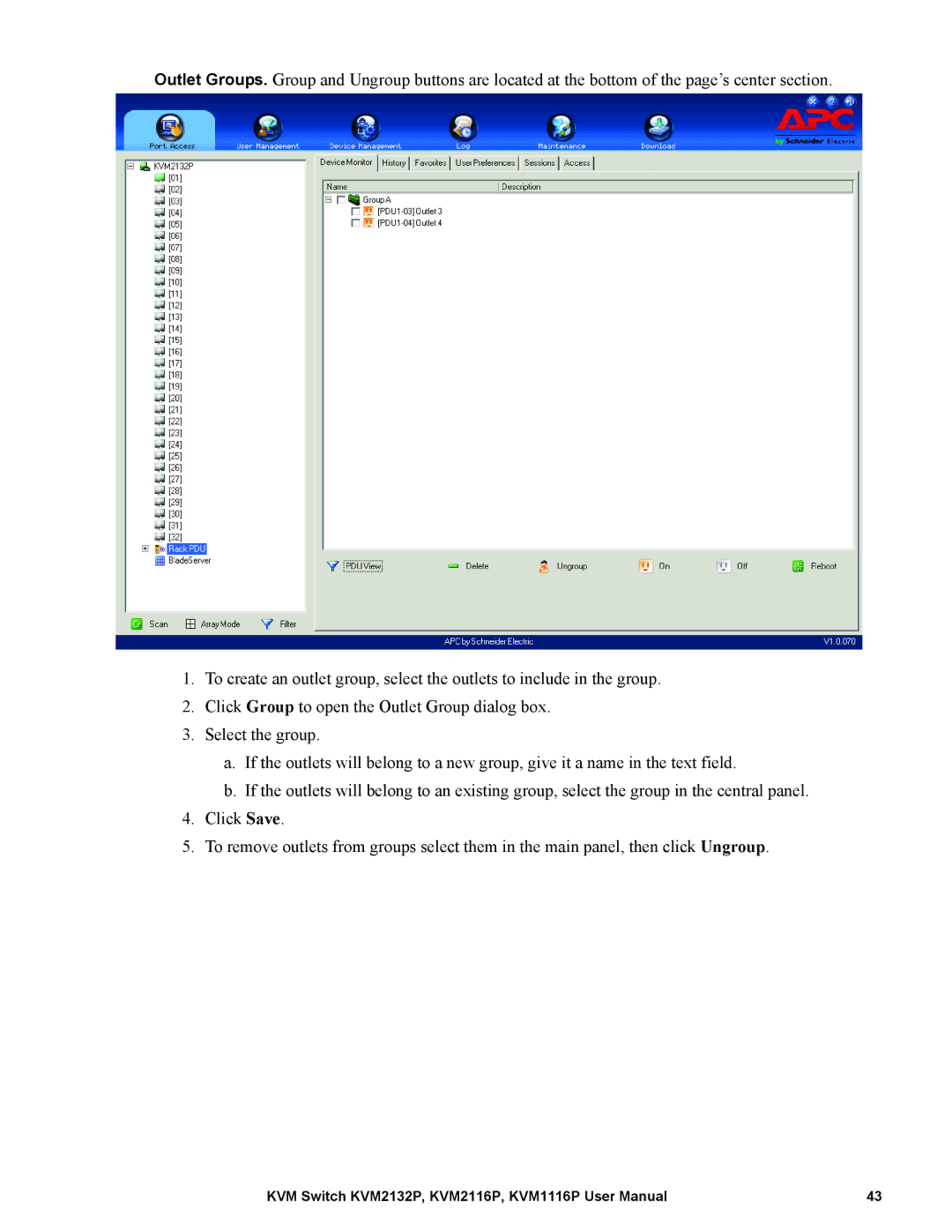Outlet Groups. Group and Ungroup buttons are located at the bottom of the page’s center section.
1.To create an outlet group, select the outlets to include in the group.
2.Click Group to open the Outlet Group dialog box.
3.Select the group.
a.If the outlets will belong to a new group, give it a name in the text field.
b.If the outlets will belong to an existing group, select the group in the central panel.
4.Click Save.
5.To remove outlets from groups select them in the main panel, then click Ungroup.
KVM Switch KVM2132P, KVM2116P, KVM1116P User Manual | 43 |