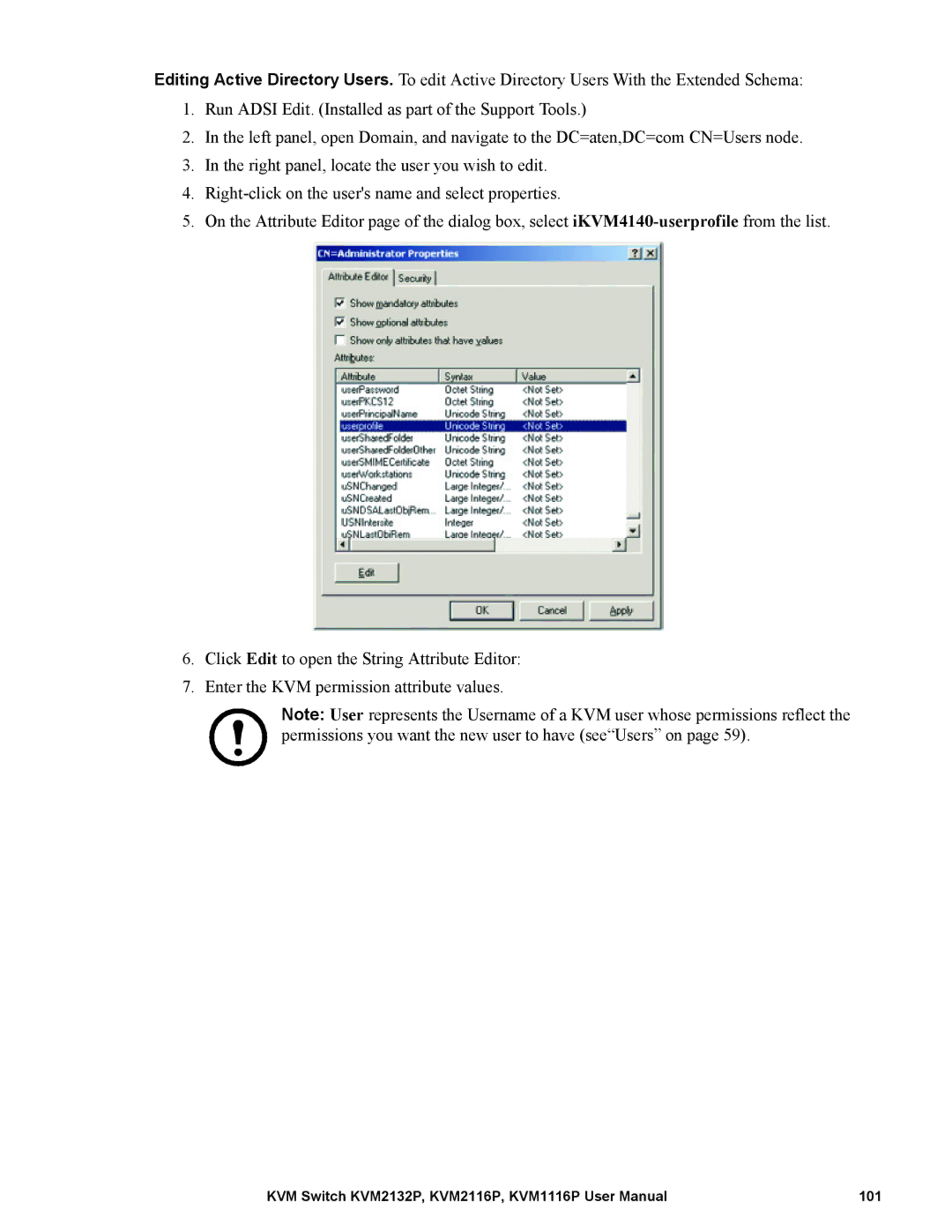Editing Active Directory Users. To edit Active Directory Users With the Extended Schema:
1.Run ADSI Edit. (Installed as part of the Support Tools.)
2.In the left panel, open Domain, and navigate to the DC=aten,DC=com CN=Users node.
3.In the right panel, locate the user you wish to edit.
4.
5.On the Attribute Editor page of the dialog box, select
6.Click Edit to open the String Attribute Editor:
7.Enter the KVM permission attribute values.
Note: User represents the Username of a KVM user whose permissions reflect the permissions you want the new user to have (see“Users” on page 59).
KVM Switch KVM2132P, KVM2116P, KVM1116P User Manual | 101 |