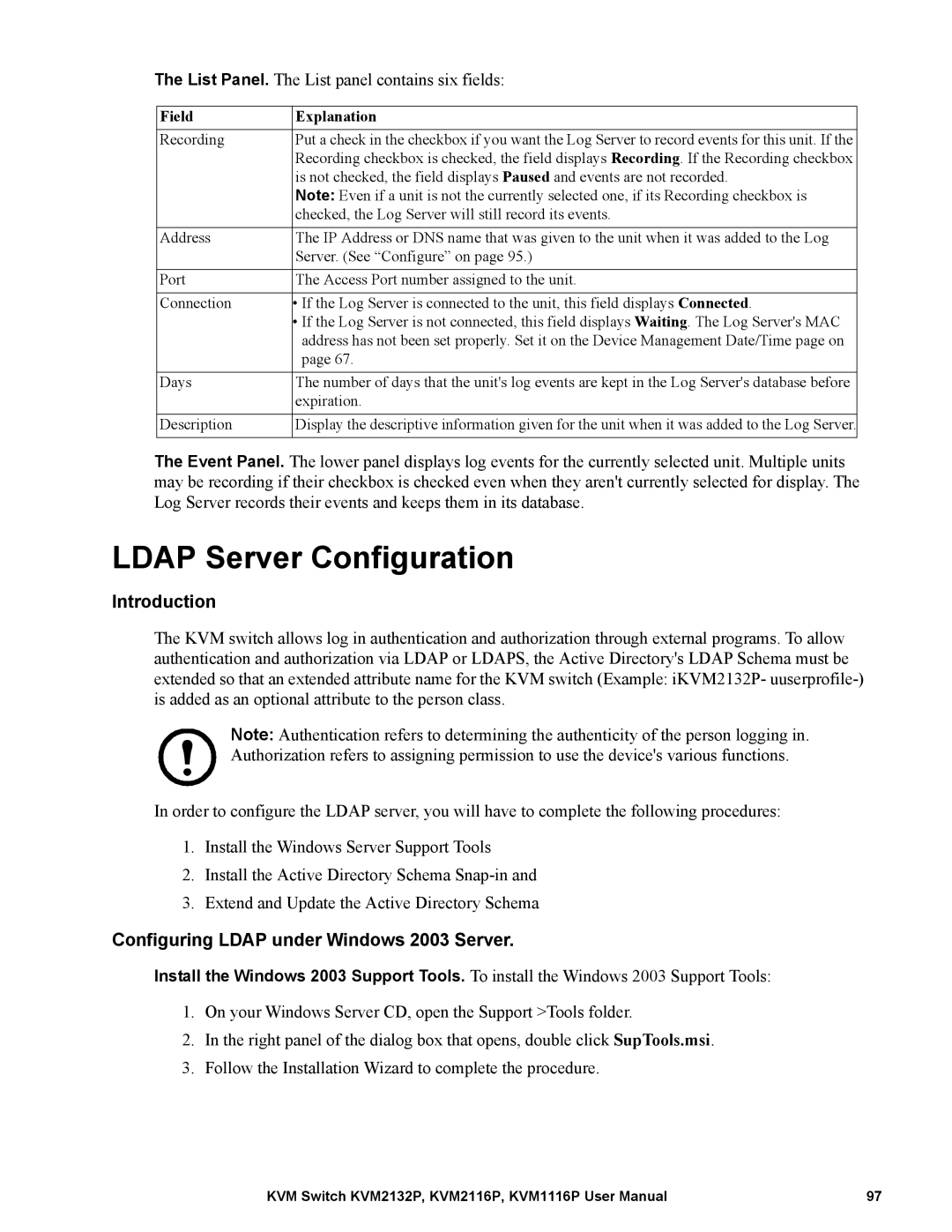The List Panel. The List panel contains six fields:
Field | Explanation |
Recording | Put a check in the checkbox if you want the Log Server to record events for this unit. If the |
| Recording checkbox is checked, the field displays Recording. If the Recording checkbox |
| is not checked, the field displays Paused and events are not recorded. |
| Note: Even if a unit is not the currently selected one, if its Recording checkbox is |
| checked, the Log Server will still record its events. |
|
|
Address | The IP Address or DNS name that was given to the unit when it was added to the Log |
| Server. (See “Configure” on page 95.) |
|
|
Port | The Access Port number assigned to the unit. |
|
|
Connection | • If the Log Server is connected to the unit, this field displays Connected. |
| • If the Log Server is not connected, this field displays Waiting. The Log Server's MAC |
| address has not been set properly. Set it on the Device Management Date/Time page on |
| page 67. |
|
|
Days | The number of days that the unit's log events are kept in the Log Server's database before |
| expiration. |
|
|
Description | Display the descriptive information given for the unit when it was added to the Log Server. |
|
|
The Event Panel. The lower panel displays log events for the currently selected unit. Multiple units may be recording if their checkbox is checked even when they aren't currently selected for display. The Log Server records their events and keeps them in its database.
LDAP Server Configuration
Introduction
The KVM switch allows log in authentication and authorization through external programs. To allow authentication and authorization via LDAP or LDAPS, the Active Directory's LDAP Schema must be extended so that an extended attribute name for the KVM switch (Example: iKVM2132P-
Note: Authentication refers to determining the authenticity of the person logging in. Authorization refers to assigning permission to use the device's various functions.
In order to configure the LDAP server, you will have to complete the following procedures:
1.Install the Windows Server Support Tools
2.Install the Active Directory Schema
3.Extend and Update the Active Directory Schema
Configuring LDAP under Windows 2003 Server.
Install the Windows 2003 Support Tools. To install the Windows 2003 Support Tools:
1.On your Windows Server CD, open the Support >Tools folder.
2.In the right panel of the dialog box that opens, double click SupTools.msi.
3.Follow the Installation Wizard to complete the procedure.
KVM Switch KVM2132P, KVM2116P, KVM1116P User Manual | 97 |