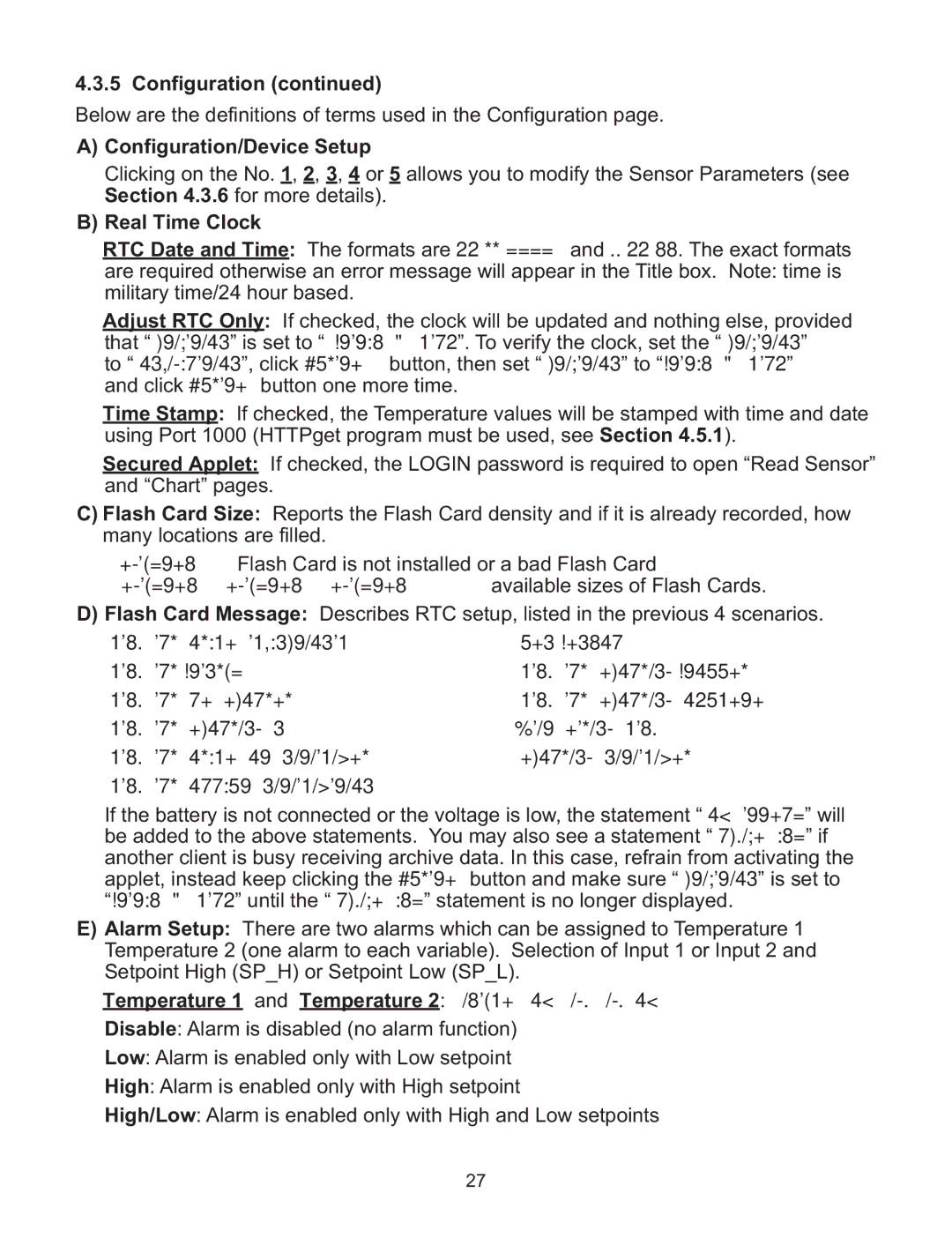4.3.5 Configuration (continued) |
|
Below are the definitions of terms used in the Configuration page. | |
A) Configuration/Device Setup |
|
Clicking on the No. 1, 2, 3, 4 or 5 allows you to modify the Sensor Parameters (see | |
Section 4.3.6 for more details). |
|
B) Real Time Clock |
|
RTC Date and Time: The formats are mm/dd/yyyy and hh:mm:ss. The exact formats | |
are required otherwise an error message will appear in the Title box. Note: time is | |
military time/24 hour based. |
|
Adjust RTC Only: If checked, the clock will be updated and nothing else, provided | |
that “Activation” is set to “Status/RTC/Alarm”. To verify the clock, set the “Activation” | |
to “Configuration”, click Update button, then set “Activation” to “Status/RTC/Alarm” | |
and click Update button one more time. | |
Time Stamp: If checked, the Temperature values will be stamped with time and date | |
using Port 1000 (HTTPget program must be used, see Section 4.5.1). | |
Secured Applet: If checked, the LOGIN password is required to open “Read Sensor” | |
and “Chart” pages. |
|
C) Flash Card Size: Reports the Flash Card density and if it is already recorded, how | |
many locations are filled. |
|
D) Flash Card Message: Describes RTC setup, listed in the previous 4 scenarios. | |
Flash Card Module Malfunctional | Open Sensor |
Flash Card Standby | Flash Card Recording Stopped |
Flash Card | Flash Card Recording Complete |
Flash Card Recording On | Wait Reading Flash |
Flash Card Module Not Initialized | Recording Initialized |
Flash Card Corrupt Initialization |
|
If the battery is not connected or the voltage is low, the statement “Low Battery” will | |
be added to the above statements. You may also see a statement “Archive Busy” if | |
another client is busy receiving archive data. In this case, refrain from activating the | |
applet, instead keep clicking the Update button and make sure “Activation” is set to | |
“Status/RTC/Alarm” until the “Archive Busy” statement is no longer displayed. | |
E) Alarm Setup: There are two alarms which can be assigned to Temperature 1 | |
Temperature 2 (one alarm to each variable). Selection of Input 1 or Input 2 and | |
Setpoint High (SP_H) or Setpoint Low (SP_L). | |
Temperature 1 and Temperature 2: | Disable, Low, High, High/Low |
Disable: Alarm is disabled (no alarm function)
Low: Alarm is enabled only with Low setpoint
High: Alarm is enabled only with High setpoint
High/Low: Alarm is enabled only with High and Low setpoints
27