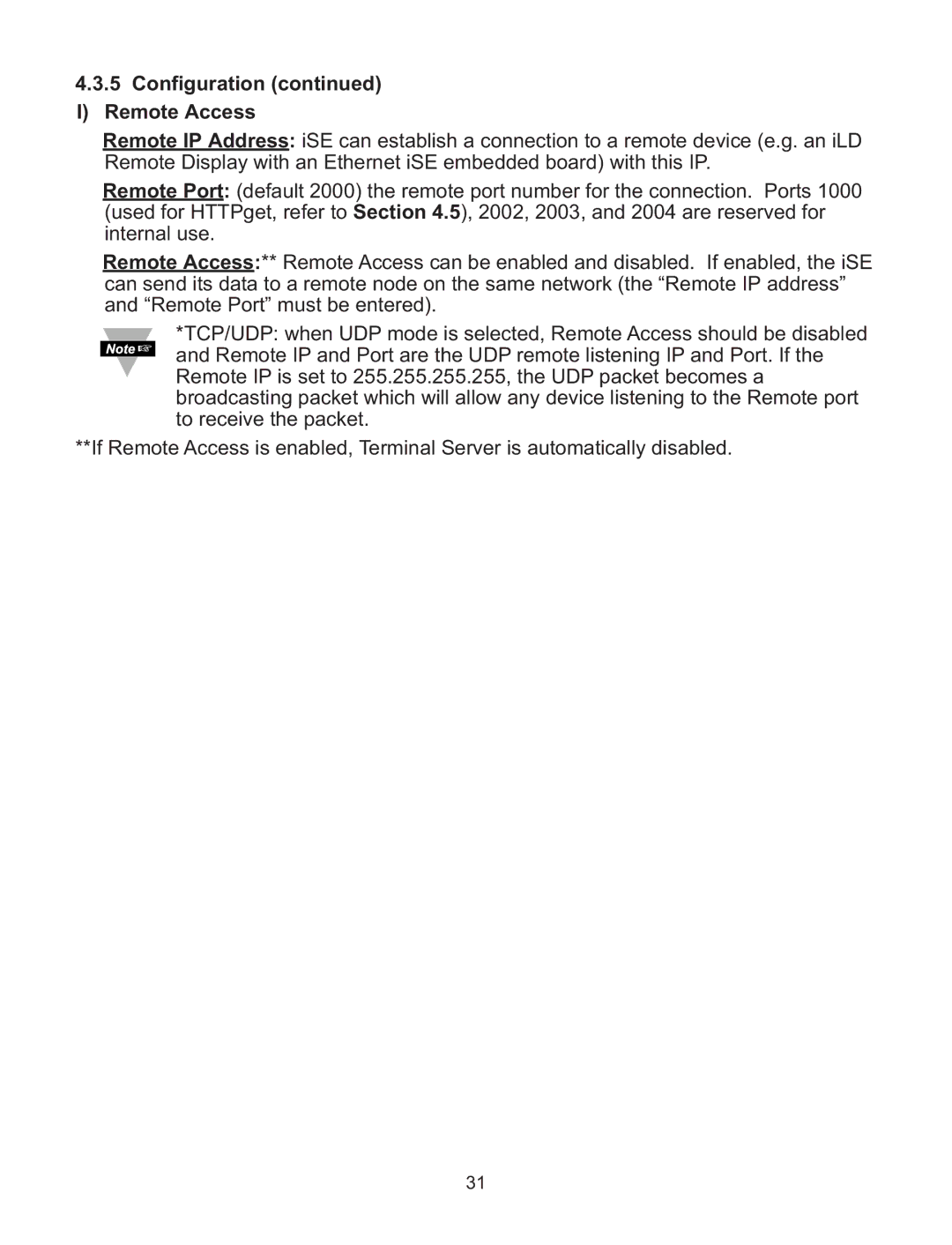4.3.5 Configuration (continued)
I) Remote Access
Remote IP Address: iSE can establish a connection to a remote device (e.g. an iLD Remote Display with an Ethernet iSE embedded board) with this IP.
Remote Port: (default 2000) the remote port number for the connection. Ports 1000 (used for HTTPget, refer to Section 4.5), 2002, 2003, and 2004 are reserved for internal use.
Remote Access:** Remote Access can be enabled and disabled. If enabled, the iSE can send its data to a remote node on the same network (the “Remote IP address” and “Remote Port” must be entered).
*TCP/UDP: when UDP mode is selected, Remote Access should be disabled and Remote IP and Port are the UDP remote listening IP and Port. If the Remote IP is set to 255.255.255.255, the UDP packet becomes a broadcasting packet which will allow any device listening to the Remote port to receive the packet.
**If Remote Access is enabled, Terminal Server is automatically disabled.
31