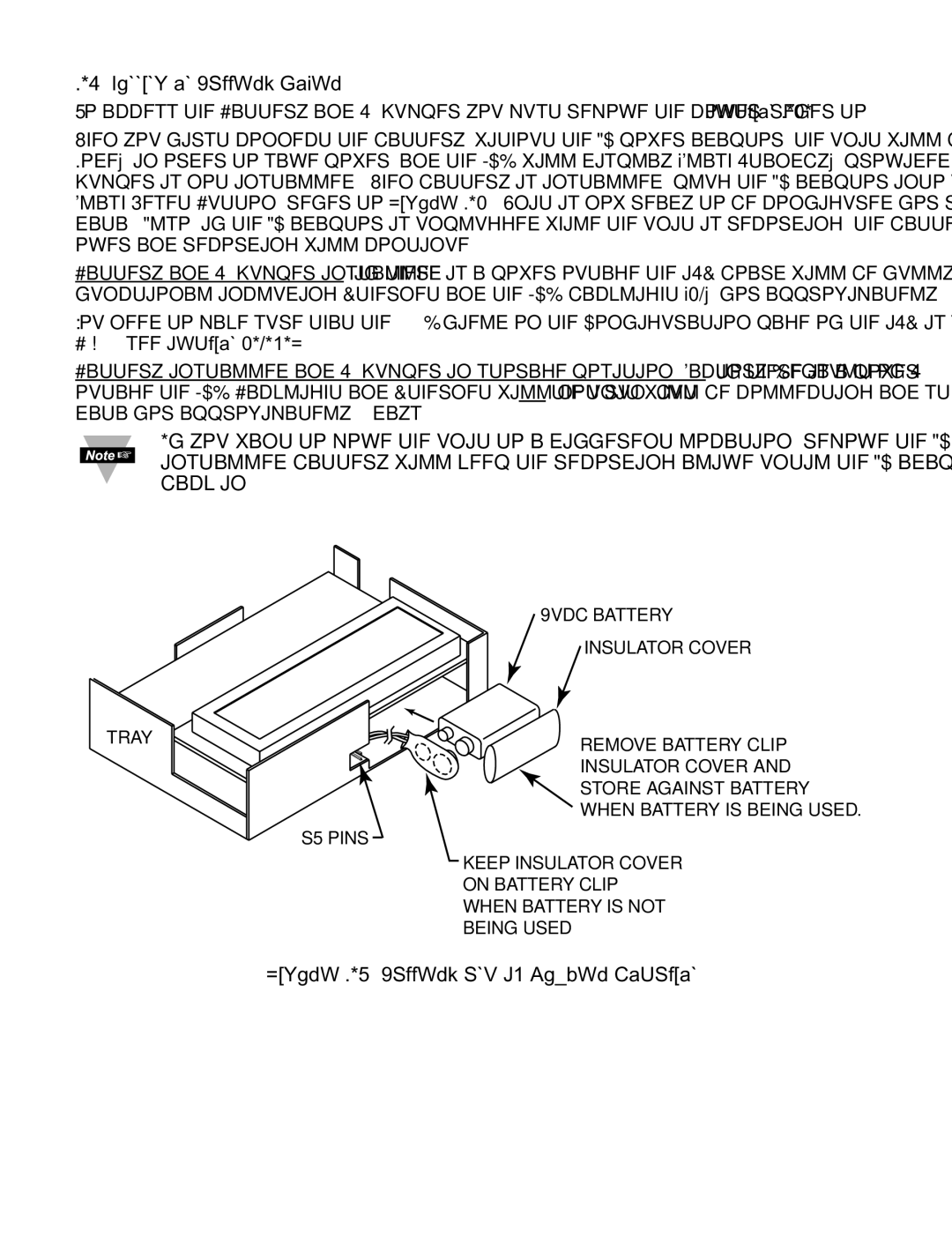2.8 Running on Battery Power
To access the Battery and S5 jumper you must remove the cover, refer to Section 2.4. When you first connect the battery, without the AC power adaptor, the unit will be in “Sleep Mode”, in order to save power, and the LCD will display “Flash Standby” (provided that S5 jumper is not installed). When battery is installed, plug the AC adaptor into unit and push the Flash Reset Button (refer to Figure 2.4). Unit is now ready to be configured for recording the data. Also, if the AC adaptor is unplugged while the unit is recording, the battery will take over and recording will continue.
Battery and S5 jumper installed: if there is a power outage the iSE board will be fully functional including Ethernet and the LCD backlight “ON”, for approximately 1 hour.
You need to make sure that the LCD/PWR field on the Configuration page of the iSE is set to UPS (see Section 4.3.5.F)
Battery installed and S5 jumper in storage position (Factory Default of S5): if there is a power outage the LCD Backlight and Ethernet will not run, but the unit will be collecting and storing data for approximately 10 days.
If you want to move the unit to a different location, remove the AC adapter; the installed battery will keep the recording alive until the AC adapter is plugged back in.
9VDC BATTERY INSULATOR COVER
TRAY
S5 PINS
REMOVE BATTERY CLIP
INSULATOR COVER AND
STORE AGAINST BATTERY WHEN BATTERY IS BEING USED.
KEEP INSULATOR COVER
ON BATTERY CLIP
WHEN BATTERY IS NOT
BEING USED
Figure 2.9 Battery and S5 Jumper Location
10