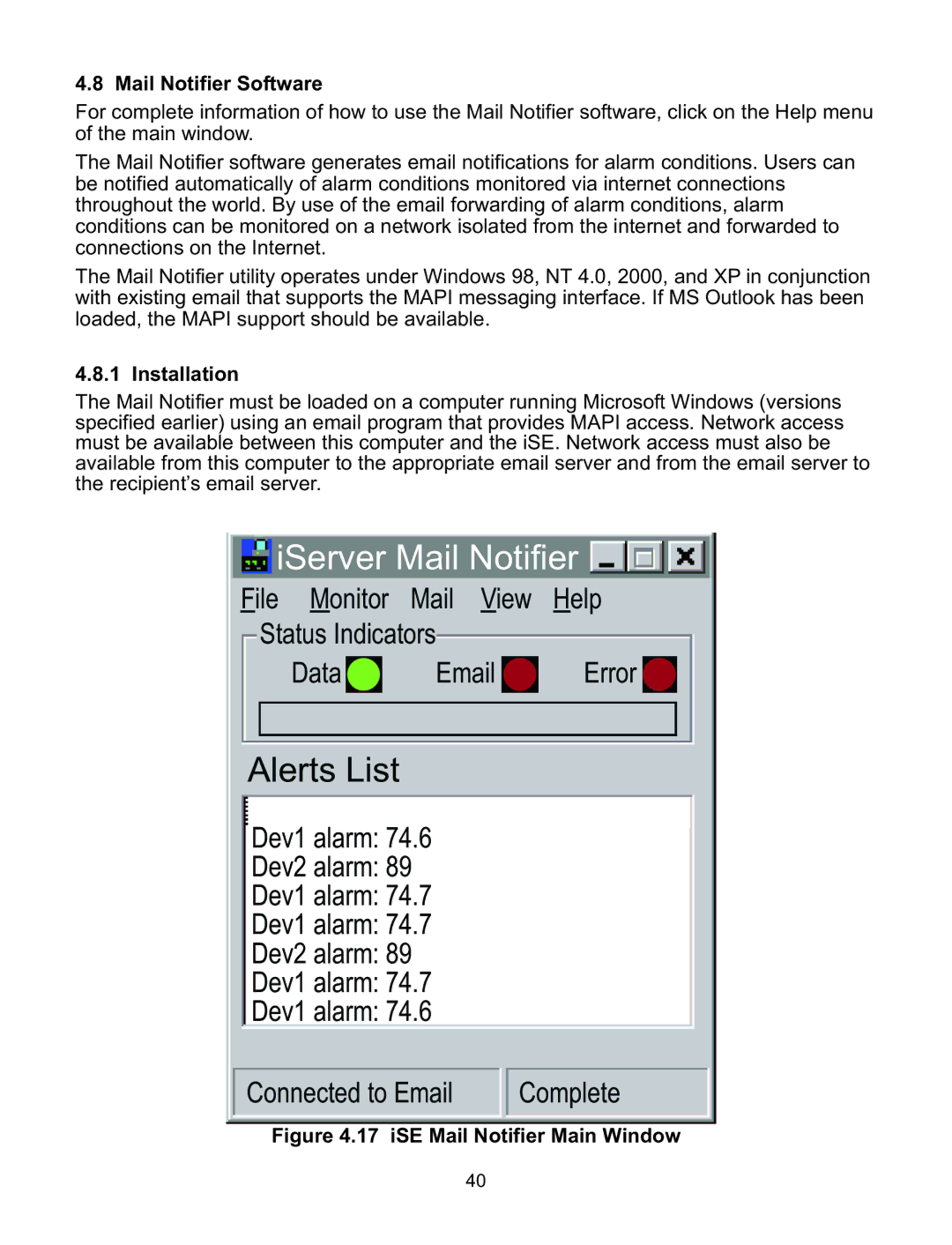4.8 Mail Notifier Software
For complete information of how to use the Mail Notifier software, click on the Help menu of the main window.
The Mail Notifier software generates email notifications for alarm conditions. Users can be notified automatically of alarm conditions monitored via internet connections throughout the world. By use of the email forwarding of alarm conditions, alarm conditions can be monitored on a network isolated from the internet and forwarded to connections on the Internet.
The Mail Notifier utility operates under Windows 98, NT 4.0, 2000, and XP in conjunction with existing email that supports the MAPI messaging interface. If MS Outlook has been loaded, the MAPI support should be available.
4.8.1 Installation
The Mail Notifier must be loaded on a computer running Microsoft Windows (versions specified earlier) using an email program that provides MAPI access. Network access must be available between this computer and the iSE. Network access must also be available from this computer to the appropriate email server and from the email server to the recipient’s email server.
iServer Mail Notifier
File Monitor Mail View Help
Status Indicators
Data ![]() Email
Email ![]() Error
Error ![]()
Alerts List
Dev1 alarm: 74.6
Dev2 alarm: 89
Dev1 alarm: 74.7
Dev1 alarm: 74.7
Dev2 alarm: 89
Dev1 alarm: 74.7
Dev1 alarm: 74.6
Connected to Email Complete
Figure 4.17 iSE Mail Notifier Main Window
40