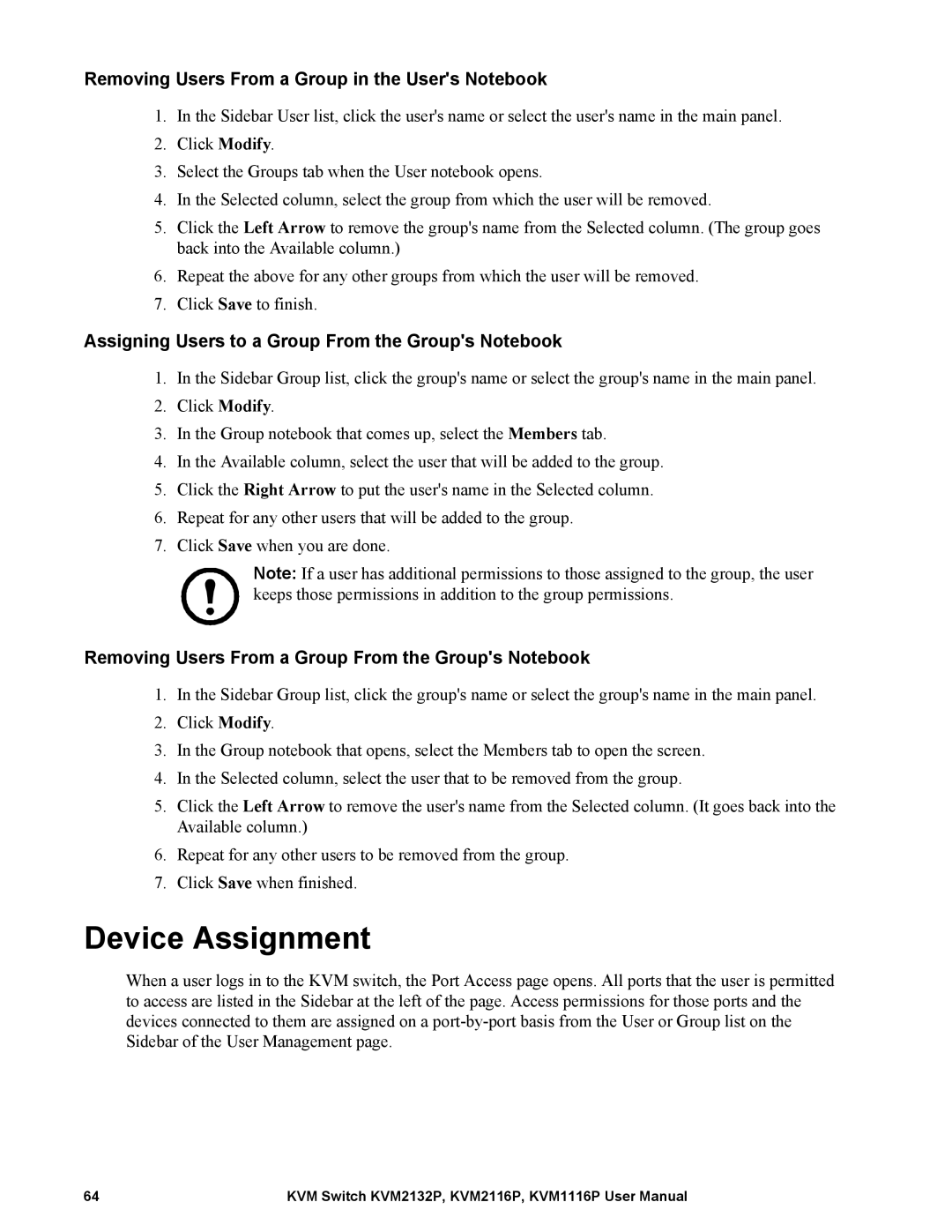Removing Users From a Group in the User's Notebook
1.In the Sidebar User list, click the user's name or select the user's name in the main panel.
2.Click Modify.
3.Select the Groups tab when the User notebook opens.
4.In the Selected column, select the group from which the user will be removed.
5.Click the Left Arrow to remove the group's name from the Selected column. (The group goes back into the Available column.)
6.Repeat the above for any other groups from which the user will be removed.
7.Click Save to finish.
Assigning Users to a Group From the Group's Notebook
1.In the Sidebar Group list, click the group's name or select the group's name in the main panel.
2.Click Modify.
3.In the Group notebook that comes up, select the Members tab.
4.In the Available column, select the user that will be added to the group.
5.Click the Right Arrow to put the user's name in the Selected column.
6.Repeat for any other users that will be added to the group.
7.Click Save when you are done.
Note: If a user has additional permissions to those assigned to the group, the user keeps those permissions in addition to the group permissions.
Removing Users From a Group From the Group's Notebook
1.In the Sidebar Group list, click the group's name or select the group's name in the main panel.
2.Click Modify.
3.In the Group notebook that opens, select the Members tab to open the screen.
4.In the Selected column, select the user that to be removed from the group.
5.Click the Left Arrow to remove the user's name from the Selected column. (It goes back into the Available column.)
6.Repeat for any other users to be removed from the group.
7.Click Save when finished.
Device Assignment
When a user logs in to the KVM switch, the Port Access page opens. All ports that the user is permitted to access are listed in the Sidebar at the left of the page. Access permissions for those ports and the devices connected to them are assigned on a
64 | KVM Switch KVM2132P, KVM2116P, KVM1116P User Manual |