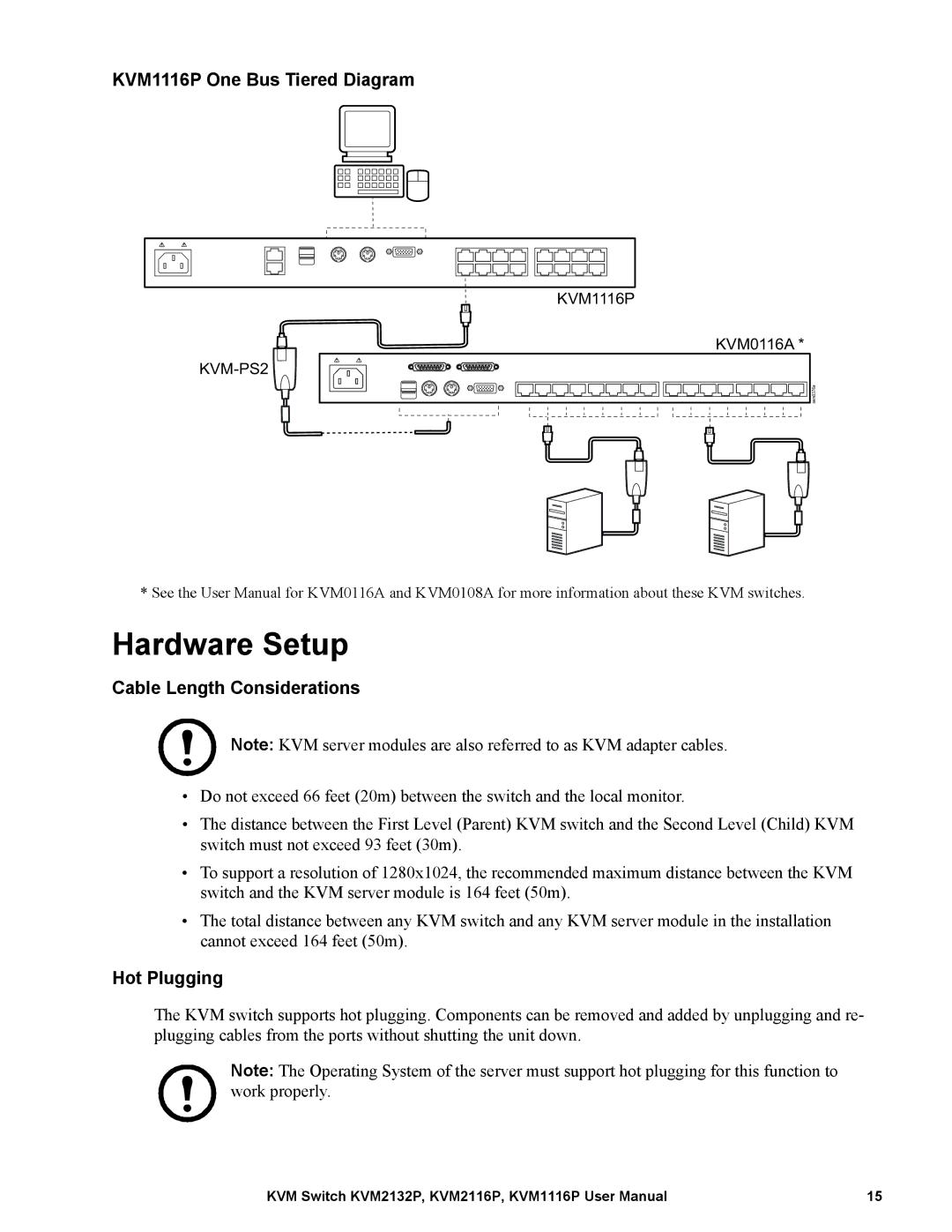KVM1116P One Bus Tiered Diagram
KVM1116P
KVM0116A *
aem0376a |
* See the User Manual for KVM0116A and KVM0108A for more information about these KVM switches.
Hardware Setup
Cable Length Considerations
Note: KVM server modules are also referred to as KVM adapter cables.
•Do not exceed 66 feet (20m) between the switch and the local monitor.
•The distance between the First Level (Parent) KVM switch and the Second Level (Child) KVM switch must not exceed 93 feet (30m).
•To support a resolution of 1280x1024, the recommended maximum distance between the KVM switch and the KVM server module is 164 feet (50m).
•The total distance between any KVM switch and any KVM server module in the installation cannot exceed 164 feet (50m).
Hot Plugging
The KVM switch supports hot plugging. Components can be removed and added by unplugging and re- plugging cables from the ports without shutting the unit down.
Note: The Operating System of the server must support hot plugging for this function to work properly.
KVM Switch KVM2132P, KVM2116P, KVM1116P User Manual | 15 |