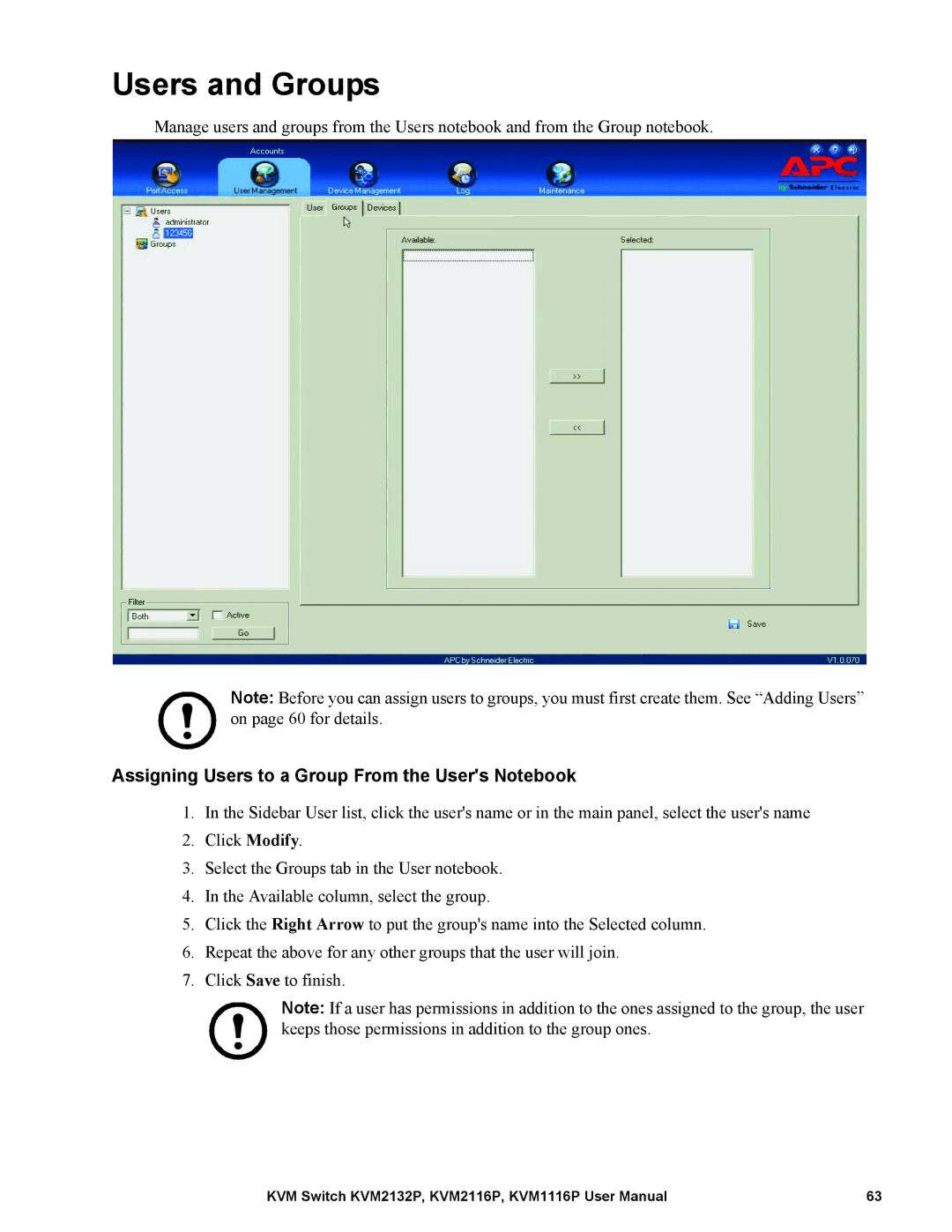Users and Groups
Manage users and groups from the Users notebook and from the Group notebook.
Note: Before you can assign users to groups, you must first create them. See “Adding Users” on page 60 for details.
Assigning Users to a Group From the User's Notebook
1.In the Sidebar User list, click the user's name or in the main panel, select the user's name
2.Click Modify.
3.Select the Groups tab in the User notebook.
4.In the Available column, select the group.
5.Click the Right Arrow to put the group's name into the Selected column.
6.Repeat the above for any other groups that the user will join.
7.Click Save to finish.
Note: If a user has permissions in addition to the ones assigned to the group, the user keeps those permissions in addition to the group ones.
KVM Switch KVM2132P, KVM2116P, KVM1116P User Manual | 63 |