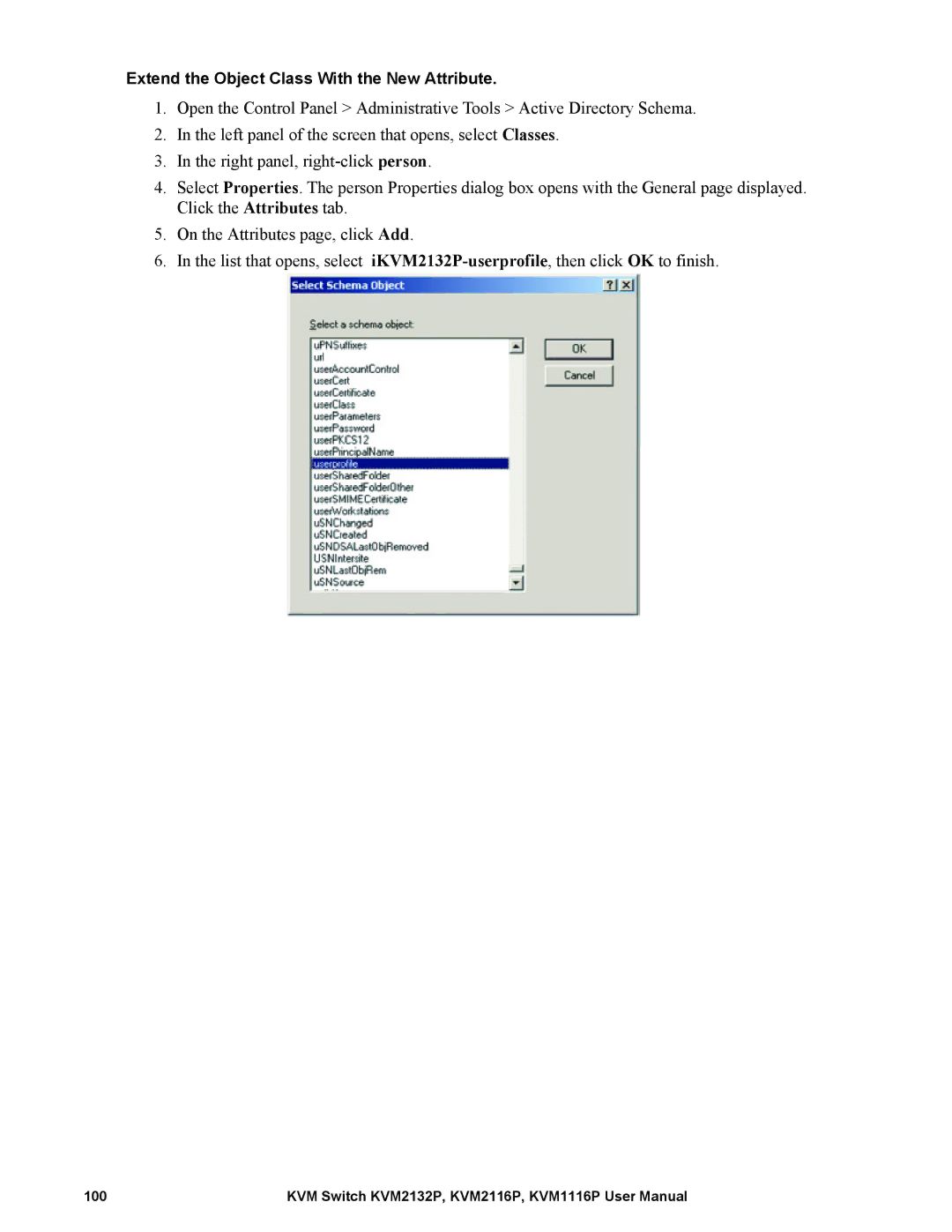Extend the Object Class With the New Attribute.
1.Open the Control Panel > Administrative Tools > Active Directory Schema.
2.In the left panel of the screen that opens, select Classes.
3.In the right panel,
4.Select Properties. The person Properties dialog box opens with the General page displayed. Click the Attributes tab.
5.On the Attributes page, click Add.
6.In the list that opens, select
100 | KVM Switch KVM2132P, KVM2116P, KVM1116P User Manual |