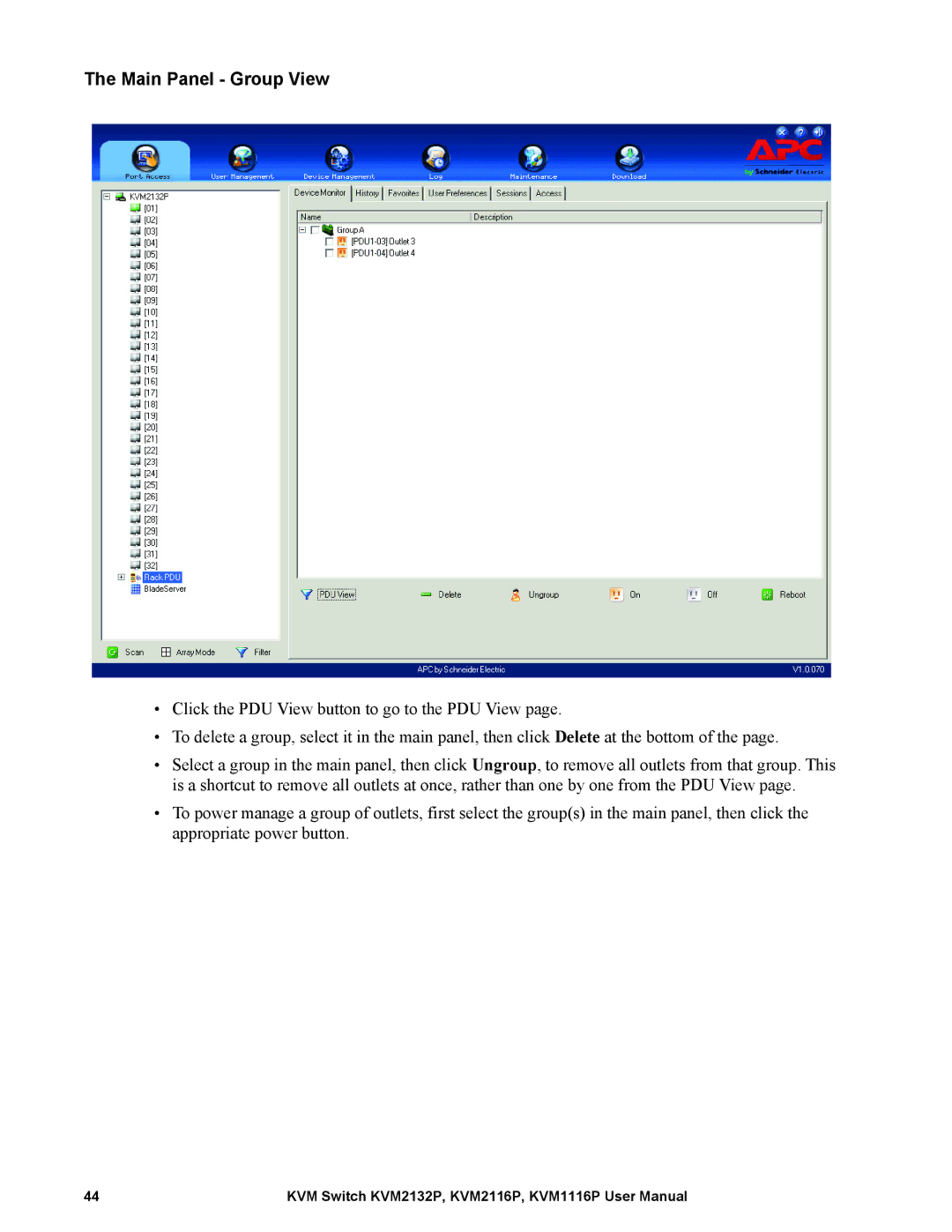The Main Panel - Group View
•Click the PDU View button to go to the PDU View page.
•To delete a group, select it in the main panel, then click Delete at the bottom of the page.
•Select a group in the main panel, then click Ungroup, to remove all outlets from that group. This is a shortcut to remove all outlets at once, rather than one by one from the PDU View page.
•To power manage a group of outlets, first select the group(s) in the main panel, then click the appropriate power button.
44 | KVM Switch KVM2132P, KVM2116P, KVM1116P User Manual |