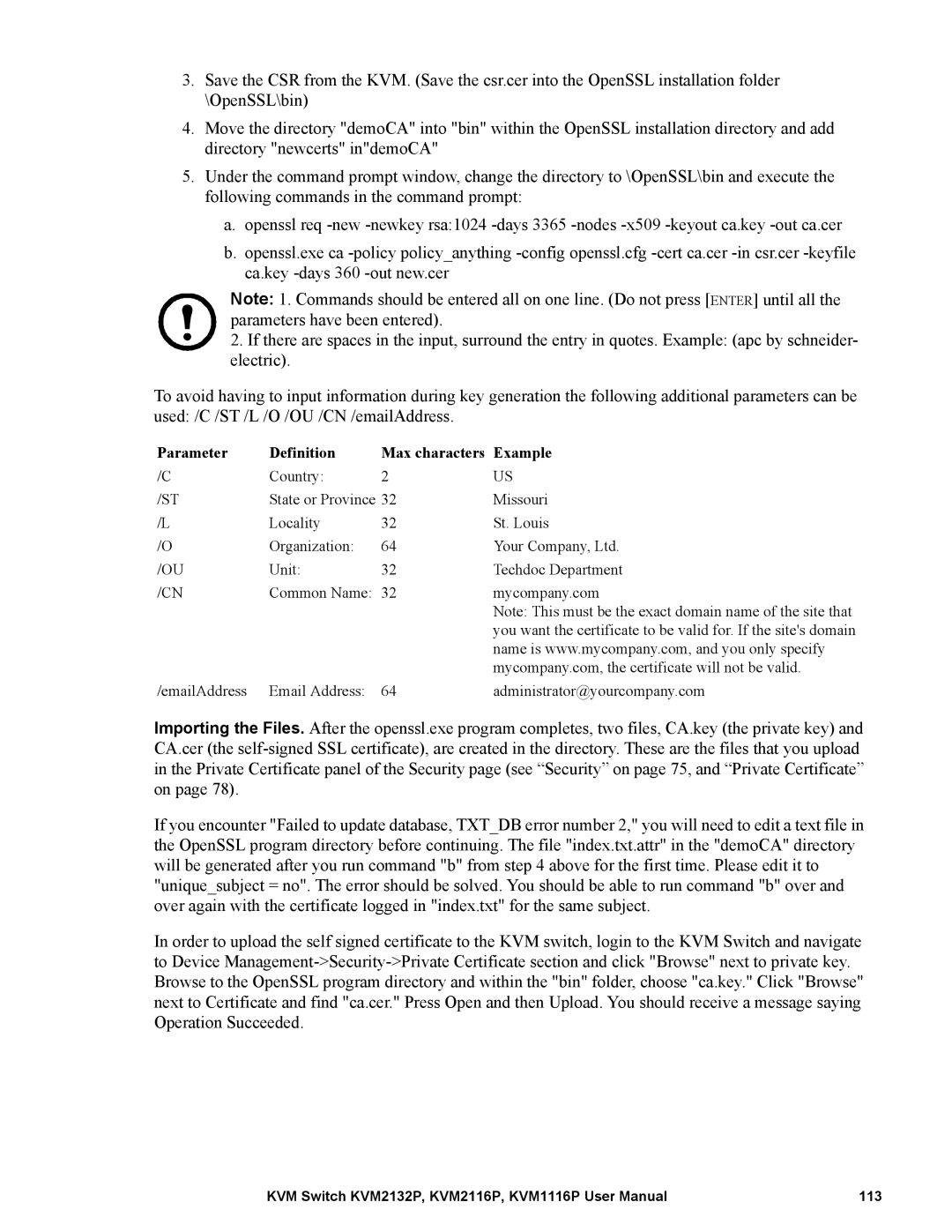3.Save the CSR from the KVM. (Save the csr.cer into the OpenSSL installation folder \OpenSSL\bin)
4.Move the directory "demoCA" into "bin" within the OpenSSL installation directory and add directory "newcerts" in"demoCA"
5.Under the command prompt window, change the directory to \OpenSSL\bin and execute the following commands in the command prompt:
a.openssl req
b.openssl.exe ca
Note: 1. Commands should be entered all on one line. (Do not press [ENTER] until all the parameters have been entered).
2.If there are spaces in the input, surround the entry in quotes. Example: (apc by schneider- electric).
To avoid having to input information during key generation the following additional parameters can be used: /C /ST /L /O /OU /CN /emailAddress.
Parameter | Definition | Max characters Example | |
/C | Country: | 2 | US |
/ST | State or Province 32 | Missouri | |
/L | Locality | 32 | St. Louis |
/O | Organization: | 64 | Your Company, Ltd. |
/OU | Unit: | 32 | Techdoc Department |
/CN | Common Name: | 32 | mycompany.com |
|
|
| Note: This must be the exact domain name of the site that |
|
|
| you want the certificate to be valid for. If the site's domain |
|
|
| name is www.mycompany.com, and you only specify |
|
|
| mycompany.com, the certificate will not be valid. |
/emailAddress | Email Address: | 64 | administrator@yourcompany.com |
Importing the Files. After the openssl.exe program completes, two files, CA.key (the private key) and CA.cer (the
If you encounter "Failed to update database, TXT_DB error number 2," you will need to edit a text file in the OpenSSL program directory before continuing. The file "index.txt.attr" in the "demoCA" directory will be generated after you run command "b" from step 4 above for the first time. Please edit it to "unique_subject = no". The error should be solved. You should be able to run command "b" over and over again with the certificate logged in "index.txt" for the same subject.
In order to upload the self signed certificate to the KVM switch, login to the KVM Switch and navigate to Device
KVM Switch KVM2132P, KVM2116P, KVM1116P User Manual | 113 |