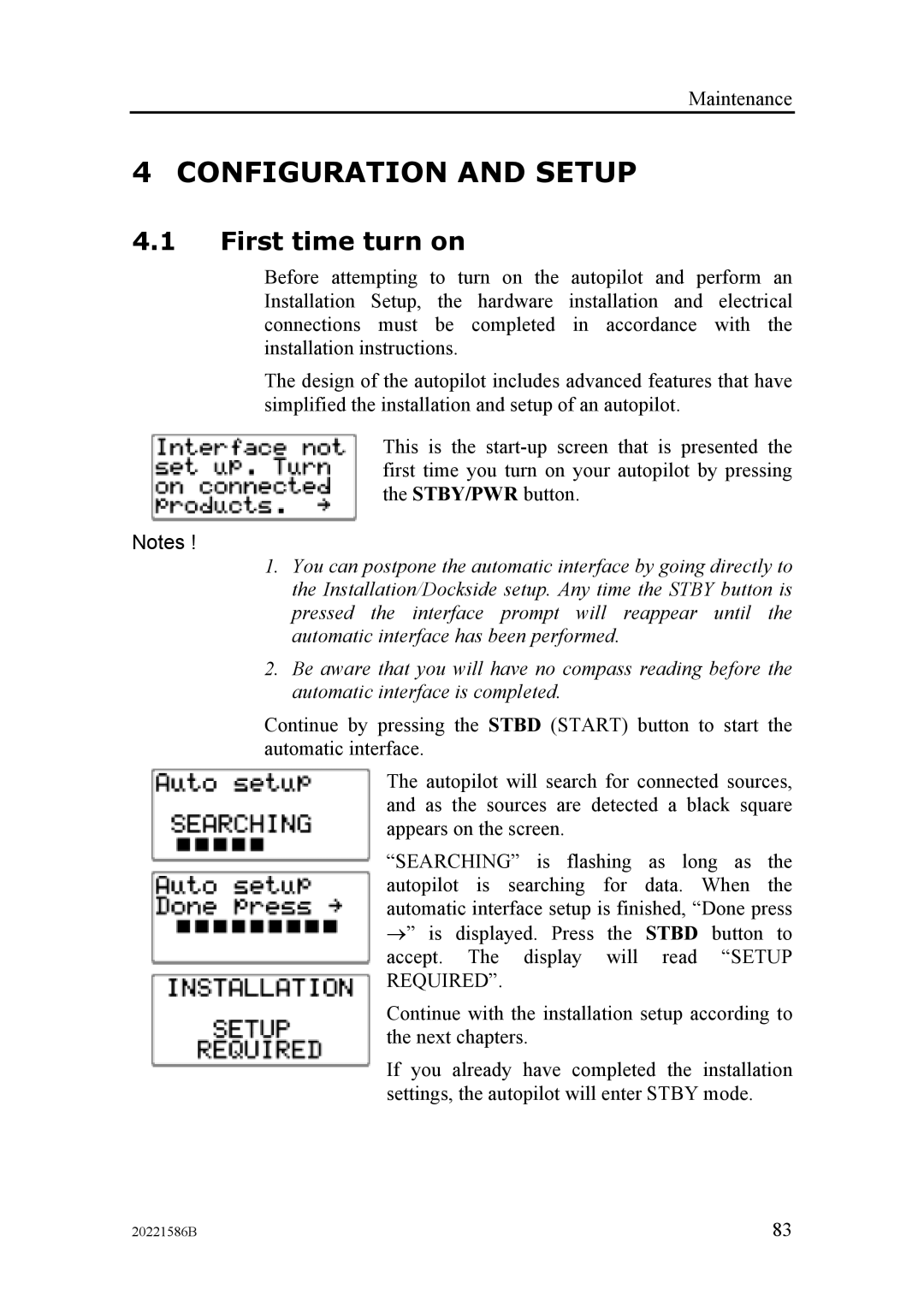Maintenance
4 CONFIGURATION AND SETUP
4.1First time turn on
Before attempting to turn on the autopilot and perform an Installation Setup, the hardware installation and electrical connections must be completed in accordance with the installation instructions.
The design of the autopilot includes advanced features that have simplified the installation and setup of an autopilot.
This is the
Notes !
1.You can postpone the automatic interface by going directly to the Installation/Dockside setup. Any time the STBY button is pressed the interface prompt will reappear until the automatic interface has been performed.
2.Be aware that you will have no compass reading before the automatic interface is completed.
Continue by pressing the STBD (START) button to start the automatic interface.
The autopilot will search for connected sources, and as the sources are detected a black square appears on the screen.
“SEARCHING” is flashing as long as the autopilot is searching for data. When the automatic interface setup is finished, “Done press →” is displayed. Press the STBD button to accept. The display will read “SETUP REQUIRED”.
Continue with the installation setup according to the next chapters.
If you already have completed the installation settings, the autopilot will enter STBY mode.
20221586B | 83 |