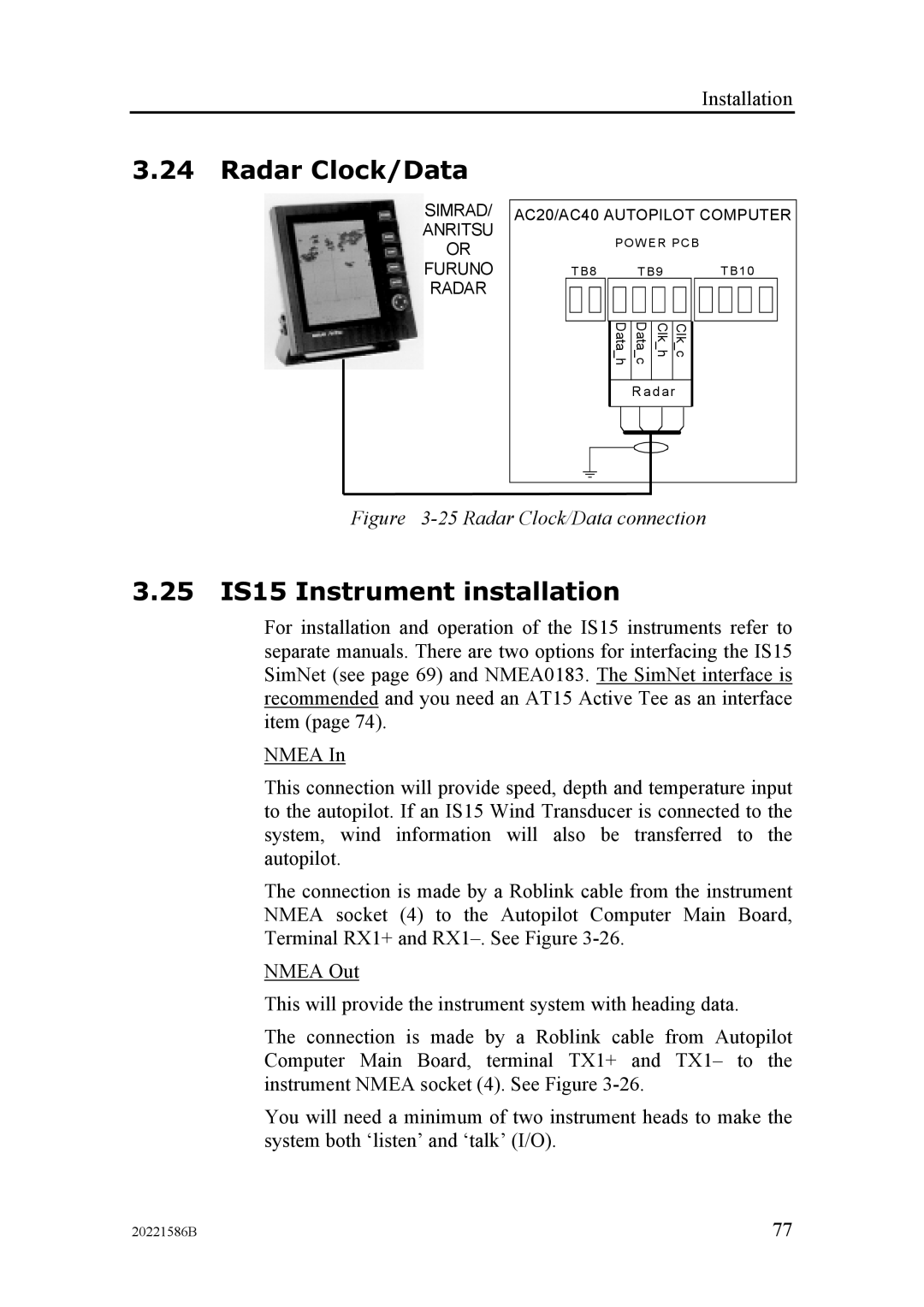Installation
3.24Radar Clock/Data
SIMRAD/ | AC20/AC40 AUTOPILOT COMPUTER | ||||||||
ANRITSU |
| PO W ER PC B | |||||||
OR |
| ||||||||
|
|
|
|
|
|
|
|
| |
FURUNO | T B8 |
| T B9 |
| T B10 | ||||
RADAR |
|
|
|
|
|
|
|
|
|
|
| Data h |
| Data c |
| Clk h |
|
| |
|
|
|
|
| Clk c |
| |||
|
|
|
|
|
|
|
|
|
|
|
|
|
| R a d a r |
|
| |||
|
|
|
|
|
|
|
|
|
|
Figure 3-25 Radar Clock/Data connection
3.25IS15 Instrument installation
For installation and operation of the IS15 instruments refer to separate manuals. There are two options for interfacing the IS15 SimNet (see page 69) and NMEA0183. The SimNet interface is recommended and you need an AT15 Active Tee as an interface item (page 74).
NMEA In
This connection will provide speed, depth and temperature input to the autopilot. If an IS15 Wind Transducer is connected to the system, wind information will also be transferred to the autopilot.
The connection is made by a Roblink cable from the instrument NMEA socket (4) to the Autopilot Computer Main Board, Terminal RX1+ and
NMEA Out
This will provide the instrument system with heading data.
The connection is made by a Roblink cable from Autopilot Computer Main Board, terminal TX1+ and TX1– to the instrument NMEA socket (4). See Figure
You will need a minimum of two instrument heads to make the system both ‘listen’ and ‘talk’ (I/O).
20221586B | 77 |