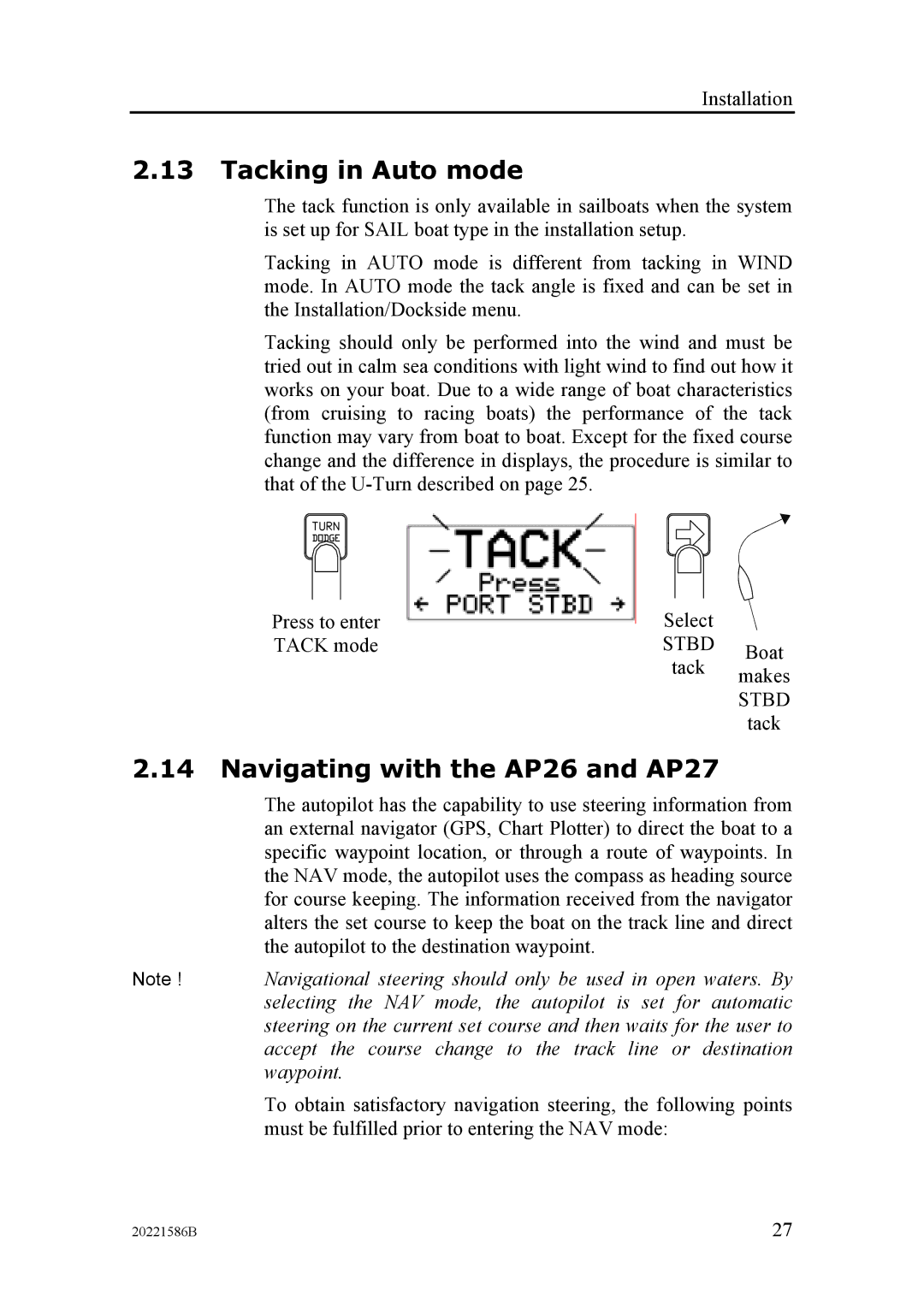Installation
2.13Tacking in Auto mode
The tack function is only available in sailboats when the system is set up for SAIL boat type in the installation setup.
Tacking in AUTO mode is different from tacking in WIND mode. In AUTO mode the tack angle is fixed and can be set in the Installation/Dockside menu.
Tacking should only be performed into the wind and must be tried out in calm sea conditions with light wind to find out how it works on your boat. Due to a wide range of boat characteristics (from cruising to racing boats) the performance of the tack function may vary from boat to boat. Except for the fixed course change and the difference in displays, the procedure is similar to that of the
Press to enter | Select |
|
TACK mode | STBD | Boat |
| tack | |
| makes | |
|
| |
|
| STBD |
|
| tack |
2.14Navigating with the AP26 and AP27
The autopilot has the capability to use steering information from an external navigator (GPS, Chart Plotter) to direct the boat to a specific waypoint location, or through a route of waypoints. In the NAV mode, the autopilot uses the compass as heading source for course keeping. The information received from the navigator alters the set course to keep the boat on the track line and direct the autopilot to the destination waypoint.
Note ! Navigational steering should only be used in open waters. By selecting the NAV mode, the autopilot is set for automatic steering on the current set course and then waits for the user to accept the course change to the track line or destination waypoint.
To obtain satisfactory navigation steering, the following points must be fulfilled prior to entering the NAV mode:
20221586B | 27 |