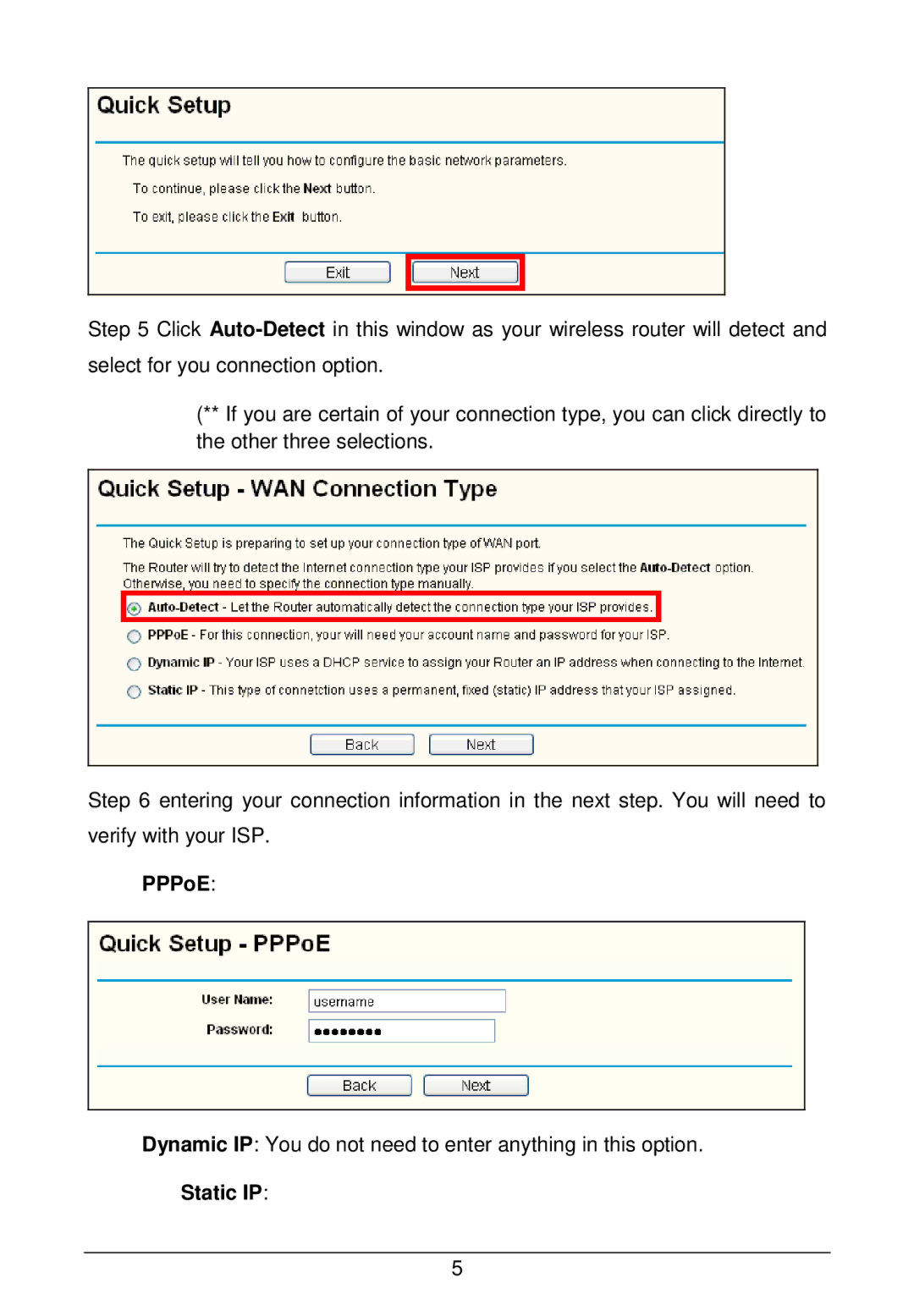Step 5 Click
(** If you are certain of your connection type, you can click directly to the other three selections.
Step 6 entering your connection information in the next step. You will need to verify with your ISP.
PPPoE:
Dynamic IP: You do not need to enter anything in this option. Static IP:
5