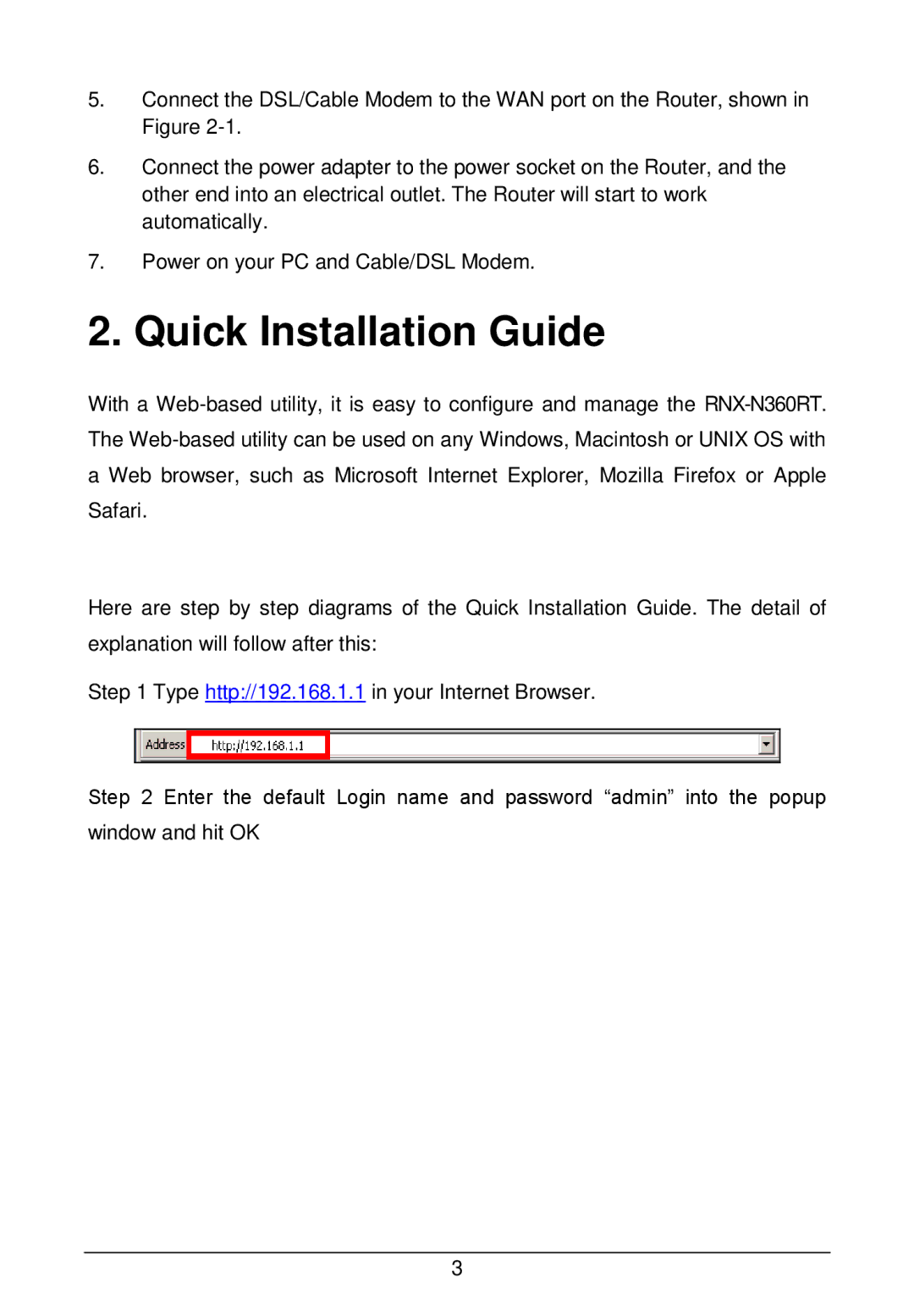5.Connect the DSL/Cable Modem to the WAN port on the Router, shown in Figure
6.Connect the power adapter to the power socket on the Router, and the other end into an electrical outlet. The Router will start to work automatically.
7.Power on your PC and Cable/DSL Modem.
2. Quick Installation Guide
With a
Here are step by step diagrams of the Quick Installation Guide. The detail of explanation will follow after this:
Step 1 Type http://192.168.1.1 in your Internet Browser.
Step 2 Enter the default Login name and password “admin” into the popup
window and hit OK
3