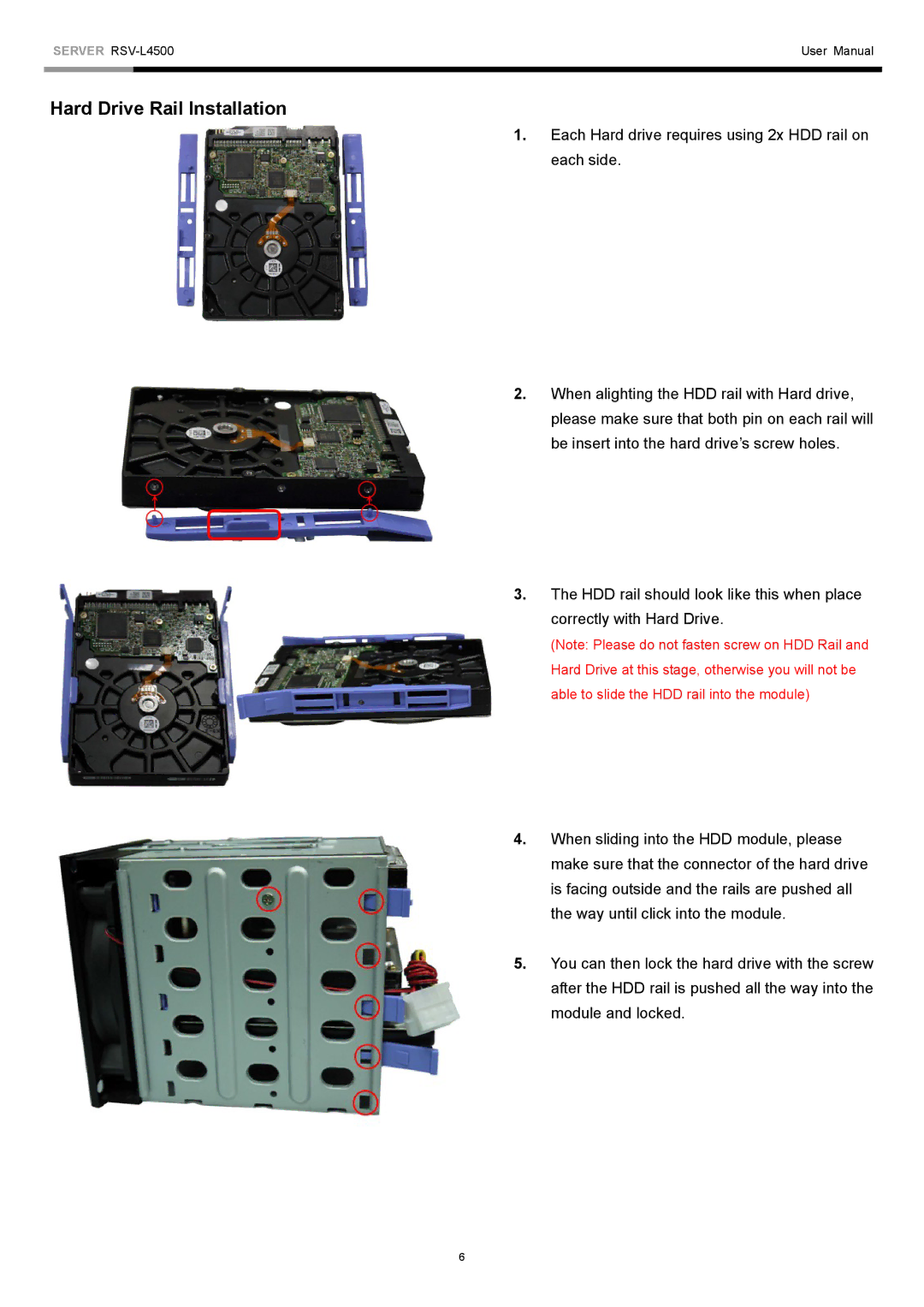RSV-L4500 specifications
The Rosewill RSV-L4500 is an impressive budget-friendly server chassis designed to cater to the needs of small to medium-sized businesses and home server environments. Its robust design, combined with versatile features, makes it a popular choice for users seeking reliability and efficiency.One of the main characteristics of the RSV-L4500 is its substantial build quality. Constructed from heavy-duty steel, the chassis offers durability and stability, ensuring that it can withstand the rigors of constant operation. The sleek black finish adds a professional touch, making it suitable for various settings.
The RSV-L4500 supports ATX, Micro-ATX, and Mini-ITX motherboard formats, providing flexibility in component selection. This adaptability allows users to customize their server configuration to fit specific performance and storage requirements. Additionally, it features ample space for additional hardware, accommodating up to eight hard disk drives. The designed drive bays support both standard 3.5-inch and 2.5-inch drives, allowing users to maximize their storage capabilities by utilizing modern SSDs alongside traditional HDDs.
Cooling is a critical factor for any server system, and the RSVP-L4500 does not disappoint. It is engineered with multiple fan mounting options, including dedicated spots for up to five cooling fans. These fan slots ensure optimal airflow and heat dissipation, maintaining an efficient operating temperature even during heavy workloads. The inclusion of filter systems also helps to keep dust at bay, contributing to the longevity of internal components.
Another key feature of the RSV-L4500 is its straightforward, tool-less design for drive installation. This allows users to easily upgrade or change components without the hassle of dealing with screws and tools. Additionally, the chassis is compatible with various power supply units, enabling users to choose between modular or non-modular options depending on their management preferences.
The front panel of the RSV-L4500 provides essential connectivity features, including USB 3.0 and USB 2.0 ports, alongside audio jacks. This ensures that users have quick access to external devices, enhancing overall productivity.
In conclusion, the Rosewill RSV-L4500 is an exceptional choice for anyone looking for a reliable, efficient, and customizable server chassis. Its combination of quality construction, ample storage capacity, effective cooling solutions, and user-friendly design makes it an ideal choice for a myriad of applications, from home use to small business solutions. Whether you are building a home lab or setting up a dedicated server, the RSV-L4500 offers the significant features and flexibility needed to meet diverse computing demands.