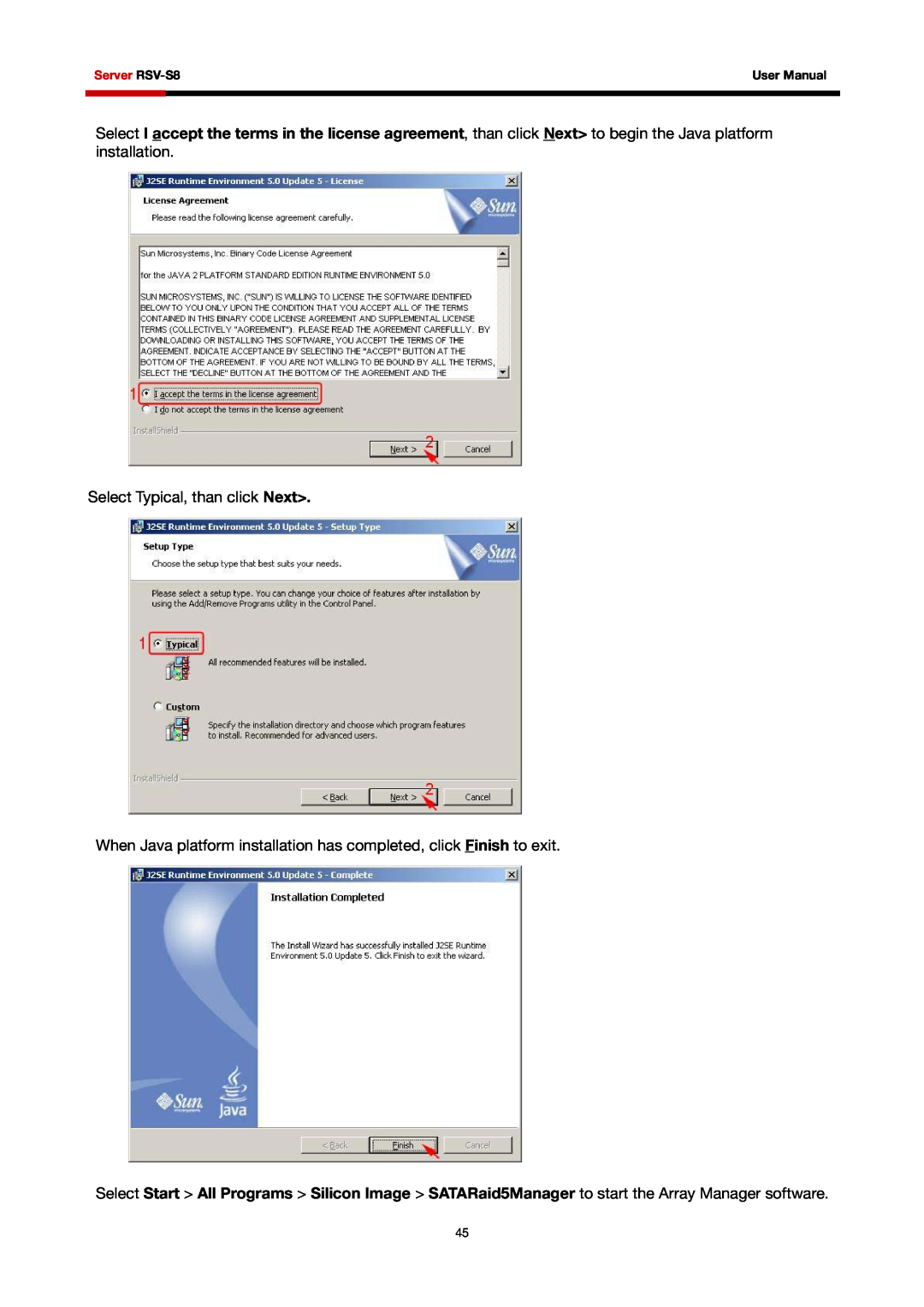Server RSV-S8 User Manual
Content
3 INSTALLATION
1 WELCOME
2 AN INTRODUCTION TO RAID
4 SATARAID5 ARRAY MANAGER
1 WELCOME
1.1 PRECAUTION
1.2 FEATURES
1.2.1 DATA SECURITY
1.3 EASE OF USE
1.4 SPECIFICATIONS
1.6 PRODUCT CONTENTS
1.5 SUPPORTED OPERATING SYSTEMS
2 AN INTRODUCTION TO RAID
2.1 RAID VOLUMES
CONFIGURED AS
2.2 SEGMENTING DISKS
2.3.2 DISK MIRRORING RAID
2.3 RAID LEVELS
2.3.1 DISK STRIPING RAID
2.3.3 DISK MIRRORING AND STRIPING RAID
2.3.6 SINGLE DRIVE / SEGMENT
2.4 RAID VOLUME STATUS
2.3.5 CONCATENATION
STATUS
3.3.1 INSTALLING SATA RAID HOST BUS ADAPTER
3.2 INSTALLING HARDWARE
3.3 INSTALLING ON WINDOWS
3.1 COMPONENTS
Select Specify a location, than click Next
Click Browse… to select to driver path, than click OK
Page
Select Specify a location, than click Next
Click Next to install the Silicon Image’s Pseudo Processor Device driver
Double-click the 3132-W-I32-R.exe file Click Next to begin setup
3.3.2 INSTALLING SATARAID5 UTILITY
Select I Agree, than click Next
Click Next to use the default installation folder
Click Next to begin the installation
When SATARAID5 installation has completed, click Close to exit
Select Typical, than click Next
3.3.3 DISK DRIVE MODE SETUP
3.3.4 ALLOCATING PARTITION
Select Disk Management under Storage to view the disk drives
When Write Signature and Upgrade Disk Wizard appears, click Next
Select the new disk to write a signature, than click Next
Do not click any disk to upgrade to dynamic disk, than click Next
Select the partition type you want to create, than click Next
Click Next to create a partition on a basic disk
Specify the partition size you want to create, than click Next
When the Create Partition Wizard has completed, click Finish
Assign the drive letter or path you want to create, than click Next
The status of the newly created partition in the Disk Management window should change to Formatting and the percentage complete will be displayed. Depending upon the size of the partition, the format process may take several minutes. When complete, the status will change to “Healthy" and the name and drive letter will be updated. Once the disk reports Healthy, it appears in the listing in System Listing section with all of its pertinent information as well
3.4 INSTALLING ON WINDOWS XP 32/64-BIT
3.4.1 INSTALLING SATA RAID HOST BUS ADAPTER
When the installation has completed, click Finish
3.4.2 INSTALLING SATARAID5 UTILITY
Double-click the utility file
Click Next to begin setup Select I Agree, than click Next
When SATARAID5 installation has completed, click Close to exit
Select Start All Programs Silicon Image SATARaid5Manager
to begin the Java platform to start the Array Manager software
3.4.3 DISK DRIVE MODE SETUP
3.4.4 ALLOCATING PARTITIONS ON WINDOWS XP 32-BIT
Select the new disk to initialize, than click Next
When Initialize and Convert Disk Wizard appears, click Next
Do not click any disk to convert, than click Next
Server RSV-S8
Click Next to create a partition on a basic disk
User Manual
Assign the drive letter or path you want to create, than click Next
When the New Partition Wizard has completed, click Finish
Server RSV-S8
3.4.5 ALLOCATING PARTITIONS ON WINDOWS XP 64-BIT
Do not click any disk to convert, than click Next
Windows 64-bit system supports GPT disk which supports disk volume greater than 2TB
Select the partition to create, than click Next
Server RSV-S8
Specify the partition size you want to create, than click Next
Assign the drive letter or path you want to create, than click Next
User Manual
When the New Partition Wizard has completed, click Finish
3.5 INSTALLING ON WINDOWS SERVER 2003 32/64-BIT
3.5.1 INSTALLING SATA RAID HOST BUS ADAPTER
Server RSV-S8
3.5.2 INSTALLING SATARAID5 UTILITY
Server RSV-S8
Click Next to begin setup Select I Agree, than click Next
User Manual
When SATARAID5 installation has completed, click Close to exit
Click Next to use the default installation folder
Click Next to begin the installation
Server RSV-S8
Server RSV-S8
3.5.3 DISK DRIVE MODE SETUP
3.5.4 ALLOCATING PARTITIONS
Do not click any disk to convert, than click Next
When Initialize and Convert Disk Wizard appears, click Next
Select the new disk to initialize, than click Next
Server RSV-S8
Server RSV-S8
User Manual
Server RSV-S8
Click Next to create a partition on a basic disk
Select the partition to create, than click Next
User Manual
Server RSV-S8
Specify the partition size you want to create, than click Next
Assign the drive letter or path you want to create, than click Next
User Manual
When the New Partition Wizard has completed, click Finish
3.6 INSTALLING ON WINDOWS VISTA 32/64-BIT
3.6.1 INSTALLING SATA RAID HOST BUS ADAPTER
When the installation has completed, click Close
Insert the disc that came with your RAID Controller, than click Next
3.6.2 INSTALLING SATARAID5 UTILITY
Server RSV-S8
Click Next to begin setup Select I Agree, than click Next
User Manual
When SATARAID5 installation has completed, click Close to exit
Click Next to use the default installation folder
Click Next to begin the installation
Server RSV-S8
Server RSV-S8
3.6.3 DISK DRIVE MODE SETUP
3.6.4 ALLOCATING PARTITIONS
Page
Click Next to create the partition
Server RSV-S8
When the New Partition Wizard has completed, click Finish
User Manual
Server RSV-S8
4.1 OVERVIEW
4 SATARAID5 ARRAY MANAGER
COLOR
4.2.1 CONTIGUOUS RAID GROUPS
4.2 CREATING RAID GROUPS
4.2.2 CONCATENATED RAID GROUPS
4.2.3 STRIPED RAID GROUPS
4.2.4 MIRRORED RAID GROUPS
4.2.5 MIRRORED STRIPED RAID GROUPS
4.2.6 PARITY RAID GROUPS
DEFINITION
4.2.7 RAID GROUPS OVERVIEW
FIELD
RAID Level
Device
4.3 ADDITIONAL MENU COMMANDS
File
RAID Group
4.3.1 CONFIGURATION
Log File Tab
Popup Tab
FEATURE
Advanced Options
EXPLANATION
PARAMETER
4.3.3 CREATE SPARE
4.3.2 EXIT
DESCRIPTION
4.3.4 DELETE SPARE
4.3.5 DELETE MEMBER
4.3.8 DEVICE SUMMARY
4.3.6 DELETE ORPHAN
4.3.7 MAKE PASS-THRU
File Options
Fields
Exit
Sorting
4.3.9 CREATE RAID GROUP
4.3.10 REBUILD RAID GROUP
4.3.11 DELETE RAID GROUP
4.3.12 BRING RAID GROUP ONLINE
4.3.13 RAID GROUP SUMMARY
Options Task
4.3.14 TASK MANAGER
File
Open
Suspend
Cancel
Modify
Resume
4.3.15 EVENT LOG
This command closes the Event Log window
4.3.17 CREATE LEGACY RAID GROUP
4.3.16 RESOURCES
File Display
4.3.18 HELP TOPICS