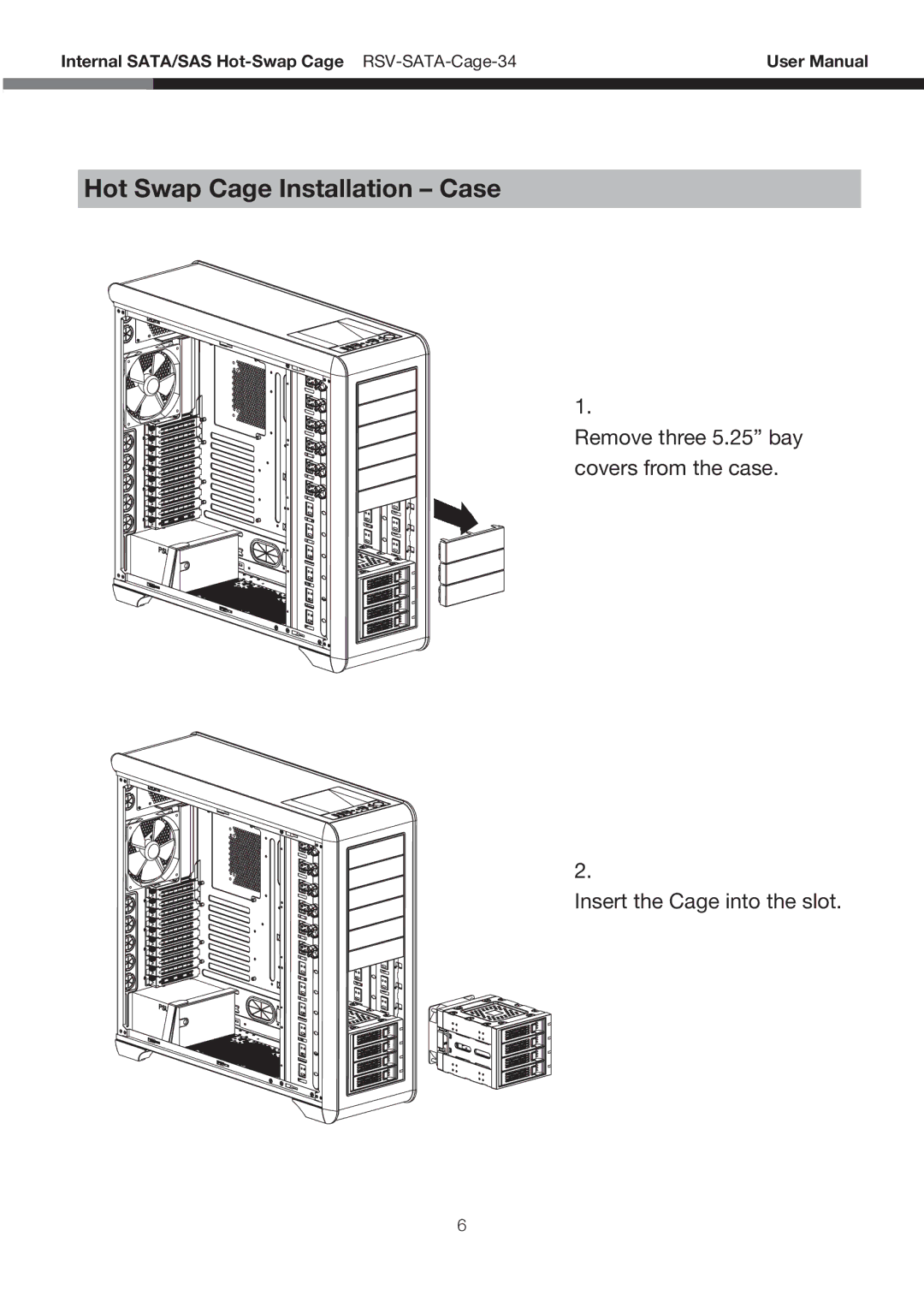RSV-SATA-Cage-34 specifications
The Rosewill RSV-SATA-Cage-34 is a versatile and practical solution that caters to the storage needs of modern computer systems. Designed for those who demand efficiency and reliability, this SATA cage offers a host of features that make it an essential component for any DIY PC builder or server administrator.One of the standout characteristics of the RSV-SATA-Cage-34 is its capacity to house up to four SATA hard drives. This allows users to significantly expand their storage capabilities without the need for additional external enclosures. The cage is designed to fit seamlessly into standard 3.5-inch drive bays, making installation straightforward and uncomplicated. Tool-less drive installation is a key feature here, allowing users to quickly swap drives in and out without the hassle of using screws or additional tools.
The structural design of the RSV-SATA-Cage-34 prioritizes optimal airflow and cooling efficiency. With its open-frame architecture, this device ensures that air circulates freely around the drives, minimizing the risk of overheating during high-demand periods. This feature is especially critical for server environments where sustained performance is essential.
In terms of connectivity, the Rosewill RSV-SATA-Cage-34 supports hot-swappable drives via its use of SATA III interface. This technology allows users to replace or upgrade drives while the system is still running, thereby minimizing downtime and enhancing productivity. This is beneficial for those who routinely need to manage data backups or require frequent drives swaps in a dynamic computing environment.
Moreover, the construction of the RSV-SATA-Cage-34 is robust and durable, featuring a sturdy metal frame that protects against wear and tear. This durability not only extends the lifespan of the device but also supports heavier drives without compromising stability. The sleek and professional design of the cage makes it an appealing choice for users concerned with aesthetics as well as functionality.
To sum up, the Rosewill RSV-SATA-Cage-34 is a powerful, reliable storage solution designed to meet the demands of users who require flexibility and efficiency. With its high drive capacity, effective cooling system, tool-less installation, and hot-swappable drive support, it stands out as a top choice for anyone looking to enhance their storage capabilities in both home and professional settings.