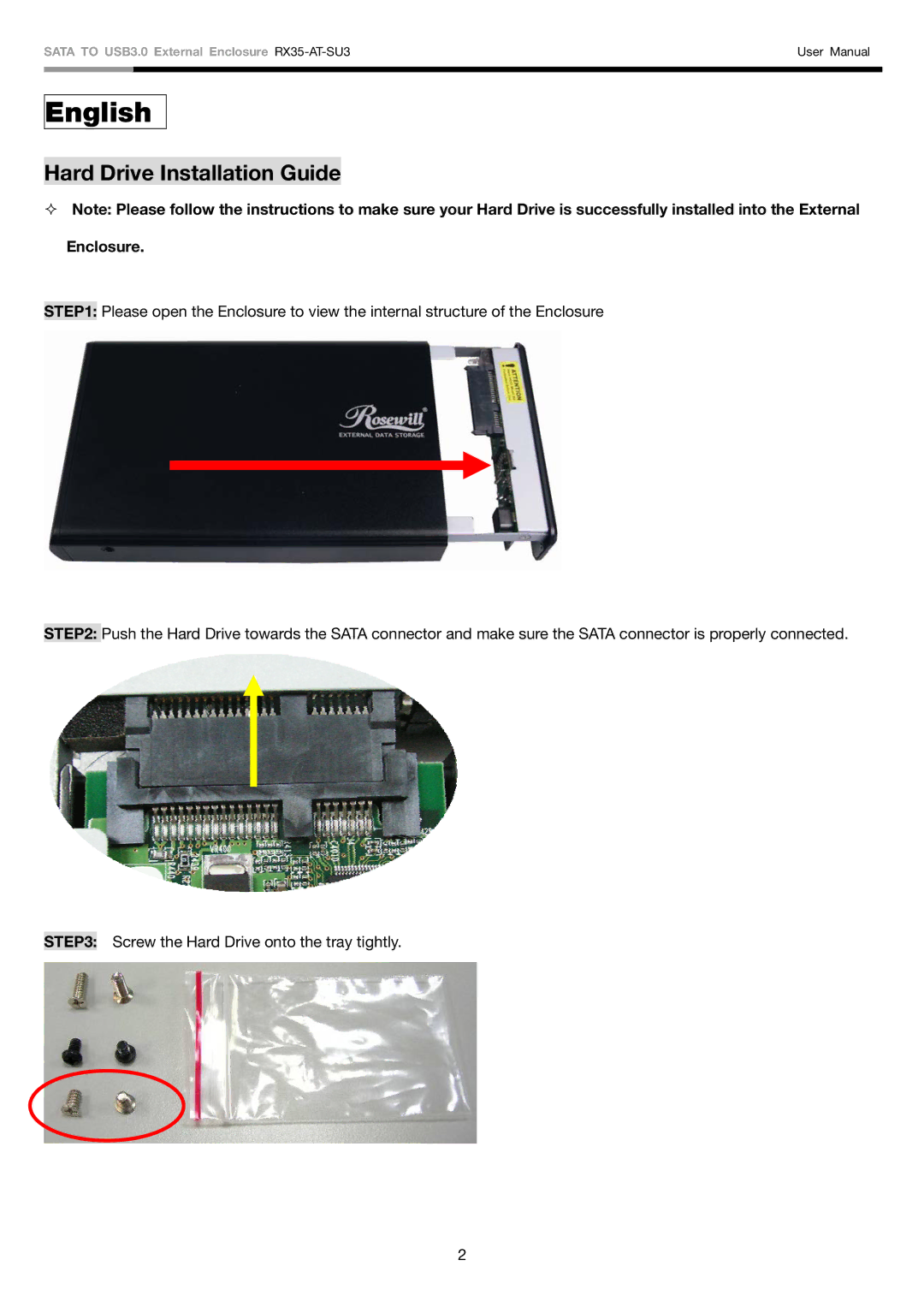SATA TO USB3.0 External Enclosure | User Manual | |
|
|
|
|
|
|
English
Hard Drive Installation Guide
Note: Please follow the instructions to make sure your Hard Drive is successfully installed into the External Enclosure.
STEP1: Please open the Enclosure to view the internal structure of the Enclosure
STEP2: Push the Hard Drive towards the SATA connector and make sure the SATA connector is properly connected.
STEP3: Screw the Hard Drive onto the tray tightly.
2