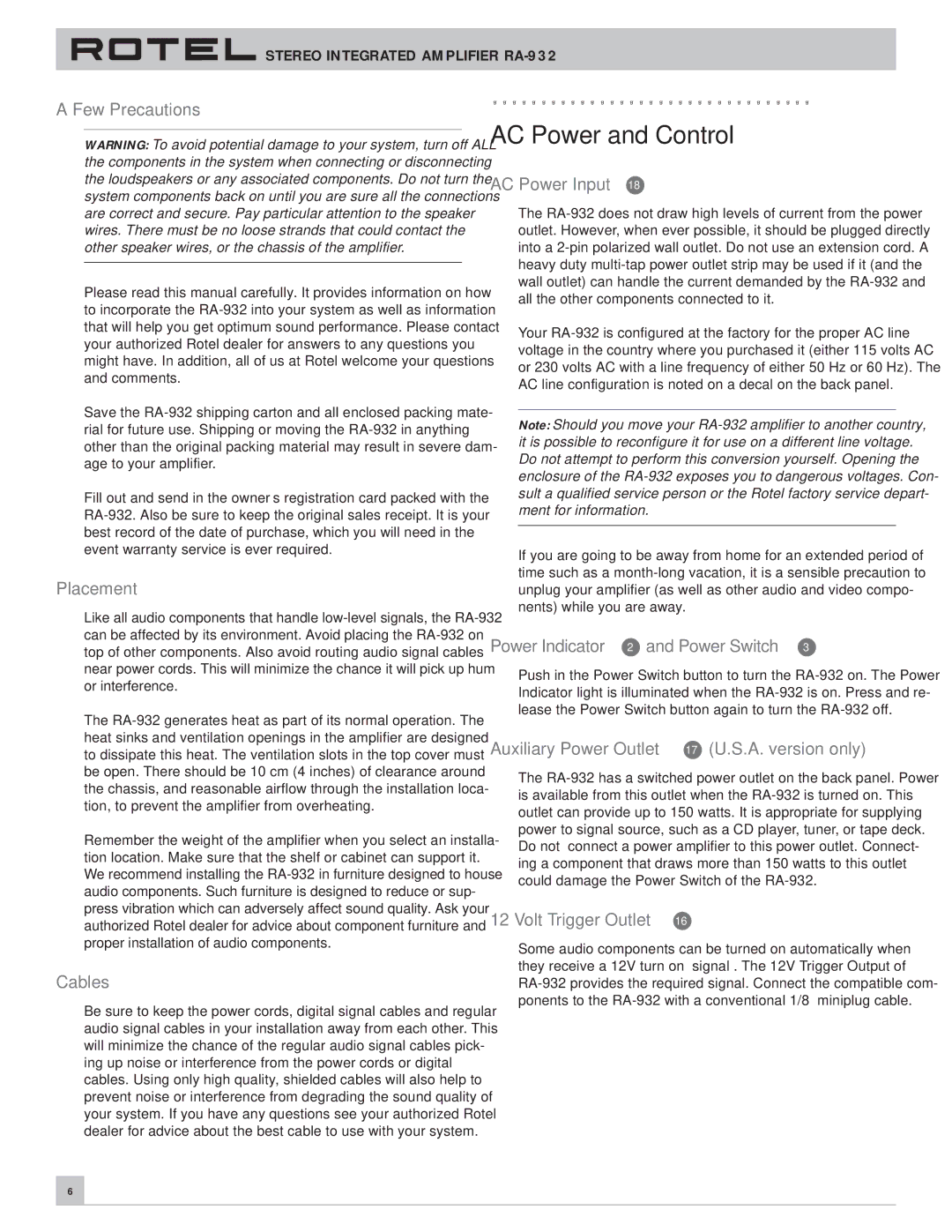WARNING: To avoid potential damage to your system, turn off ALL the components in the system when connecting or disconnecting the loudspeakers or any associated components. Do not turn the system components back on until you are sure all the connections are correct and secure. Pay particular attention to the speaker wires. There must be no loose strands that could contact the other speaker wires, or the chassis of the amplifier.
Please read this manual carefully. It provides information on how to incorporate the RA-932 into your system as well as information that will help you get optimum sound performance. Please contact your authorized Rotel dealer for answers to any questions you might have. In addition, all of us at Rotel welcome your questions and comments.
Save the RA-932 shipping carton and all enclosed packing mate- rial for future use. Shipping or moving the RA-932 in anything other than the original packing material may result in severe dam- age to your amplifier.
Fill out and send in the owner’s registration card packed with the RA-932. Also be sure to keep the original sales receipt. It is your best record of the date of purchase, which you will need in the event warranty service is ever required.
Placement
Like all audio components that handle low-level signals, the RA-932 can be affected by its environment. Avoid placing the RA-932 on top of other components. Also avoid routing audio signal cables near power cords. This will minimize the chance it will pick up hum or interference.
The RA-932 generates heat as part of its normal operation. The heat sinks and ventilation openings in the amplifier are designed to dissipate this heat. The ventilation slots in the top cover must be open. There should be 10 cm (4 inches) of clearance around the chassis, and reasonable airflow through the installation loca- tion, to prevent the amplifier from overheating.
Remember the weight of the amplifier when you select an installa- tion location. Make sure that the shelf or cabinet can support it. We recommend installing the RA-932 in furniture designed to house audio components. Such furniture is designed to reduce or sup- press vibration which can adversely affect sound quality. Ask your authorized Rotel dealer for advice about component furniture and proper installation of audio components.
Cables
Be sure to keep the power cords, digital signal cables and regular audio signal cables in your installation away from each other. This will minimize the chance of the regular audio signal cables pick- ing up noise or interference from the power cords or digital cables. Using only high quality, shielded cables will also help to prevent noise or interference from degrading the sound quality of your system. If you have any questions see your authorized Rotel dealer for advice about the best cable to use with your system.
AC Power and Control
AC Power Input 18
The RA-932 does not draw high levels of current from the power outlet. However, when ever possible, it should be plugged directly into a 2-pin polarized wall outlet. Do not use an extension cord. A heavy duty multi-tap power outlet strip may be used if it (and the wall outlet) can handle the current demanded by the RA-932 and all the other components connected to it.
Your RA-932 is configured at the factory for the proper AC line voltage in the country where you purchased it (either 115 volts AC or 230 volts AC with a line frequency of either 50 Hz or 60 Hz). The AC line configuration is noted on a decal on the back panel.
Note: Should you move your RA-932 amplifier to another country, it is possible to reconfigure it for use on a different line voltage. Do not attempt to perform this conversion yourself. Opening the enclosure of the RA-932 exposes you to dangerous voltages. Con- sult a qualified service person or the Rotel factory service depart- ment for information.
If you are going to be away from home for an extended period of time such as a month-long vacation, it is a sensible precaution to unplug your amplifier (as well as other audio and video compo- nents) while you are away.
Power Indicator 2 and Power Switch 3
Push in the Power Switch button to turn the RA-932 on. The Power Indicator light is illuminated when the RA-932 is on. Press and re- lease the Power Switch button again to turn the RA-932 off.
Auxiliary Power Outlet 17 (U.S.A. version only)
The RA-932 has a switched power outlet on the back panel. Power is available from this outlet when the RA-932 is turned on. This outlet can provide up to 150 watts. It is appropriate for supplying power to signal source, such as a CD player, tuner, or tape deck. Do not connect a power amplifier to this power outlet. Connect- ing a component that draws more than 150 watts to this outlet could damage the Power Switch of the RA-932.
12 Volt Trigger Outlet 16
Some audio components can be turned on automatically when they receive a 12V turn on “signal”. The 12V Trigger Output of RA-932 provides the required signal. Connect the compatible com- ponents to the RA-932 with a conventional 1/8” miniplug cable.