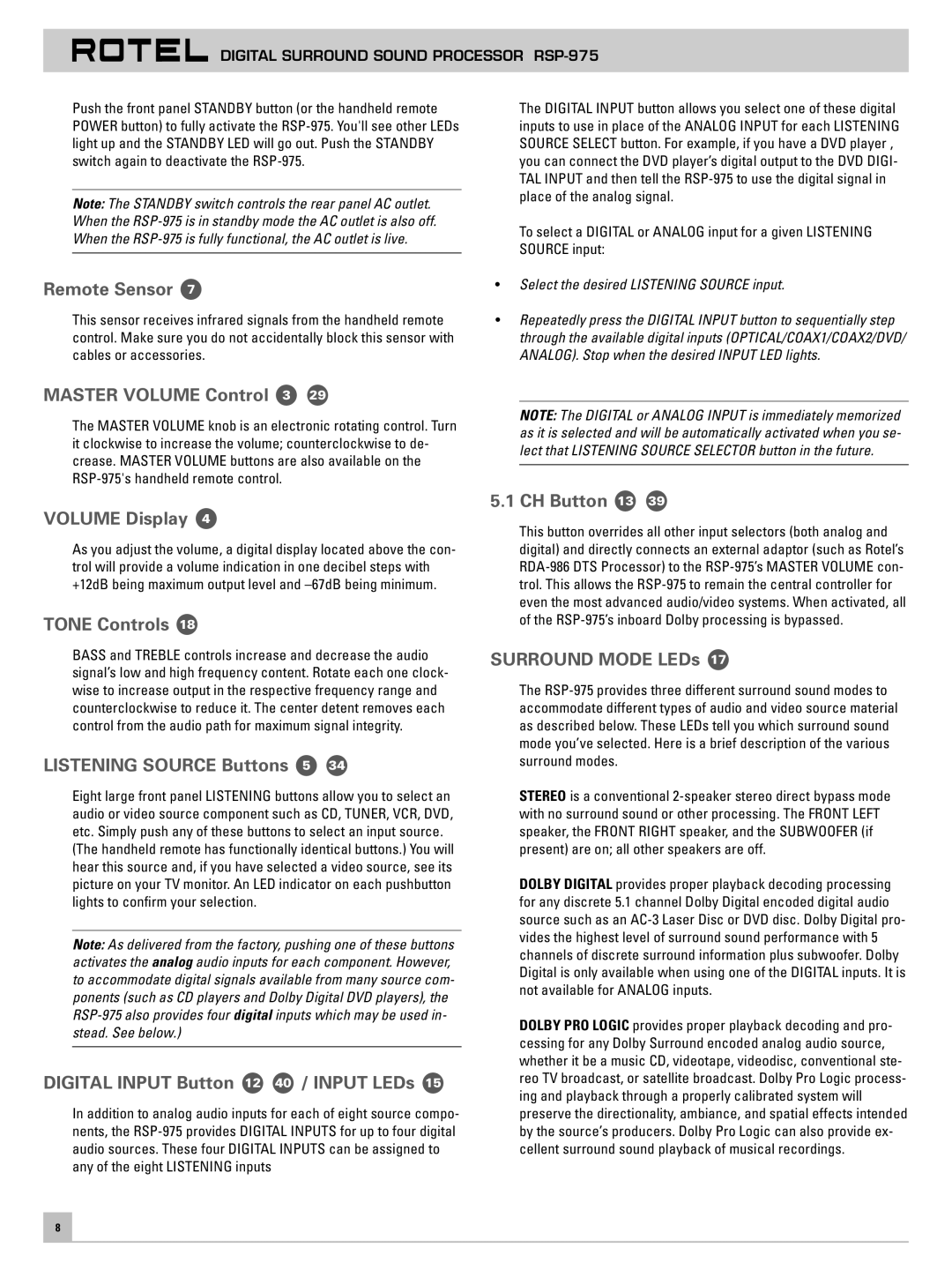DIGITAL SURROUND SOUND PROCESSOR RSP-975
Push the front panel STANDBY button (or the handheld remote POWER button) to fully activate the
Note: The STANDBY switch controls the rear panel AC outlet. When the
Remote Sensor 7
This sensor receives infrared signals from the handheld remote control. Make sure you do not accidentally block this sensor with cables or accessories.
MASTER VOLUME Control 3 29
The MASTER VOLUME knob is an electronic rotating control. Turn it clockwise to increase the volume; counterclockwise to de- crease. MASTER VOLUME buttons are also available on the
VOLUME Display 4
As you adjust the volume, a digital display located above the con- trol will provide a volume indication in one decibel steps with +12dB being maximum output level and
TONE Controls 18
BASS and TREBLE controls increase and decrease the audio signal’s low and high frequency content. Rotate each one clock- wise to increase output in the respective frequency range and counterclockwise to reduce it. The center detent removes each control from the audio path for maximum signal integrity.
LISTENING SOURCE Buttons 5 34
Eight large front panel LISTENING buttons allow you to select an audio or video source component such as CD, TUNER, VCR, DVD, etc. Simply push any of these buttons to select an input source.
(The handheld remote has functionally identical buttons.) You will hear this source and, if you have selected a video source, see its picture on your TV monitor. An LED indicator on each pushbutton lights to confirm your selection.
Note: As delivered from the factory, pushing one of these buttons activates the analog audio inputs for each component. However, to accommodate digital signals available from many source com- ponents (such as CD players and Dolby Digital DVD players), the
DIGITAL INPUT Button 12 40 / INPUT LEDs 15
In addition to analog audio inputs for each of eight source compo- nents, the
The DIGITAL INPUT button allows you select one of these digital inputs to use in place of the ANALOG INPUT for each LISTENING SOURCE SELECT button. For example, if you have a DVD player , you can connect the DVD player’s digital output to the DVD DIGI- TAL INPUT and then tell the
To select a DIGITAL or ANALOG input for a given LISTENING SOURCE input:
•Select the desired LISTENING SOURCE input.
•Repeatedly press the DIGITAL INPUT button to sequentially step through the available digital inputs (OPTICAL/COAX1/COAX2/DVD/ ANALOG). Stop when the desired INPUT LED lights.
NOTE: The DIGITAL or ANALOG INPUT is immediately memorized as it is selected and will be automatically activated when you se- lect that LISTENING SOURCE SELECTOR button in the future.
5.1 CH Button 13 39
This button overrides all other input selectors (both analog and digital) and directly connects an external adaptor (such as Rotel’s
SURROUND MODE LEDs 17
The
STEREO is a conventional
DOLBY DIGITAL provides proper playback decoding processing for any discrete 5.1 channel Dolby Digital encoded digital audio source such as an
DOLBY PRO LOGIC provides proper playback decoding and pro- cessing for any Dolby Surround encoded analog audio source, whether it be a music CD, videotape, videodisc, conventional ste- reo TV broadcast, or satellite broadcast. Dolby Pro Logic process- ing and playback through a properly calibrated system will preserve the directionality, ambiance, and spatial effects intended by the source’s producers. Dolby Pro Logic can also provide ex- cellent surround sound playback of musical recordings.
8