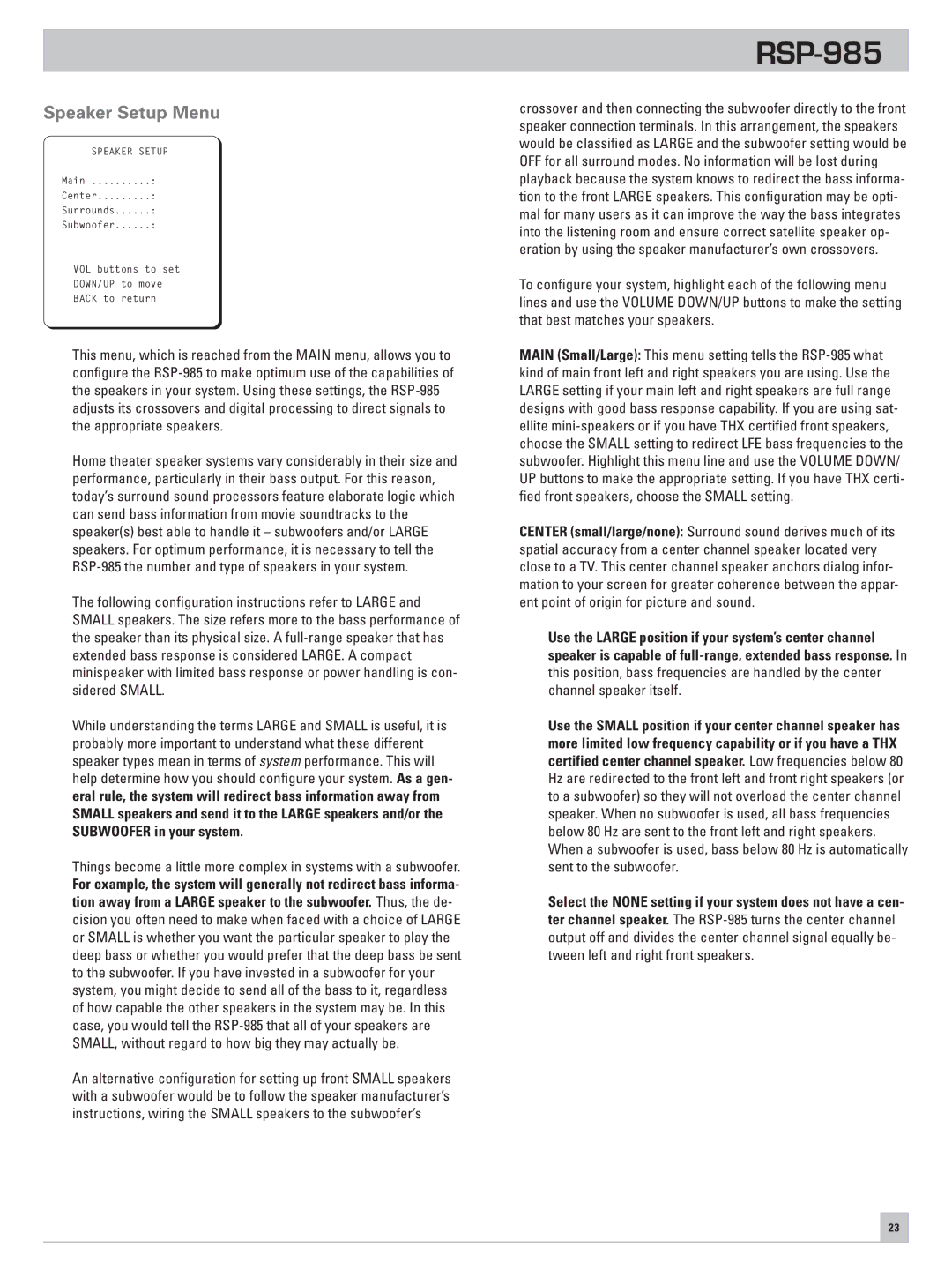RSP-985 specifications
The Rotel RSP-985 is a high-performance audio/video processor that has gained recognition for its exceptional sound quality and advanced features. This unit is designed for audiophiles who crave an immersive home theater experience, combining innovative technology with user-friendly functionality.One of the standout characteristics of the RSP-985 is its impressive audio processing capabilities. It is equipped with a high-performance 24-bit digital-to-analog converter (DAC), which enhances the overall sound quality by providing a dynamic range and clarity that rivals more contemporary models. The processor supports various audio formats, including Dolby Digital and DTS surround sound formats, allowing users to enjoy a cinema-like experience in the comfort of their homes.
The RSP-985 features a multi-channel configuration, offering support for up to 5.1 channels. This setup allows for true surround sound reproduction, making it ideal for movie enthusiasts and music lovers alike. The integrated equalization settings enable users to customize audio output to suit their listening environment and preferences, ensuring an optimized auditory experience.
Connectivity is another strong suit of the Rotel RSP-985. The unit provides multiple input options, including digital coaxial, optical, and analog inputs, ensuring compatibility with various audio sources such as DVD players, Blu-ray players, and gaming consoles. The processor also includes a dedicated phono input for vinyl enthusiasts, broadening its appeal for classic audio formats.
Furthermore, the RSP-985 features an intuitive user interface, making navigation through its numerous settings seamless. The unit is designed with ergonomic controls and a clear display, allowing users to easily tweak their audio settings without hassle. Remote control functionality adds convenience, enabling users to adjust settings from the comfort of their seating position.
In addition to its exceptional audio capabilities, the RSP-985 has a robust build quality synonymous with the Rotel brand. The heavy-duty chassis is engineered to minimize interference, ensuring that sound integrity is maintained even in challenging environments.
In conclusion, the Rotel RSP-985 stands out as a versatile and high-quality audio/video processor. With its impressive range of features, advanced audio technologies, and customizability options, it caters to the demands of audiophiles and home theater enthusiasts, making it a worthy consideration for anyone looking to elevate their audio experience.