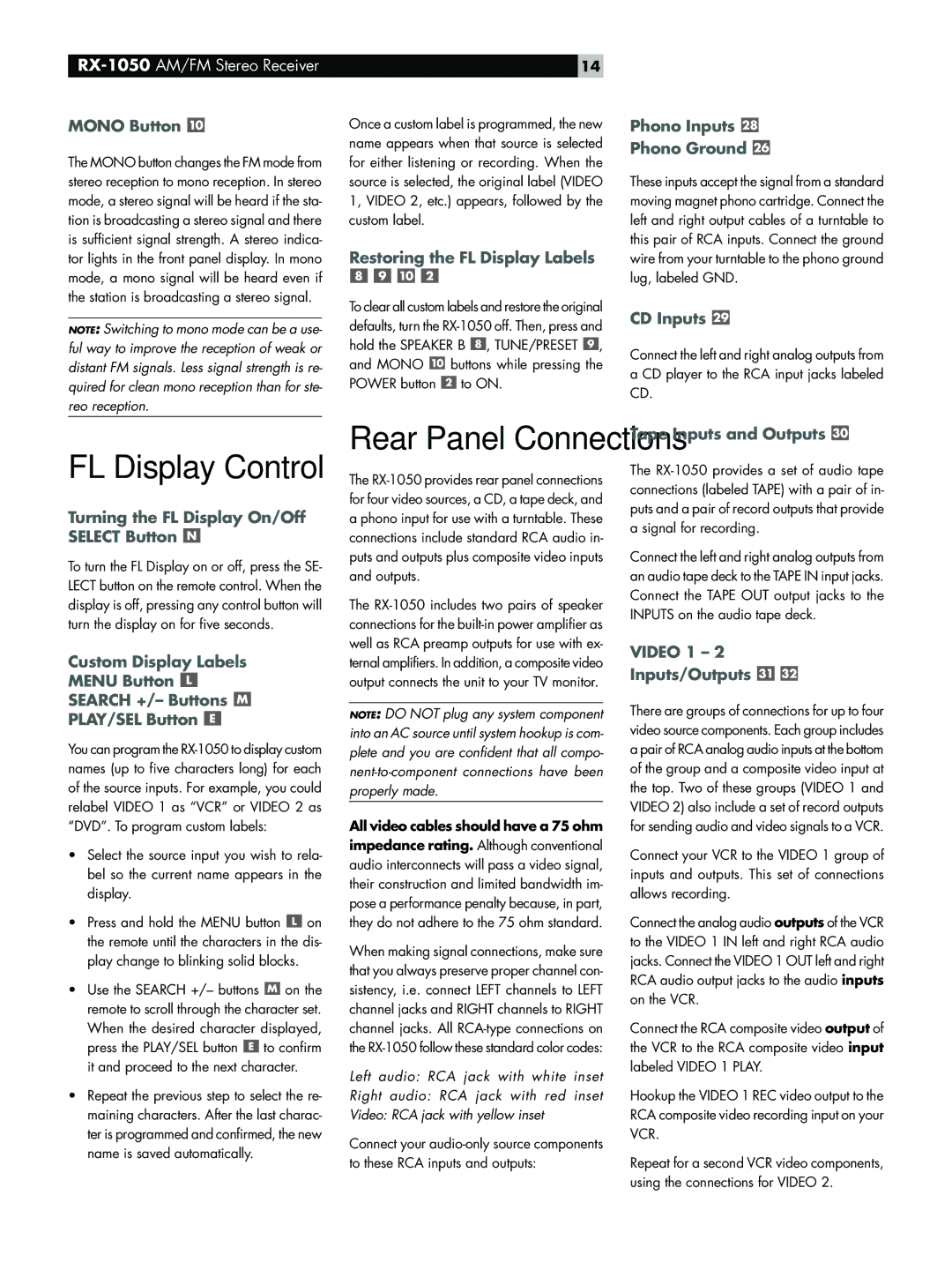RX-1050AM/FM Stereo Receiver
MONO Button 
The MONO button changes the FM mode from stereo reception to mono reception. In stereo mode, a stereo signal will be heard if the sta- tion is broadcasting a stereo signal and there is sufficient signal strength. A stereo indica- tor lights in the front panel display. In mono mode, a mono signal will be heard even if the station is broadcasting a stereo signal.
NOTE: Switching to mono mode can be a use- ful way to improve the reception of weak or distant FM signals. Less signal strength is re- quired for clean mono reception than for ste- reo reception.
14
Once a custom label is programmed, the new name appears when that source is selected for either listening or recording. When the source is selected, the original label (VIDEO 1, VIDEO 2, etc.) appears, followed by the custom label.
Restoring the FL Display Labels
To clear all custom labels and restore the original defaults, turn the RX-1050 off. Then, press and hold the SPEAKER B  , TUNE/PRESET
, TUNE/PRESET  , and MONO
, and MONO  buttons while pressing the POWER button
buttons while pressing the POWER button  to ON.
to ON.
Phono Inputs 
Phono Ground 
These inputs accept the signal from a standard moving magnet phono cartridge. Connect the left and right output cables of a turntable to this pair of RCA inputs. Connect the ground wire from your turntable to the phono ground lug, labeled GND.
CD Inputs 
Connect the left and right analog outputs from a CD player to the RCA input jacks labeled CD.
FL Display Control
Turning the FL Display On/Off SELECT Button 
To turn the FL Display on or off, press the SE- LECT button on the remote control. When the display is off, pressing any control button will turn the display on for five seconds.
Custom Display Labels
MENU Button 
SEARCH +/– Buttons 
PLAY/SEL Button 
You can program the RX-1050 to display custom names (up to five characters long) for each of the source inputs. For example, you could relabel VIDEO 1 as “VCR” or VIDEO 2 as “DVD”. To program custom labels:
•Select the source input you wish to rela- bel so the current name appears in the display.
•Press and hold the MENU button  on the remote until the characters in the dis- play change to blinking solid blocks.
on the remote until the characters in the dis- play change to blinking solid blocks.
•Use the SEARCH +/– buttons  on the remote to scroll through the character set. When the desired character displayed, press the PLAY/SEL button
on the remote to scroll through the character set. When the desired character displayed, press the PLAY/SEL button  to confirm it and proceed to the next character.
to confirm it and proceed to the next character.
•Repeat the previous step to select the re- maining characters. After the last charac- ter is programmed and confirmed, the new name is saved automatically.
Rear Panel Connections
The RX-1050 provides rear panel connections for four video sources, a CD, a tape deck, and a phono input for use with a turntable. These connections include standard RCA audio in- puts and outputs plus composite video inputs and outputs.
The RX-1050 includes two pairs of speaker connections for the built-in power amplifier as well as RCA preamp outputs for use with ex- ternal amplifiers. In addition, a composite video output connects the unit to your TV monitor.
NOTE: DO NOT plug any system component into an AC source until system hookup is com- plete and you are confident that all compo- nent-to-component connections have been properly made.
All video cables should have a 75 ohm
impedance rating. Although conventional audio interconnects will pass a video signal, their construction and limited bandwidth im- pose a performance penalty because, in part, they do not adhere to the 75 ohm standard.
When making signal connections, make sure that you always preserve proper channel con- sistency, i.e. connect LEFT channels to LEFT channel jacks and RIGHT channels to RIGHT channel jacks. All RCA-type connections on the RX-1050 follow these standard color codes:
Left audio: RCA jack with white inset
Right audio: RCA jack with red inset
Video: RCA jack with yellow inset
Connect your audio-only source components to these RCA inputs and outputs:
Tape Inputs and Outputs 
The RX-1050 provides a set of audio tape connections (labeled TAPE) with a pair of in- puts and a pair of record outputs that provide a signal for recording.
Connect the left and right analog outputs from an audio tape deck to the TAPE IN input jacks. Connect the TAPE OUT output jacks to the INPUTS on the audio tape deck.
VIDEO 1 – 2
Inputs/Outputs 

There are groups of connections for up to four video source components. Each group includes a pair of RCA analog audio inputs at the bottom of the group and a composite video input at the top. Two of these groups (VIDEO 1 and VIDEO 2) also include a set of record outputs for sending audio and video signals to a VCR.
Connect your VCR to the VIDEO 1 group of inputs and outputs. This set of connections allows recording.
Connect the analog audio outputs of the VCR to the VIDEO 1 IN left and right RCA audio jacks. Connect the VIDEO 1 OUT left and right RCA audio output jacks to the audio inputs on the VCR.
Connect the RCA composite video output of the VCR to the RCA composite video input labeled VIDEO 1 PLAY.
Hookup the VIDEO 1 REC video output to the RCA composite video recording input on your VCR.
Repeat for a second VCR video components, using the connections for VIDEO 2.