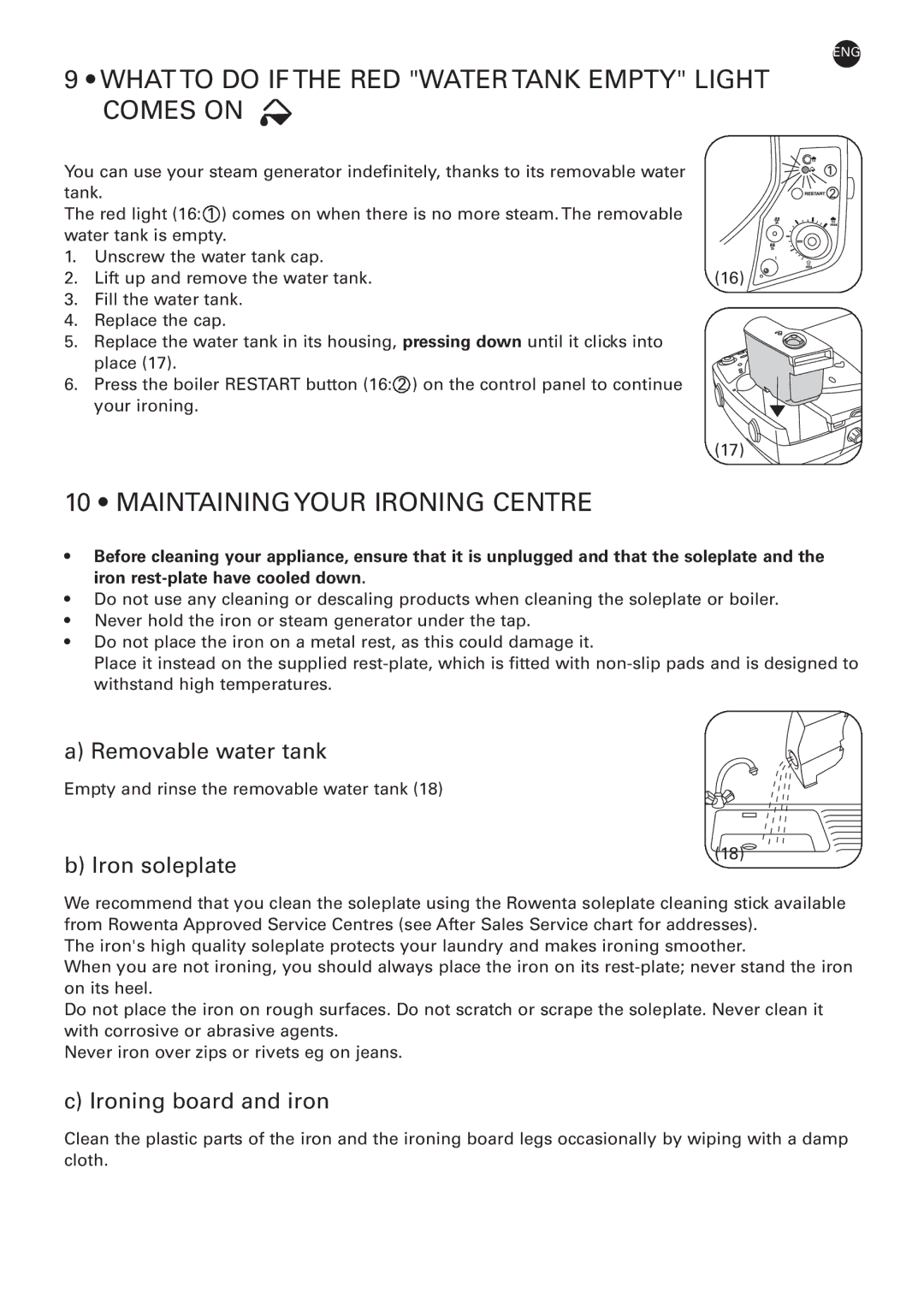ENG
9• WHAT TO DO IF THE RED "WATER TANK EMPTY" LIGHT COMES ON 
You can use your steam generator indefinitely, thanks to its removable water tank.
The red light (16: 1 ) comes on when there is no more steam. The removable water tank is empty.
1. | Unscrew the water tank cap. |
|
2. | Lift up and remove the water tank. | (16) |
3.Fill the water tank.
4.Replace the cap.
5.Replace the water tank in its housing, pressing down until it clicks into
place (17).
6.Press the boiler RESTART button (16: 2 ) on the control panel to continue your ironing.
(17)
1
![]()
![]()
![]()
![]()
![]() 2
2
10 • MAINTAINING YOUR IRONING CENTRE
•Before cleaning your appliance, ensure that it is unplugged and that the soleplate and the iron
•Do not use any cleaning or descaling products when cleaning the soleplate or boiler.
•Never hold the iron or steam generator under the tap.
•Do not place the iron on a metal rest, as this could damage it.
Place it instead on the supplied
a) Removable water tank
Empty and rinse the removable water tank (18)
b) Iron soleplate
(18)
We recommend that you clean the soleplate using the Rowenta soleplate cleaning stick available from Rowenta Approved Service Centres (see After Sales Service chart for addresses).
The iron's high quality soleplate protects your laundry and makes ironing smoother.
When you are not ironing, you should always place the iron on its
Do not place the iron on rough surfaces. Do not scratch or scrape the soleplate. Never clean it with corrosive or abrasive agents.
Never iron over zips or rivets eg on jeans.
c) Ironing board and iron
Clean the plastic parts of the iron and the ironing board legs occasionally by wiping with a damp cloth.