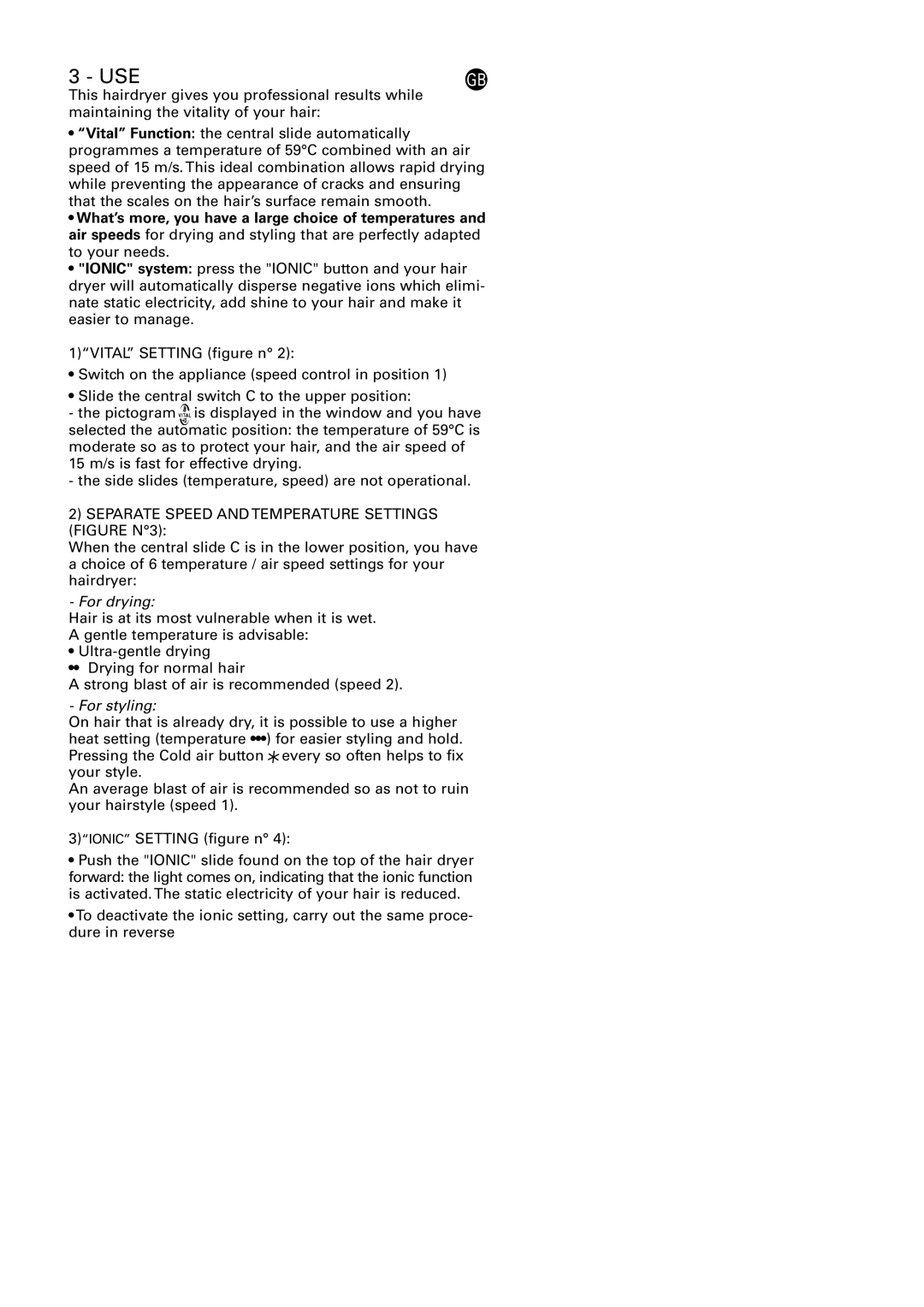3 - USE | GB |
This hairdryer gives you professional results while maintaining the vitality of your hair:
•“Vital” Function: the central slide automatically programmes a temperature of 59°C combined with an air speed of 15 m/s. This ideal combination allows rapid drying while preventing the appearance of cracks and ensuring that the scales on the hair’s surface remain smooth.
•What’s more, you have a large choice of temperatures and air speeds for drying and styling that are perfectly adapted to your needs.
•"IONIC" system: press the "IONIC" button and your hair dryer will automatically disperse negative ions which elimi- nate static electricity, add shine to your hair and make it easier to manage.
1)“VITAL” SETTING (figure n° 2):
•Switch on the appliance (speed control in position 1)
•Slide the central switch C to the upper position:
-the pictogram ![]()
![]()
![]() is displayed in the window and you have selected the automatic position: the temperature of 59°C is moderate so as to protect your hair, and the air speed of 15 m/s is fast for effective drying.
is displayed in the window and you have selected the automatic position: the temperature of 59°C is moderate so as to protect your hair, and the air speed of 15 m/s is fast for effective drying.
-the side slides (temperature, speed) are not operational.
2)SEPARATE SPEED AND TEMPERATURE SETTINGS (FIGURE N°3):
When the central slide C is in the lower position, you have a choice of 6 temperature / air speed settings for your hairdryer:
- For drying:
Hair is at its most vulnerable when it is wet. A gentle temperature is advisable:
•
•• Drying for normal hair
A strong blast of air is recommended (speed 2).
- For styling:
On hair that is already dry, it is possible to use a higher heat setting (temperature •••) for easier styling and hold. Pressing the Cold air button ![]() every so often helps to fix your style.
every so often helps to fix your style.
An average blast of air is recommended so as not to ruin your hairstyle (speed 1).
3)“IONIC” SETTING (figure n° 4):
•Push the "IONIC" slide found on the top of the hair dryer forward: the light comes on, indicating that the ionic function
is activated. The static electricity of your hair is reduced.
•To deactivate the ionic setting, carry out the same proce- dure in reverse