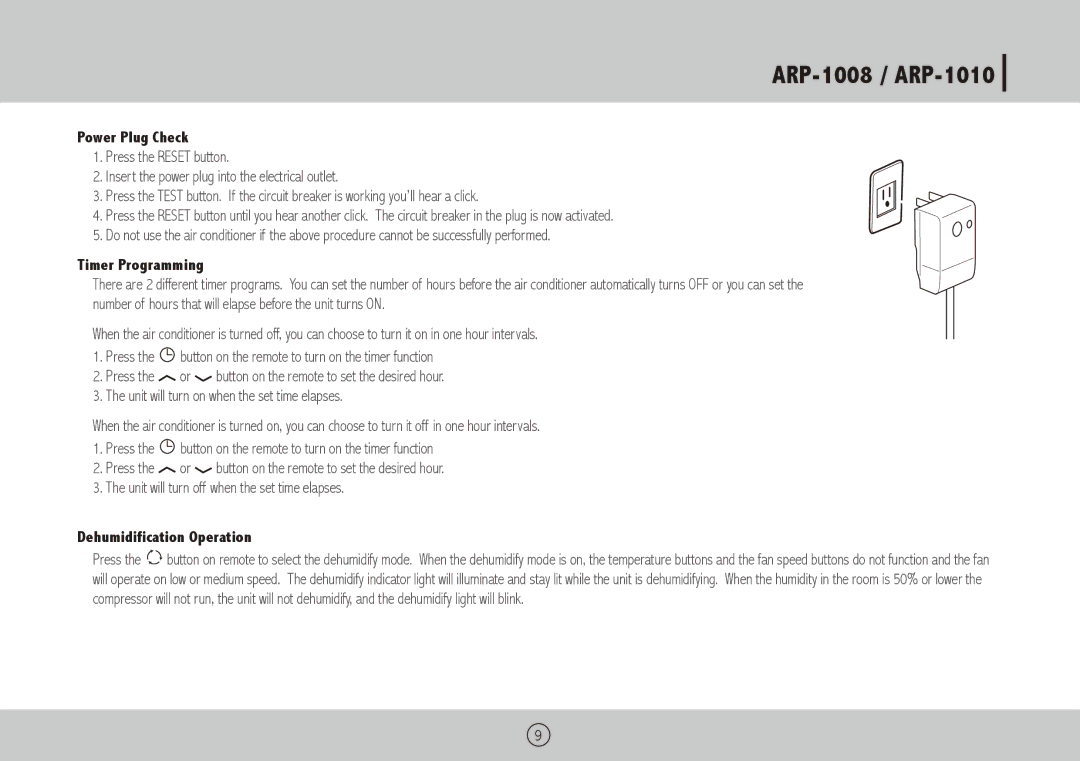ARP-1008 / ARP-1010
Power Plug Check
1.Press the RESET button.
2.Insert the power plug into the electrical outlet.
3. Press the TEST button. If the circuit breaker is working you’ll hear a click.
4. Press the RESET button until you hear another click. The circuit breaker in the plug is now activated.
5. Do not use the air conditioner if the above procedure cannot be successfully performed.
Timer Programming
There are 2 different timer programs. You can set the number of hours before the air conditioner automatically turns OFF or you can set the number of hours that will elapse before the unit turns ON.
When the air conditioner is turned off, you can choose to turn it on in one hour intervals.
1.Press the ![]() button on the remote to turn on the timer function
button on the remote to turn on the timer function
2.Press the ![]() or
or ![]() button on the remote to set the desired hour.
button on the remote to set the desired hour.
3.The unit will turn on when the set time elapses.
When the air conditioner is turned on, you can choose to turn it off in one hour intervals.
1.Press the ![]() button on the remote to turn on the timer function
button on the remote to turn on the timer function
2.Press the ![]() or
or ![]() button on the remote to set the desired hour.
button on the remote to set the desired hour.
3.The unit will turn off when the set time elapses.
Dehumidification Operation
Press the ![]()
![]() button on remote to select the dehumidify mode. When the dehumidify mode is on, the temperature buttons and the fan speed buttons do not function and the fan will operate on low or medium speed. The dehumidify indicator light will illuminate and stay lit while the unit is dehumidifying. When the humidity in the room is 50% or lower the compressor will not run, the unit will not dehumidify, and the dehumidify light will blink.
button on remote to select the dehumidify mode. When the dehumidify mode is on, the temperature buttons and the fan speed buttons do not function and the fan will operate on low or medium speed. The dehumidify indicator light will illuminate and stay lit while the unit is dehumidifying. When the humidity in the room is 50% or lower the compressor will not run, the unit will not dehumidify, and the dehumidify light will blink.
9