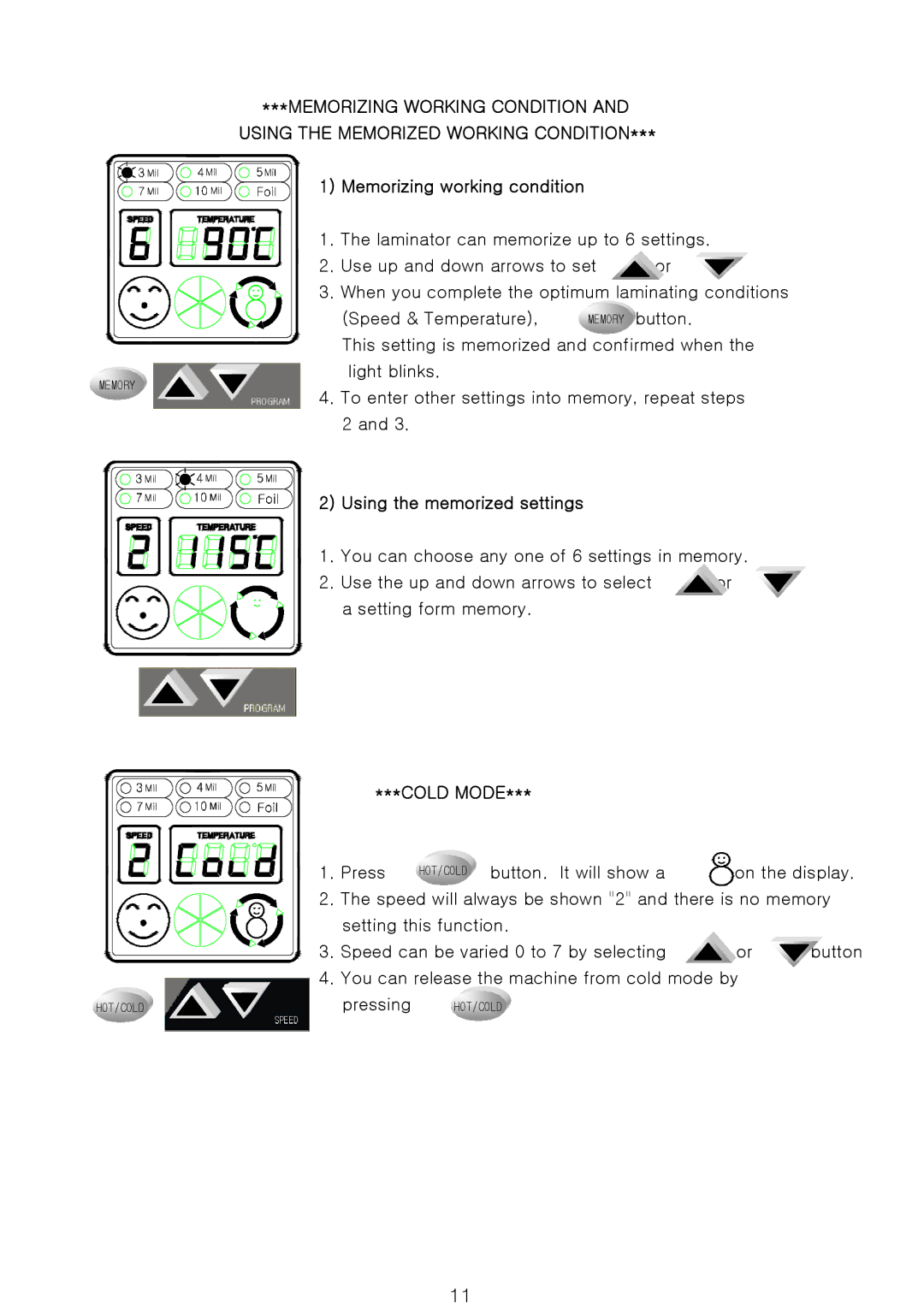NPH-1200, 900N 1, 900NPH-1200N specifications
The Royal Sovereign 900NPH-1200N and 900N 1, NPH-1200 are advanced laminators designed to meet the demands of professional and high-volume printing environments. These models feature cutting-edge technology to deliver superior performance, ensuring that documents and images are finished with exceptional quality and durability.One of the main features of the Royal Sovereign 900NPH-1200N is its ability to handle a wide range of media types and sizes. This lamination system supports various laminating films, which allows users to apply protective layers to everything from photographs and posters to signs and menus. The adaptable nature of these machines makes them suitable for both small and large-format applications.
The 900N 1, NPH-1200 model boasts a high-speed laminating capability, accommodating different thicknesses of films. This is vital in a fast-paced work environment where turnaround times are crucial. The laminators provide quick warm-up times and rapid processing speeds, which ensures efficiency without compromising on quality.
A key technological aspect of the Royal Sovereign laminators is their digital control panel. This intuitive interface enables users to easily adjust settings such as temperature, speed, and pressure, allowing for optimal laminating results that cater to the specific requirements of different materials. Moreover, automatic shut-off and safety features are integrated into the design, enhancing user safety during operation.
Another notable characteristic of the Royal Sovereign 900NPH-1200N and 900N 1, NPH-1200 is their built-in reverse function. This feature provides versatility in handling media jams, preventing damage to both the machine and the work produced. The robust construction of these laminators ensures longevity and reliability, making them a worthwhile investment for any print shop looking to enhance their finishing capabilities.
Additionally, the easy-to-use design allows for seamless film loading, helping to minimize downtime and maximize productivity. Users can also benefit from the high-quality results achieved by the reflective clarity of the laminating films, which enhance the visual appeal of the finished products.
In summary, the Royal Sovereign 900NPH-1200N and 900N 1, NPH-1200 are top-tier laminating solutions equipped with advanced features and technologies designed to deliver exceptional results for various applications. With their speed, versatility, and user-friendly operation, these laminators are ideal for businesses seeking to enhance the quality and durability of their printed materials.