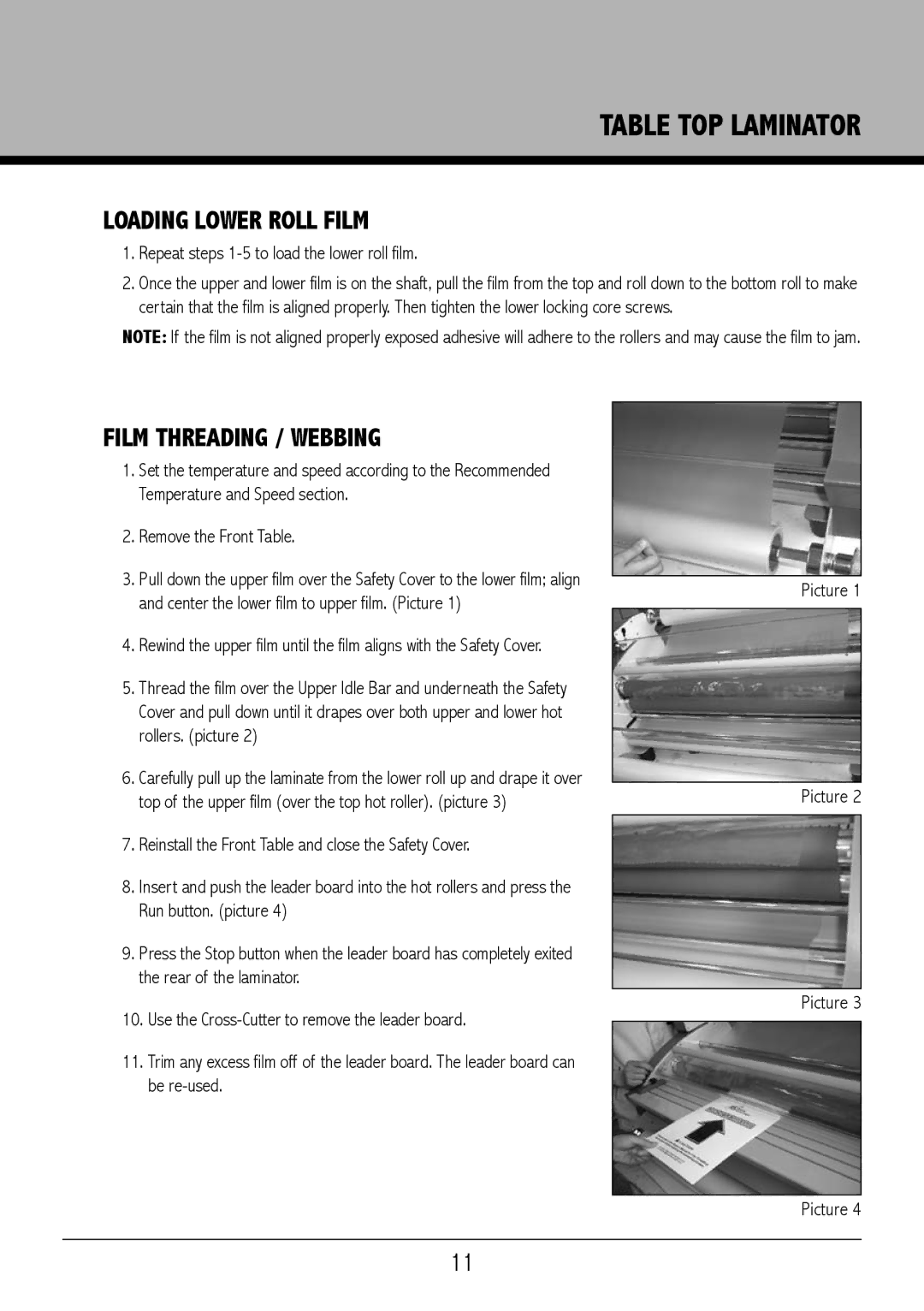TABLE TOP LAMINATOR
LOADING LOWER ROLL FILM
1.Repeat steps 1-5 to load the lower roll film.
2.Once the upper and lower film is on the shaft, pull the film from the top and roll down to the bottom roll to make certain that the film is aligned properly. Then tighten the lower locking core screws.
NOTE: If the film is not aligned properly exposed adhesive will adhere to the rollers and may cause the film to jam.
FILM THREADING / WEBBING
1.Set the temperature and speed according to the Recommended Temperature and Speed section.
2.Remove the Front Table.
3.Pull down the upper film over the Safety Cover to the lower film; align and center the lower film to upper film. (Picture 1)
4.Rewind the upper film until the film aligns with the Safety Cover.
5.Thread the film over the Upper Idle Bar and underneath the Safety Cover and pull down until it drapes over both upper and lower hot rollers. (picture 2)
6.Carefully pull up the laminate from the lower roll up and drape it over top of the upper film (over the top hot roller). (picture 3)
7.Reinstall the Front Table and close the Safety Cover.
8.Insert and push the leader board into the hot rollers and press the Run button. (picture 4)
9.Press the Stop button when the leader board has completely exited the rear of the laminator.
10.Use the
11.Trim any excess film off of the leader board. The leader board can be
Picture 1
Picture 2
Picture 3
Picture 4
11