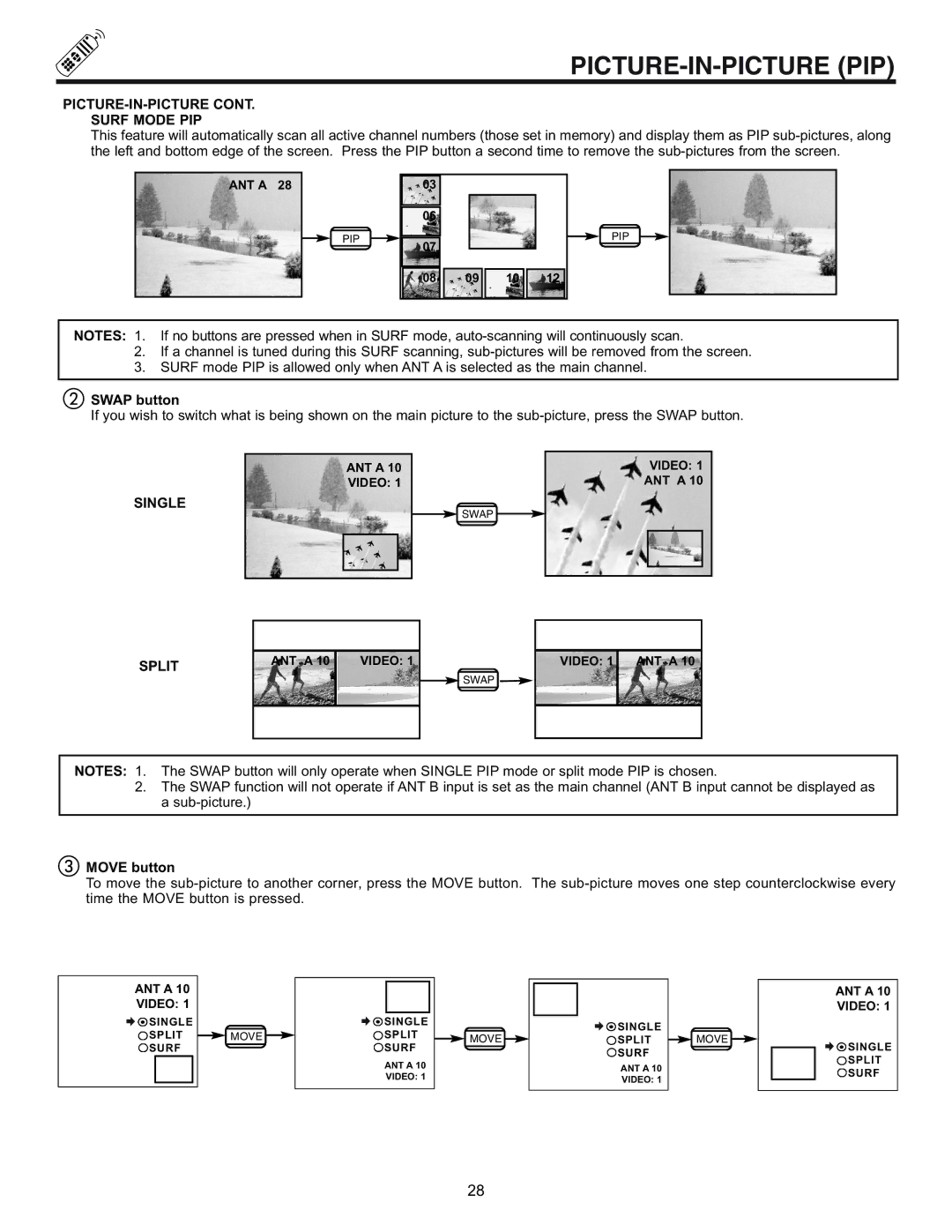PICTURE-IN-PICTURE (PIP)
PICTURE-IN-PICTURE CONT.
SURF MODE PIP
This feature will automatically scan all active channel numbers (those set in memory) and display them as PIP
ANT A 28
PIP
03
06
07
08 | 09 | 10 | 12 |
PIP
NOTES: 1. If no buttons are pressed when in SURF mode,
2.If a channel is tuned during this SURF scanning,
3.SURF mode PIP is allowed only when ANT A is selected as the main channel.
SWAP button
If you wish to switch what is being shown on the main picture to the
SINGLE
ANT A 10
VIDEO: 1
SWAP
VIDEO: 1 ANT A 10
SPLIT
ANT A 10
VIDEO: 1
SWAP ![]()
VIDEO: 1
ANT A 10
NOTES: 1. The SWAP button will only operate when SINGLE PIP mode or split mode PIP is chosen.
2.The SWAP function will not operate if ANT B input is set as the main channel (ANT B input cannot be displayed as a
MOVE button
To move the
ANT A 10
VIDEO: 1
SINGLE |
|
SPLIT | MOVE |
SURF |
|
![]()
![]() SINGLE
SINGLE
![]() SPLIT
SPLIT
![]() SURF
SURF
ANT A 10
VIDEO: 1
MOVE ![]()
![]()
![]() SINGLE
SINGLE
![]() SPLIT
SPLIT
![]() SURF
SURF
ANT A 10
VIDEO: 1
MOVE ![]()
ANT A 10 VIDEO: 1
![]()
![]() SINGLE
SINGLE
![]() SPLIT
SPLIT
![]() SURF
SURF
28