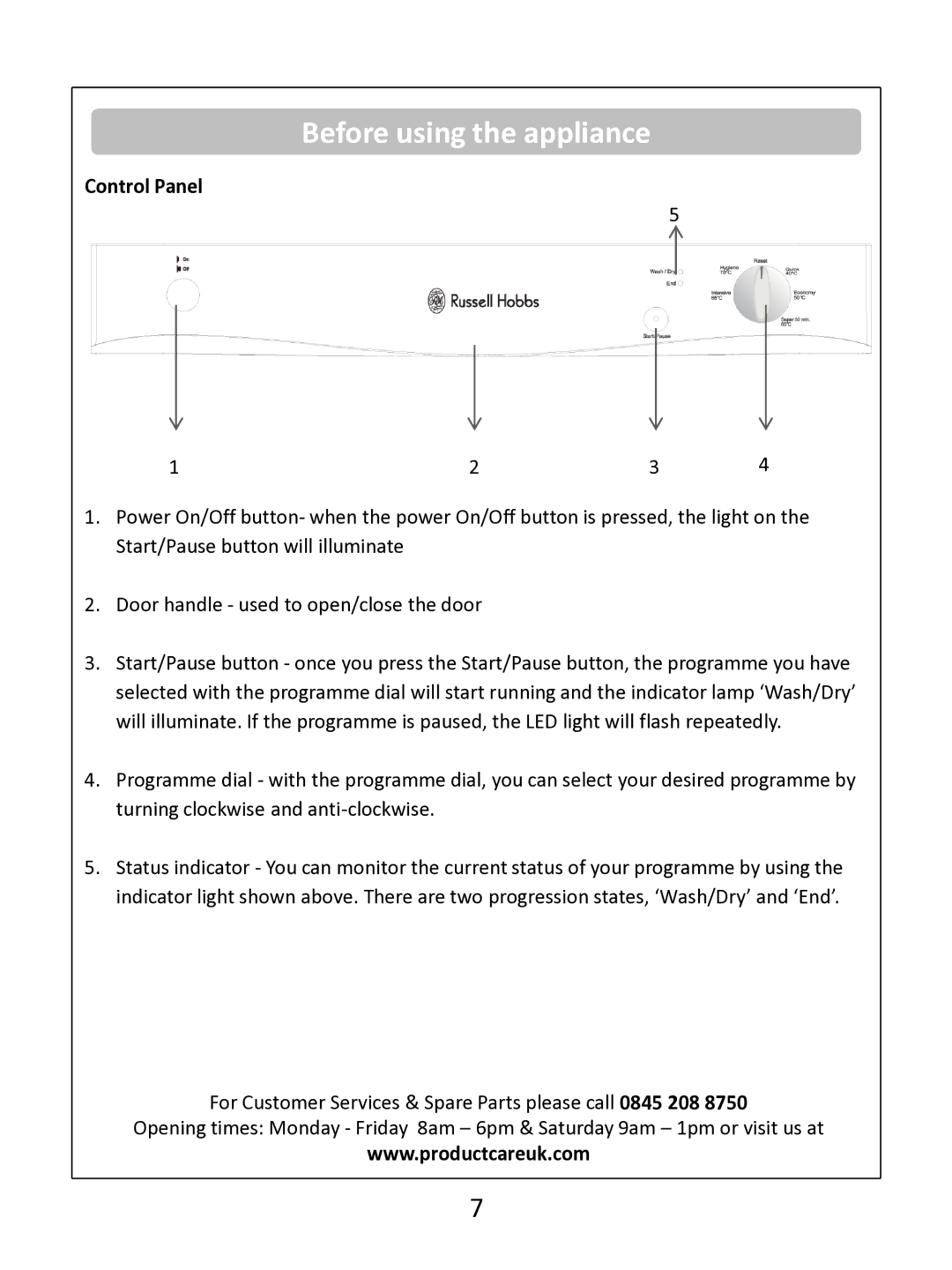RHDW1 (B) (S) (G) specifications
The Russell Hobbs RHDW1 (B) (S) (G) is an innovative compact dishwasher designed to simplify dishwashing for those with limited space. This model is particularly attractive for small kitchens, apartments, and even RVs, offering all the essential features typically found in larger machines but in a more space-efficient format.One of the standout characteristics of the RHDW1 is its compact design, which allows it to fit comfortably on countertops. Measuring a mere 55 cm in width, it can easily accommodate the needs of a small household while still boasting a sizeable interior. Despite its compact nature, it can clean up to 6 place settings, making it an efficient option for singles or couples.
Efficiency is a key feature of this model, as it is designed to minimize water and energy consumption. With an energy rating of A+, users can feel confident that they are investing in an environmentally-friendly appliance. The dishwasher uses only a fraction of the water compared to traditional hand washing, making it both cost-effective and sustainable.
Equipped with multiple wash programs, the RHDW1 offers great versatility. Users can choose from a variety of settings, including Eco, Quick, and Intensive cycles. The Quick cycle is particularly beneficial for those on the go, providing a thorough clean in just 30 minutes.
Technologically, the RHDW1 incorporates a digital control panel that is user-friendly and intuitive. The LED display allows for easy monitoring of the wash cycles, ensuring users are always informed about their dishwashing progress.
The internal layout is designed for maximum efficiency, with adjustable racks and a cutlery basket that allows flexible loading. This means users can optimize the space to accommodate larger pots and pans without hassle.
The RHDW1 also features a delay start function, allowing users to set the dishwasher to start at a more convenient time. This is ideal for those who wish to take advantage of off-peak energy tariffs or who want to run the machine while they are away from home.
In summary, the Russell Hobbs RHDW1 (B) (S) (G) is a stylish, efficient, and convenient dishwasher that meets the demands of modern living. With its compact size, low energy consumption, and multiple wash options, it stands out as a practical solution for small spaces without compromising on performance.