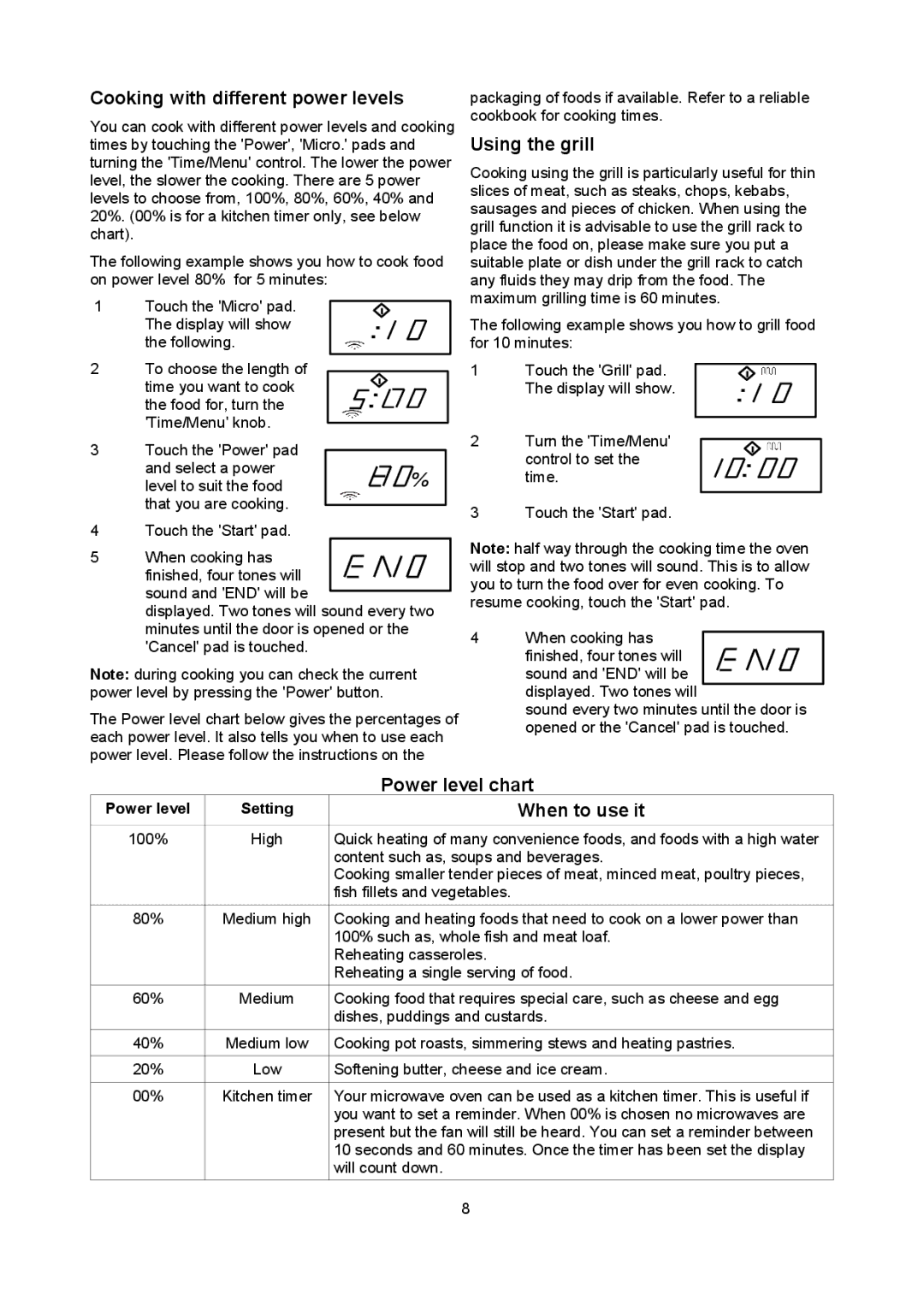Cooking with different power levels
You can cook with different power levels and cooking times by touching the 'Power', 'Micro.' pads and turning the 'Time/Menu' control. The lower the power level, the slower the cooking. There are 5 power levels to choose from, 100%, 80%, 60%, 40% and 20%. (00% is for a kitchen timer only, see below chart).
The following example shows you how to cook food on power level 80% for 5 minutes:
1 | Touch the 'Micro' pad. |
|
|
|
|
|
|
|
|
|
|
|
|
|
|
|
|
|
|
|
|
| |
| . |
|
|
|
|
|
|
|
|
|
|
| |||||||||||
|
|
|
|
|
|
|
|
|
|
|
| ||||||||||||
| The display will show |
|
|
|
|
|
|
|
|
|
|
|
| ||||||||||
|
|
|
|
|
|
|
|
|
|
|
|
| |||||||||||
| the following. |
| . |
|
|
|
|
|
|
|
|
|
|
|
| ||||||||
|
|
|
|
|
|
|
|
|
|
|
|
|
| ||||||||||
2 | To choose the length of |
|
|
|
|
|
|
|
|
|
|
|
|
|
|
|
|
|
|
|
|
| |
| time you want to cook |
|
|
|
|
|
|
|
|
|
|
|
|
|
|
|
|
|
|
|
|
| |
|
|
|
|
|
|
|
|
|
|
|
|
|
|
|
|
|
|
|
|
|
| ||
|
|
|
|
|
|
| .. |
|
|
|
|
|
|
|
|
|
|
|
| ||||
| the food for, turn the |
|
|
|
|
|
|
|
|
|
|
|
|
|
|
|
|
|
| ||||
|
|
|
|
|
|
|
|
|
|
|
|
|
|
|
|
|
|
| |||||
|
|
|
|
|
|
|
|
|
|
|
|
|
|
|
| ||||||||
| 'Time/Menu' knob. |
|
|
|
|
|
|
|
|
|
|
|
|
|
|
|
|
|
|
|
|
| |
|
|
|
|
|
|
|
|
|
|
|
|
|
|
|
|
|
|
|
|
|
| ||
3 | Touch the 'Power' pad |
|
|
|
|
|
|
|
|
|
|
|
|
|
|
|
|
|
|
|
|
|
|
|
|
|
|
|
|
|
|
|
|
|
|
|
|
|
|
|
|
|
|
|
| ||
| and select a power |
|
|
|
|
|
|
|
|
|
|
|
|
|
|
|
|
|
|
|
|
|
|
|
|
|
|
|
|
|
|
|
|
|
|
|
|
|
|
| % | ||||||
| level to suit the food |
|
|
|
|
|
|
|
|
| |||||||||||||
|
|
|
|
| |||||||||||||||||||
| that you are cooking. |
|
|
|
|
|
|
|
|
|
|
|
|
|
|
|
|
|
|
|
|
|
|
|
|
|
|
|
|
|
|
|
|
|
|
|
|
|
|
|
|
|
|
|
|
| |
4Touch the 'Start' pad.
5When cooking has
finished, four tones will sound and 'END' will be
displayed. Two tones will sound every two minutes until the door is opened or the 'Cancel' pad is touched.
Note: during cooking you can check the current power level by pressing the 'Power' button.
The Power level chart below gives the percentages of each power level. It also tells you when to use each power level. Please follow the instructions on the
packaging of foods if available. Refer to a reliable cookbook for cooking times.
Using the grill
Cooking using the grill is particularly useful for thin slices of meat, such as steaks, chops, kebabs, sausages and pieces of chicken. When using the grill function it is advisable to use the grill rack to place the food on, please make sure you put a suitable plate or dish under the grill rack to catch any fluids they may drip from the food. The maximum grilling time is 60 minutes.
The following example shows you how to grill food for 10 minutes:
1 | Touch the 'Grill' pad. |
|
|
|
|
|
|
|
|
|
|
|
|
|
|
|
|
|
|
|
|
|
.. |
|
|
|
|
|
|
|
|
|
|
|
|
|
|
| |||||||
|
|
|
|
|
|
|
|
|
|
|
|
|
|
| ||||||||
| The display will show. |
|
|
|
|
|
|
|
|
|
|
|
|
|
|
| ||||||
|
|
|
|
|
|
|
|
|
|
|
|
|
|
|
| |||||||
2 | Turn the 'Time/Menu' |
|
|
|
|
|
|
|
|
|
|
|
|
|
|
|
|
|
|
|
|
|
|
|
|
|
|
|
|
|
|
|
|
|
|
|
|
|
|
|
|
|
| ||
|
|
|
|
|
|
|
|
|
|
|
|
|
|
|
|
|
|
|
|
| ||
| control to set the |
|
|
|
|
|
|
|
|
|
|
|
|
|
|
|
|
|
|
|
|
|
|
|
|
|
| .. |
|
|
|
|
|
|
|
|
|
|
|
|
| ||||
| time. |
|
|
|
|
|
|
|
|
|
|
|
|
|
|
|
| |||||
|
|
|
|
|
|
|
|
|
|
|
|
|
|
|
| |||||||
3Touch the 'Start' pad.
Note: half way through the cooking time the oven will stop and two tones will sound. This is to allow you to turn the food over for even cooking. To resume cooking, touch the 'Start' pad.
4When cooking has
finished, four tones will sound and 'END' will be
displayed. Two tones will
sound every two minutes until the door is opened or the 'Cancel' pad is touched.
|
| Power level chart |
Power level | Setting | When to use it |
100% | High | Quick heating of many convenience foods, and foods with a high water |
|
| content such as, soups and beverages. |
|
| Cooking smaller tender pieces of meat, minced meat, poultry pieces, |
|
| fish fillets and vegetables. |
80% | Medium high | Cooking and heating foods that need to cook on a lower power than |
|
| 100% such as, whole fish and meat loaf. |
|
| Reheating casseroles. |
|
| Reheating a single serving of food. |
60% | Medium | Cooking food that requires special care, such as cheese and egg |
|
| dishes, puddings and custards. |
40% | Medium low | Cooking pot roasts, simmering stews and heating pastries. |
|
|
|
20% | Low | Softening butter, cheese and ice cream. |
00% | Kitchen timer | Your microwave oven can be used as a kitchen timer. This is useful if |
|
| you want to set a reminder. When 00% is chosen no microwaves are |
|
| present but the fan will still be heard. You can set a reminder between |
|
| 10 seconds and 60 minutes. Once the timer has been set the display |
|
| will count down. |
8