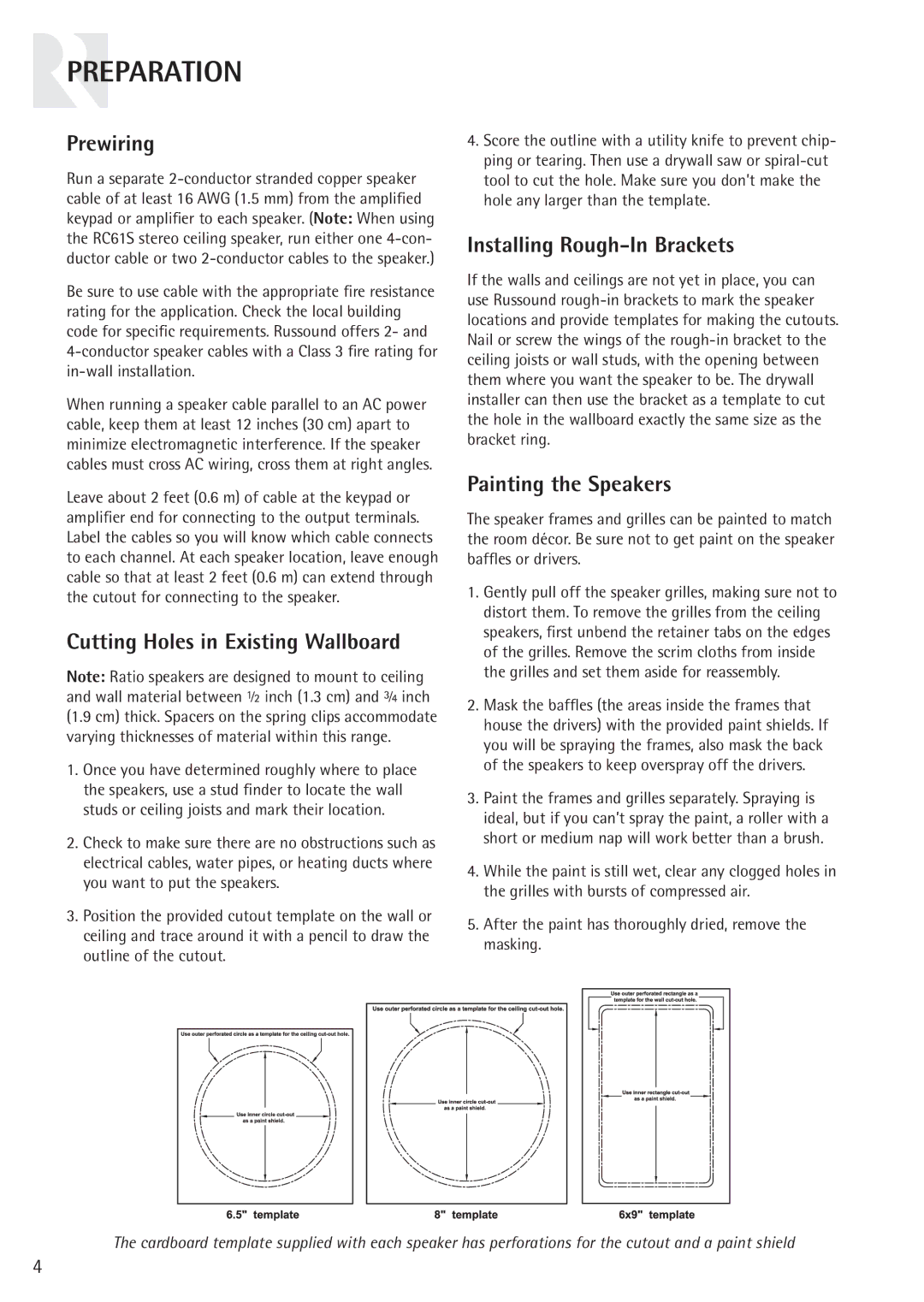RC61, RC61S specifications
The Russound RC61 and RC61S are sleek and sophisticated multi-room audio control systems ideal for both residential and commercial applications. Designed to enhance the audio experience, these products reflect Russound's commitment to innovation and quality in the realm of home theater and distributed audio systems.One of the main features of the RC61 is its advanced control capabilities, allowing users to manage audio in six different zones. This flexibility means that users can play multiple audio sources in various rooms simultaneously, each with independent volume control. The system can seamlessly integrate with an extensive range of audio components, providing endless options for sound distribution.
The RC61S variant comes with added functionalities such as an on-screen display for intuitive navigation. This is particularly beneficial for those who prefer a visual interface to manage their audio setups. Both models support a wide variety of audio sources, including streaming services, satellite radio, or local media libraries, making them versatile choices for modern audio environments.
In terms of technology, the RC61 and RC61S utilize high-quality digital signal processing to ensure crystal-clear sound reproduction. The systems employ robust amplification capabilities, giving users the power to drive multiple speakers without sacrificing audio quality. Furthermore, both models are designed to be expandable, allowing users to easily integrate additional zones or audio components as their needs grow.
Another significant characteristic of the Russound RC61 and RC61S is their user-friendly interface. The systems can be controlled via a simple yet effective keypad, remote control, or even through smartphone applications, making it convenient for users to manage their audio experiences effortlessly. Additionally, compatibility with various home automation systems allows for even greater control and flexibility.
In summary, the Russound RC61 and RC61S are exemplary examples of modern audio control solutions, offering extensive features, advanced technologies, and user-centric designs. Whether for personal use in a home or for commercial applications, these systems provide a seamless and enjoyable audio experience that meets the demands of today's tech-savvy consumers.