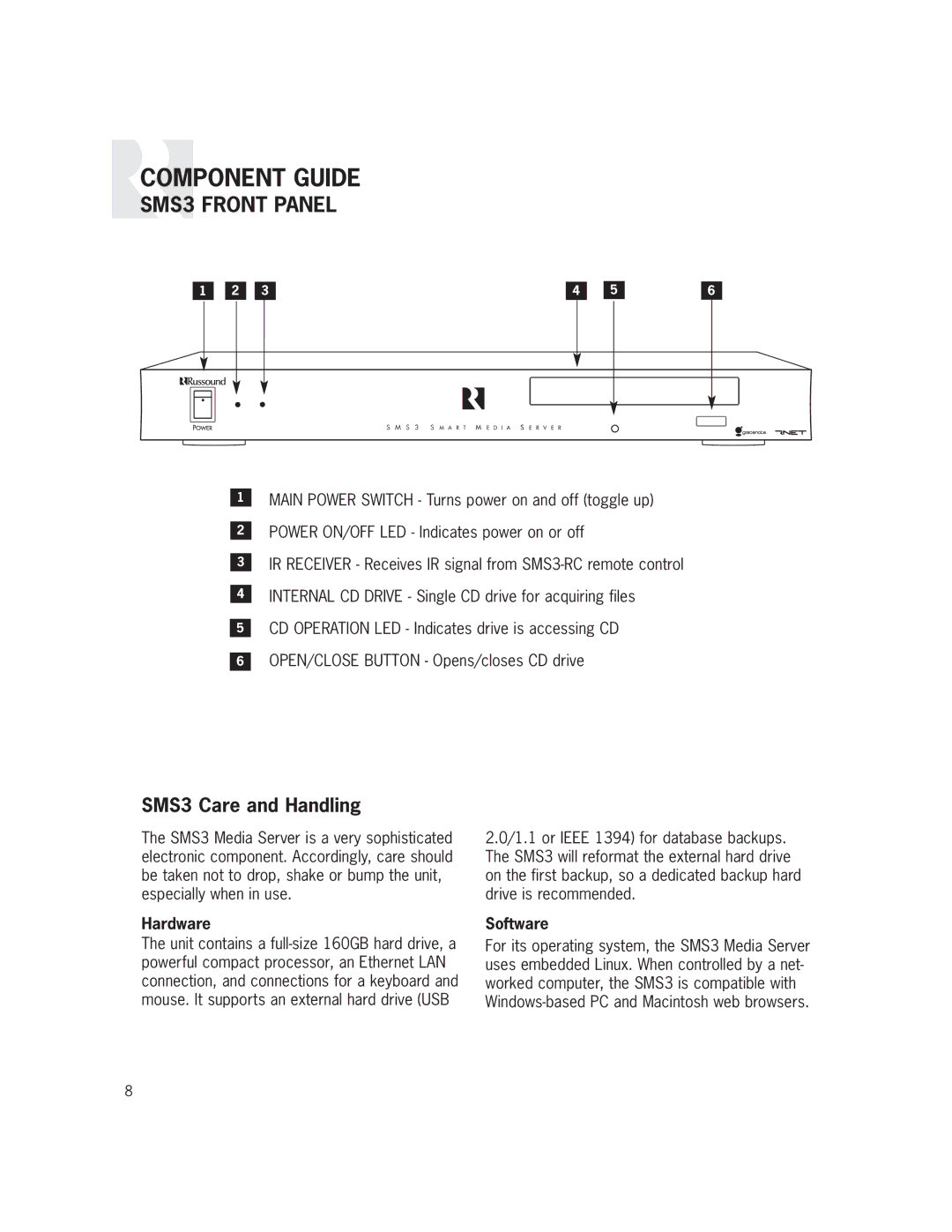COMPONENT GUIDE
SMS3 FRONT PANEL
1 | 2 | 3 | 4 | 5 | 6 |
S M S 3 S M A R T M E D I A S E R V E R
1MAIN POWER SWITCH - Turns power on and off (toggle up)
2POWER ON/OFF LED - Indicates power on or off
3IR RECEIVER - Receives IR signal from
4INTERNAL CD DRIVE - Single CD drive for acquiring files
5CD OPERATION LED - Indicates drive is accessing CD
6OPEN/CLOSE BUTTON - Opens/closes CD drive
SMS3 Care and Handling
The SMS3 Media Server is a very sophisticated electronic component. Accordingly, care should be taken not to drop, shake or bump the unit, especially when in use.
Hardware
The unit contains a
2.0/1.1 or IEEE 1394) for database backups. The SMS3 will reformat the external hard drive on the first backup, so a dedicated backup hard drive is recommended.
Software
For its operating system, the SMS3 Media Server uses embedded Linux. When controlled by a net- worked computer, the SMS3 is compatible with
8