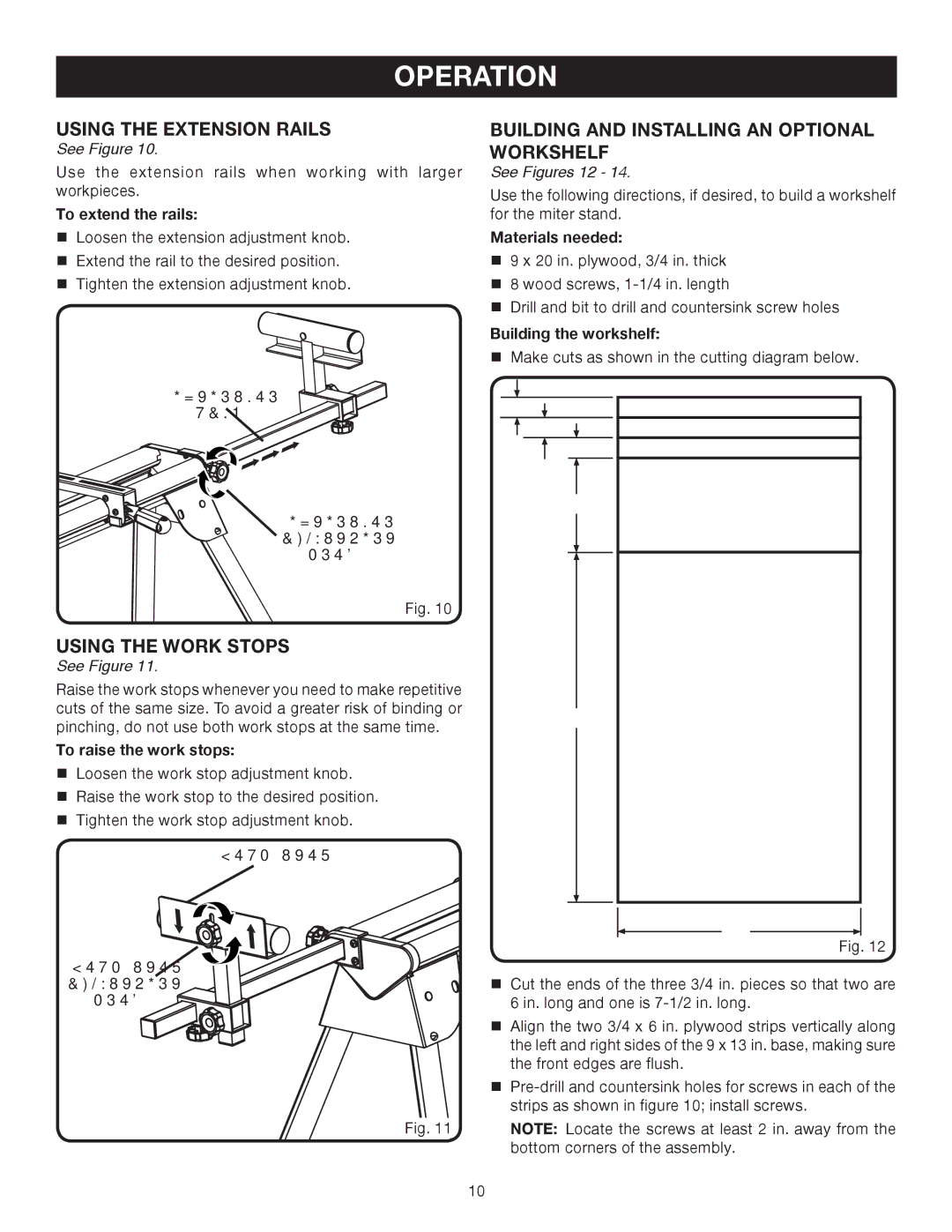A18MS01 specifications
The Ryobi A18MS01 is a versatile and powerful multi-tool that has gained traction among DIY enthusiasts and professionals alike. This compact tool is designed to tackle a wide range of applications, making it an essential part of any toolbox. With its robust performance and innovative technologies, the A18MS01 stands out as a reliable solution for various tasks, from cutting and sanding to grinding and scraping.One of the key features of the Ryobi A18MS01 is its powerful motor. Equipped with a high-efficiency motor, this multi-tool delivers impressive performance with variable speed settings, allowing users to adjust the speed according to the task at hand. This flexibility enhances control and precision, making it ideal for both delicate work and more demanding applications.
Another notable characteristic of the A18MS01 is its oscillating function. The multi-tool operates using a unique oscillating mechanism that minimizes vibrations and provides smooth operation. This feature allows for precise cuts and efficient sanding, ensuring that the user can achieve professional-quality results with ease. The oscillating action is beneficial for tight spaces where traditional tools may not fit, further expanding the tool’s versatility.
The design of the Ryobi A18MS01 also prioritizes user comfort and convenience. It features an ergonomic handle that provides a secure grip, enhancing control during operation. The lightweight construction of the tool reduces fatigue during extended use, making it easier for users to complete their projects without discomfort.
Additionally, the A18MS01 is compatible with a range of accessories, which can be easily swapped out thanks to the tool-free blade change system. This allows users to quickly switch between various attachments, including cutting blades, sanding pads, and scraping tools, ensuring that the multi-tool can adapt to multiple tasks seamlessly.
Lastly, the Ryobi A18MS01 is part of the Ryobi ONE+ system. This feature allows it to use the same batteries as other Ryobi ONE+ tools, providing a cohesive and efficient experience for users who own multiple Ryobi products.
Overall, the Ryobi A18MS01 is a reliable and efficient multi-tool that combines power, versatility, and user-friendly design, making it a great addition to any DIY enthusiast's or professional's toolkit. Its robust features and compatibility with a wide range of accessories enhance its usability across various projects, solidifying its reputation as a must-have tool for anyone looking to tackle home improvement tasks with confidence.