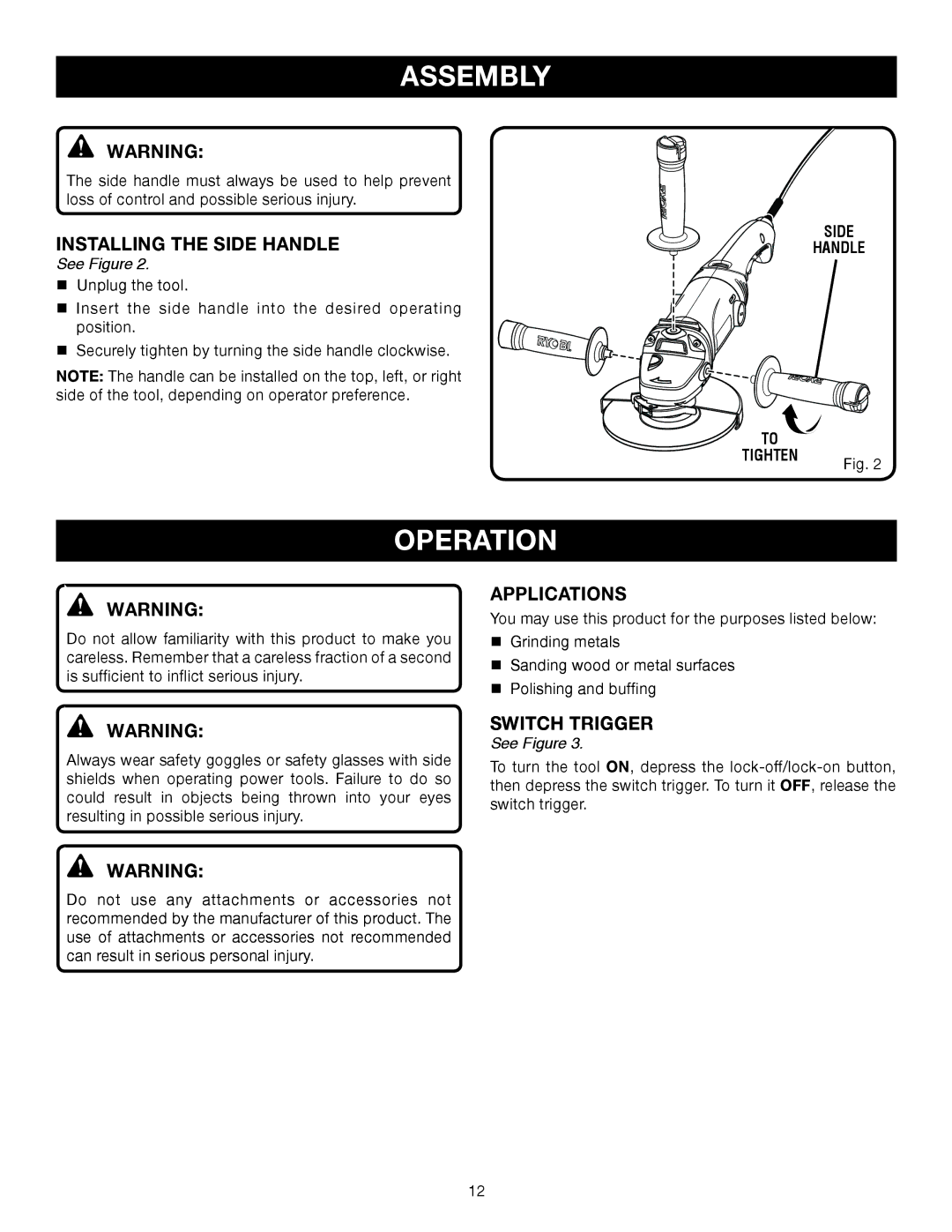ASSEMBLY
WARNING:
The side handle must always be used to help prevent loss of control and possible serious injury.
installing THE Side handle
See Figure 2.
Unplug the tool.
Insert the side handle into the desired operating position.
Securely tighten by turning the side handle clockwise.
NOTE: The handle can be installed on the top, left, or right side of the tool, depending on operator preference.
side
Handle
TO |
|
TIGHTEN | Fig. 2 |
|
OPERATION
WARNING:
Do not allow familiarity with this product to make you careless. Remember that a careless fraction of a second is sufficient to inflict serious injury.
WARNING:
Always wear safety goggles or safety glasses with side shields when operating power tools. Failure to do so could result in objects being thrown into your eyes resulting in possible serious injury.
APPLICATIONS
You may use this product for the purposes listed below:
Grinding metals
Sanding wood or metal surfaces
Polishing and buffing
SWITCH TRIGGER
See Figure 3.
To turn the tool ON, depress the
WARNING:
Do not use any attachments or accessories not recommended by the manufacturer of this product. The use of attachments or accessories not recommended can result in serious personal injury.
12