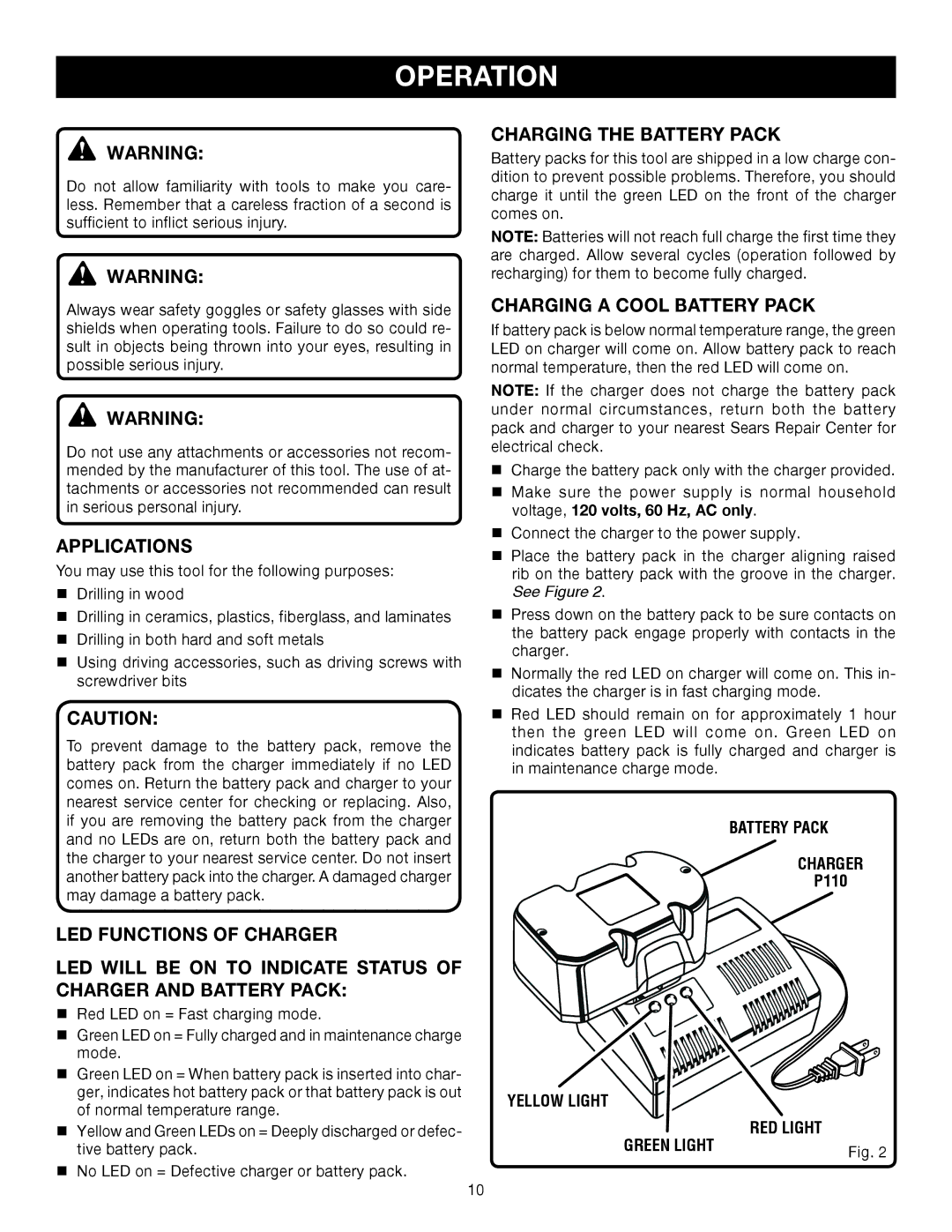P240 specifications
The Ryobi P240 is a versatile and highly efficient 18V cordless drill/driver that stands out in the power tool market for both professionals and DIY enthusiasts. It combines advanced features and technologies that enhance performance, making it suitable for various drilling and driving applications.One of the most notable features of the Ryobi P240 is its impressive motor, which delivers up to 1,600 RPM. This high-speed performance allows users to tackle a wide range of materials, including wood, metal, and plastic. The drill offers a 24-position clutch, enabling precise torque control to prevent overdriving screws or damaging softer materials. This level of customization makes the P240 a reliable choice for both delicate tasks and heavy-duty applications.
The P240’s lightweight and compact design is another significant advantage. Weighing only 3.5 pounds and designed with an ergonomic grip, it minimizes user fatigue during extended use. Its balanced weight distribution adds to user comfort, allowing for easy maneuverability in tight spaces.
This drill is powered by Ryobi’s 18V ONE+ battery system, offering compatibility with over 225 other Ryobi tools. Users can easily swap batteries, providing flexibility and convenience for continuous work without downtime. The P240 benefits from Ryobi’s advanced lithium-ion technology, which ensures longer runtime and improved battery performance.
Another key feature is the integrated LED work light that illuminates dark work areas. This addition enhances visibility, making it easier to work in dimly lit or hard-to-reach locations. The P240 also includes a keyless chuck that allows for quick and easy bit changes, which is particularly beneficial when switching between tasks.
For those looking for versatility, the Ryobi P240 comes with a 3/8-inch single sleeve keyless chuck that accommodates various drill bits. Whether you're drilling holes or driving screws, this drill provides the flexibility needed for diverse applications.
In summary, the Ryobi P240 is a well-rounded cordless drill that combines power, portability, and precision. With its robust motor, adjustable clutch, lightweight design, and compatibility with Ryobi's 18V ONE+ system, this drill is an excellent choice for anyone looking to enhance their toolkit with a reliable and efficient drilling solution.