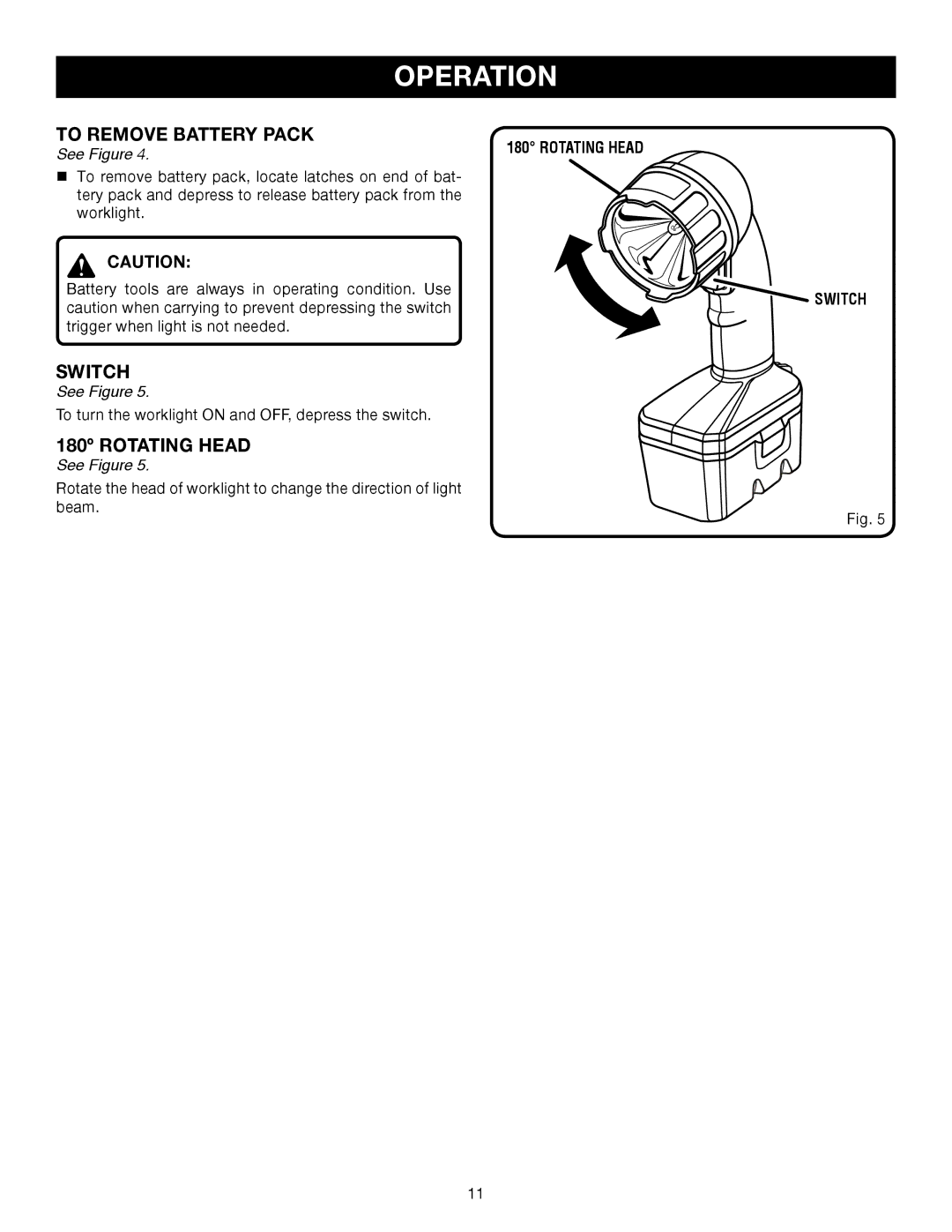OPERATION
TO REMOVE BATTERY PACK | 180° ROTATING HEAD | |
See Figure 4. | ||
|
�n To remove battery pack, locate latches on end of bat- tery pack and depress to release battery pack from the worklight.
CAUTION:
Battery tools are always in operating condition. Use caution when carrying to prevent depressing the switch trigger when light is not needed.
SWITCH
See Figure 5.
To turn the worklight ON and OFF, depress the switch.
180º ROTATING HEAD
See Figure 5.
Rotate the head of worklight to change the direction of light beam.
 SWITCH
SWITCH
Fig. 5
11