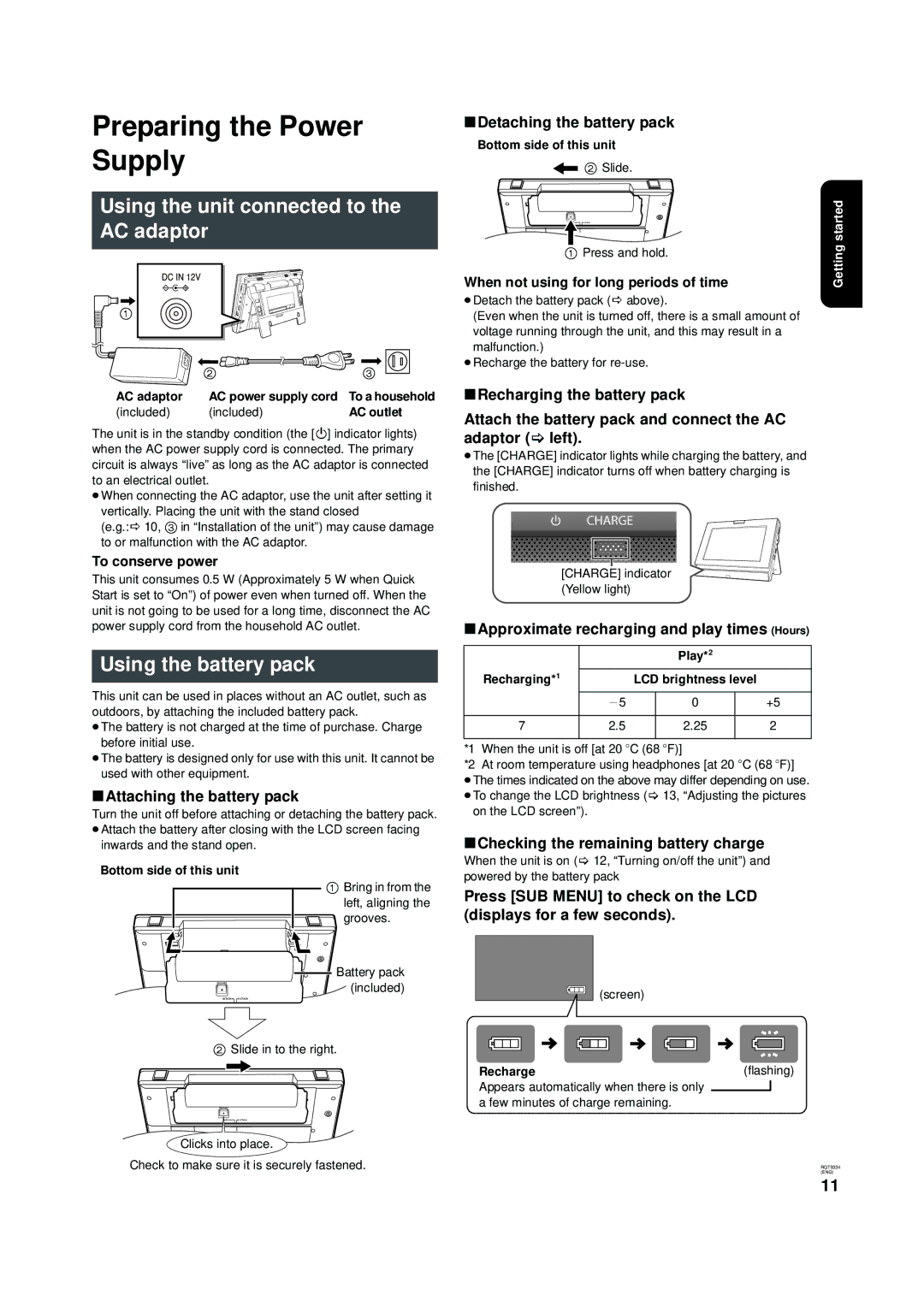Preparing the Power Supply
Using the unit connected to the AC adaptor
1 |
|
|
|
|
|
|
| 2 |
|
|
|
| 3 |
|
|
|
|
| ||
AC adaptor | AC power supply cord | To a household | ||||
(included) | (included) | AC outlet | ||||
The unit is in the standby condition (the [Í] indicator lights) when the AC power supply cord is connected. The primary circuit is always “live” as long as the AC adaptor is connected to an electrical outlet.
≥When connecting the AC adaptor, use the unit after setting it vertically. Placing the unit with the stand closed
(e.g.:D 10, 3 in “Installation of the unit”) may cause damage to or malfunction with the AC adaptor.
To conserve power
This unit consumes 0.5 W (Approximately 5 W when Quick Start is set to “On”) of power even when turned off. When the unit is not going to be used for a long time, disconnect the AC power supply cord from the household AC outlet.
Using the battery pack
This unit can be used in places without an AC outlet, such as outdoors, by attaching the included battery pack.
≥The battery is not charged at the time of purchase. Charge before initial use.
≥The battery is designed only for use with this unit. It cannot be used with other equipment.
∫Attaching the battery pack
Turn the unit off before attaching or detaching the battery pack.
≥Attach the battery after closing with the LCD screen facing inwards and the stand open.
Bottom side of this unit
1 Bring in from the left, aligning the grooves.
| Battery pack |
RELEASE | (included) |
DETACH ATTACH |
|
2Slide in to the right.
RELEASE
DETACH![]()
![]() ATTACH
ATTACH
Cl![]() icks into place.
icks into place.
Check to make sure it is securely fastened.
∫Detaching the battery pack
Bottom side of this unit
2 Slide. |
|
RELEASE | started |
ATTACH | Getting |
When not using for long periods of time | |
1 Press and hold. |
|
≥Detach the battery pack (D above).
(Even when the unit is turned off, there is a small amount of voltage running through the unit, and this may result in a malfunction.)
≥Recharge the battery for
∫Recharging the battery pack
Attach the battery pack and connect the AC adaptor (> left).
≥The [CHARGE] indicator lights while charging the battery, and the [CHARGE] indicator turns off when battery charging is finished.
[CHARGE] indicator (Yellow light)
∫Approximate recharging and play times (Hours)
|
|
|
| Play*2 |
| |
| Recharging*1 |
| LCD brightness level |
| ||
|
| j5 |
| 0 |
| +5 |
|
|
|
|
|
|
|
| 7 | 2.5 |
| 2.25 |
| 2 |
|
|
|
|
|
| |
*1 | When the unit is off [at 20 oC (68 oF)] |
| ||||
*2 | At room temperature using headphones [at 20 oC (68 oF)] | |||||
≥The times indicated on the above may differ depending on use. ≥To change the LCD brightness (> 13, “Adjusting the pictures
on the LCD screen”).
∫Checking the remaining battery charge
When the unit is on (> 12, “Turning on/off the unit”) and powered by the battery pack
Press [SUB MENU] to check on the LCD (displays for a few seconds).
(screen)
Recharge | (flashing) | |
Appears automatically when there is only |
|
|
a few minutes of charge remaining. |
|
|
RQT9334
(ENG)
11