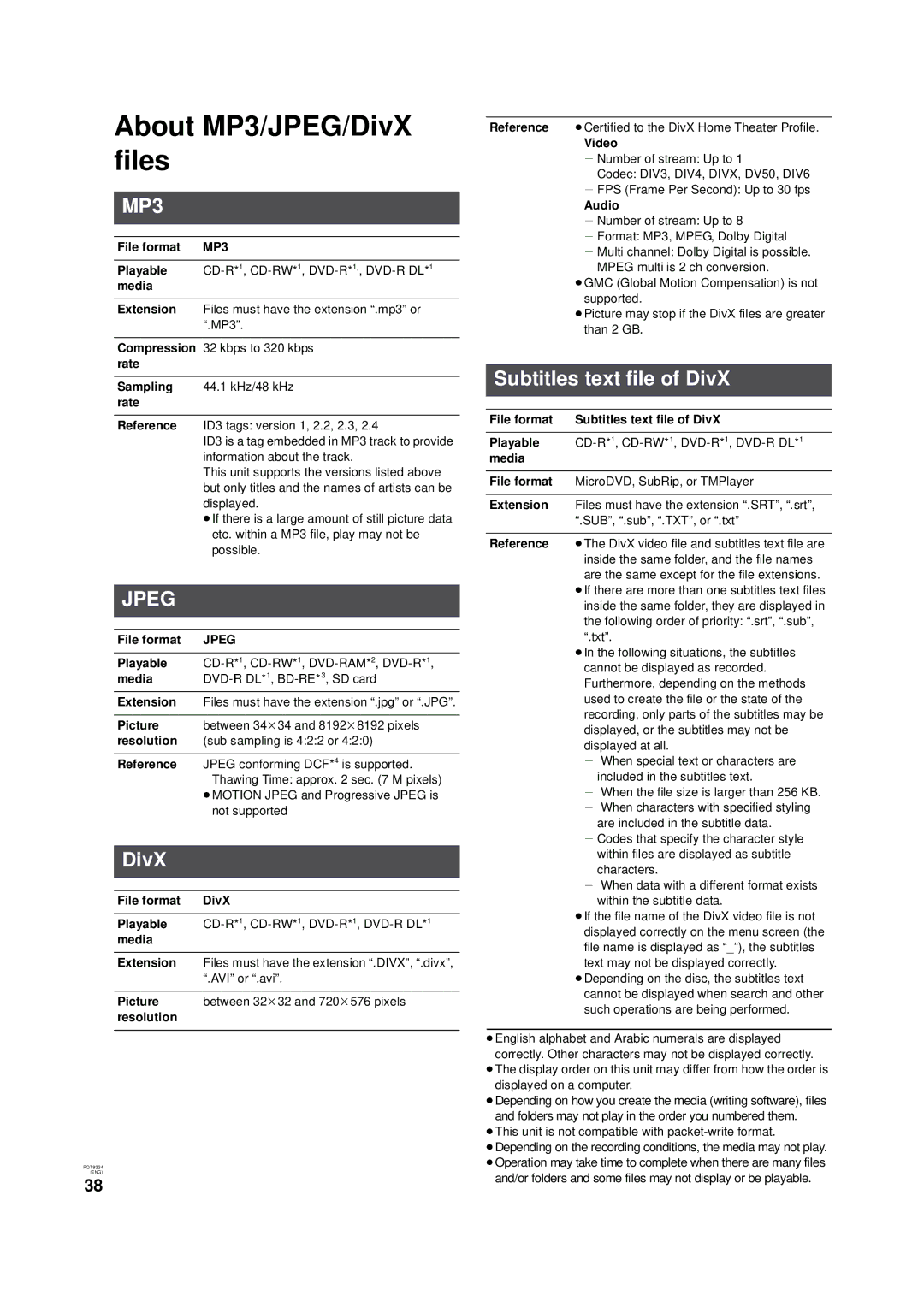About MP3/JPEG/DivX files
MP3
File format MP3
Playable
Extension Files must have the extension “.mp3” or “.MP3”.
Compression 32 kbps to 320 kbps rate
Sampling 44.1 kHz/48 kHz rate
Reference ID3 tags: version 1, 2.2, 2.3, 2.4
ID3 is a tag embedded in MP3 track to provide information about the track.
This unit supports the versions listed above but only titles and the names of artists can be displayed.
≥If there is a large amount of still picture data etc. within a MP3 file, play may not be possible.
JPEG
File format | JPEG |
|
|
Playable | |
media | |
Extension | Files must have the extension “.jpg” or “.JPG”. |
|
|
Picture | between 34k34 and 8192k8192 pixels |
resolution | (sub sampling is 4:2:2 or 4:2:0) |
|
|
Reference | JPEG conforming DCF*4 is supported. |
| Thawing Time: approx. 2 sec. (7 M pixels) |
| ≥MOTION JPEG and Progressive JPEG is |
| not supported |
DivX
File format | DivX |
|
|
Playable | |
media |
|
|
|
Extension | Files must have the extension “.DIVX”, “.divx”, |
| “.AVI” or “.avi”. |
|
|
Picture | between 32k32 and 720k576 pixels |
resolution |
|
|
|
RQT9334
(ENG)
38
Reference ≥Certified to the DivX Home Theater Profile.
Video
jNumber of stream: Up to 1
jCodec: DIV3, DIV4, DIVX, DV50, DIV6
jFPS (Frame Per Second): Up to 30 fps
Audio
jNumber of stream: Up to 8
jFormat: MP3, MPEG, Dolby Digital
jMulti channel: Dolby Digital is possible. MPEG multi is 2 ch conversion.
≥GMC (Global Motion Compensation) is not supported.
≥Picture may stop if the DivX files are greater than 2 GB.
Subtitles text file of DivX
File format | Subtitles text file of DivX |
Playable
File format MicroDVD, SubRip, or TMPlayer
Extension Files must have the extension “.SRT”, “.srt”, “.SUB”, “.sub”, “.TXT”, or “.txt”
Reference ≥The DivX video file and subtitles text file are inside the same folder, and the file names are the same except for the file extensions.
≥If there are more than one subtitles text files inside the same folder, they are displayed in the following order of priority: “.srt”, “.sub”, “.txt”.
≥In the following situations, the subtitles cannot be displayed as recorded. Furthermore, depending on the methods used to create the file or the state of the recording, only parts of the subtitles may be displayed, or the subtitles may not be displayed at all.
j When special text or characters are included in the subtitles text.
j When the file size is larger than 256 KB. j When characters with specified styling
are included in the subtitle data.
j Codes that specify the character style
within files are displayed as subtitle characters.
j When data with a different format exists within the subtitle data.
≥If the file name of the DivX video file is not displayed correctly on the menu screen (the file name is displayed as “_”), the subtitles text may not be displayed correctly.
≥Depending on the disc, the subtitles text cannot be displayed when search and other such operations are being performed.
≥English alphabet and Arabic numerals are displayed correctly. Other characters may not be displayed correctly.
≥The display order on this unit may differ from how the order is displayed on a computer.
≥Depending on how you create the media (writing software), files and folders may not play in the order you numbered them.
≥This unit is not compatible with packet-write format.
≥Depending on the recording conditions, the media may not play. ≥Operation may take time to complete when there are many files and/or folders and some files may not display or be playable.