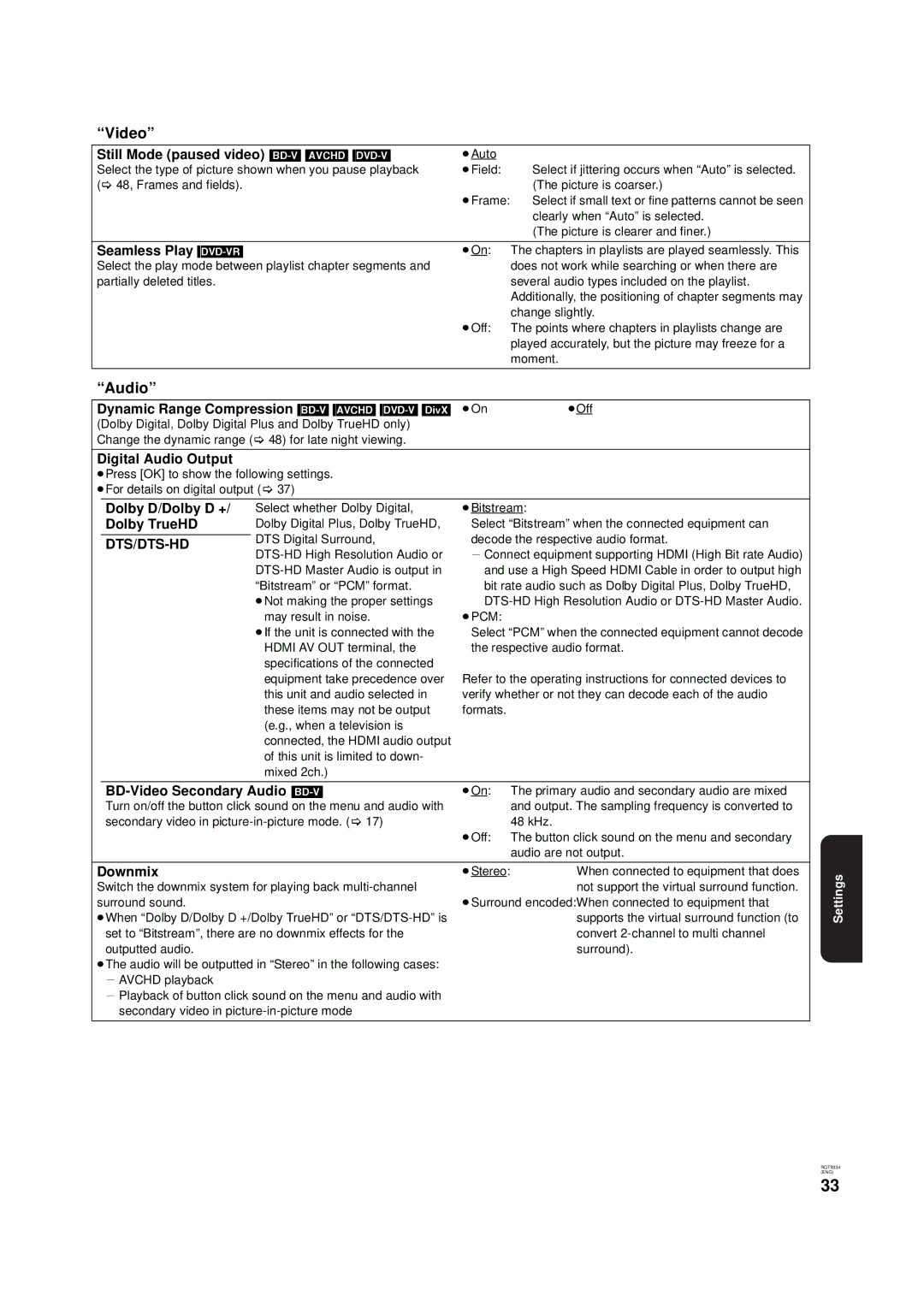“Video”
Still Mode (paused video) | ≥Auto |
|
Select the type of picture shown when you pause playback | ≥Field: | Select if jittering occurs when “Auto” is selected. |
(> 48, Frames and fields). |
| (The picture is coarser.) |
| ≥Frame: | Select if small text or fine patterns cannot be seen |
|
| clearly when “Auto” is selected. |
|
| (The picture is clearer and finer.) |
Seamless Play | ≥On: | The chapters in playlists are played seamlessly. This |
Select the play mode between playlist chapter segments and |
| does not work while searching or when there are |
partially deleted titles. |
| several audio types included on the playlist. |
|
| Additionally, the positioning of chapter segments may |
|
| change slightly. |
| ≥Off: | The points where chapters in playlists change are |
|
| played accurately, but the picture may freeze for a |
|
| moment. |
“Audio”
Dynamic Range Compression | ≥On | ≥Off | ||
(Dolby Digital, Dolby Digital Plus and Dolby TrueHD only) |
|
| ||
Change the dynamic range (> 48) for late night viewing. |
|
| ||
Digital Audio Output |
|
|
| |
≥Press [OK] to show the following settings. |
|
| ||
≥For details on digital output (> 37) |
|
| ||
| Dolby D/Dolby D +/ | Select whether Dolby Digital, | ≥Bitstream: |
|
| Dolby TrueHD | Dolby Digital Plus, Dolby TrueHD, | Select “Bitstream” when the connected equipment can | |
|
| DTS Digital Surround, | decode the respective audio format. | |
|
| |||
|
| j Connect equipment supporting HDMI (High Bit rate Audio) | ||
|
| and use a High Speed HDMI Cable in order to output high | ||
|
| “Bitstream” or “PCM” format. | bit rate audio such as Dolby Digital Plus, Dolby TrueHD, | |
|
| ≥Not making the proper settings | ||
|
| may result in noise. | ≥PCM: |
|
|
| ≥If the unit is connected with the | Select “PCM” when the connected equipment cannot decode | |
|
| HDMI AV OUT terminal, the | the respective audio format. | |
|
| specifications of the connected |
|
|
|
| equipment take precedence over | Refer to the operating instructions for connected devices to | |
|
| this unit and audio selected in | verify whether or not they can decode each of the audio | |
|
| these items may not be output | formats. |
|
|
| (e.g., when a television is |
|
|
|
| connected, the HDMI audio output |
|
|
|
| of this unit is limited to down- |
|
|
|
| mixed 2ch.) |
|
|
| ≥On: | The primary audio and secondary audio are mixed |
Turn on/off the button click sound on the menu and audio with |
| and output. The sampling frequency is converted to |
secondary video in |
| 48 kHz. |
| ≥Off: | The button click sound on the menu and secondary |
|
| audio are not output. |
Downmix
Switch the downmix system for playing back
≥When “Dolby D/Dolby D +/Dolby TrueHD” or
≥The audio will be outputted in “Stereo” in the following cases:
jAVCHD playback
jPlayback of button click sound on the menu and audio with secondary video in
≥Stereo:When connected to equipment that does not support the virtual surround function.
≥Surround encoded:When connected to equipment that supports the virtual surround function (to convert
Settings
RQT9334
(ENG)
33