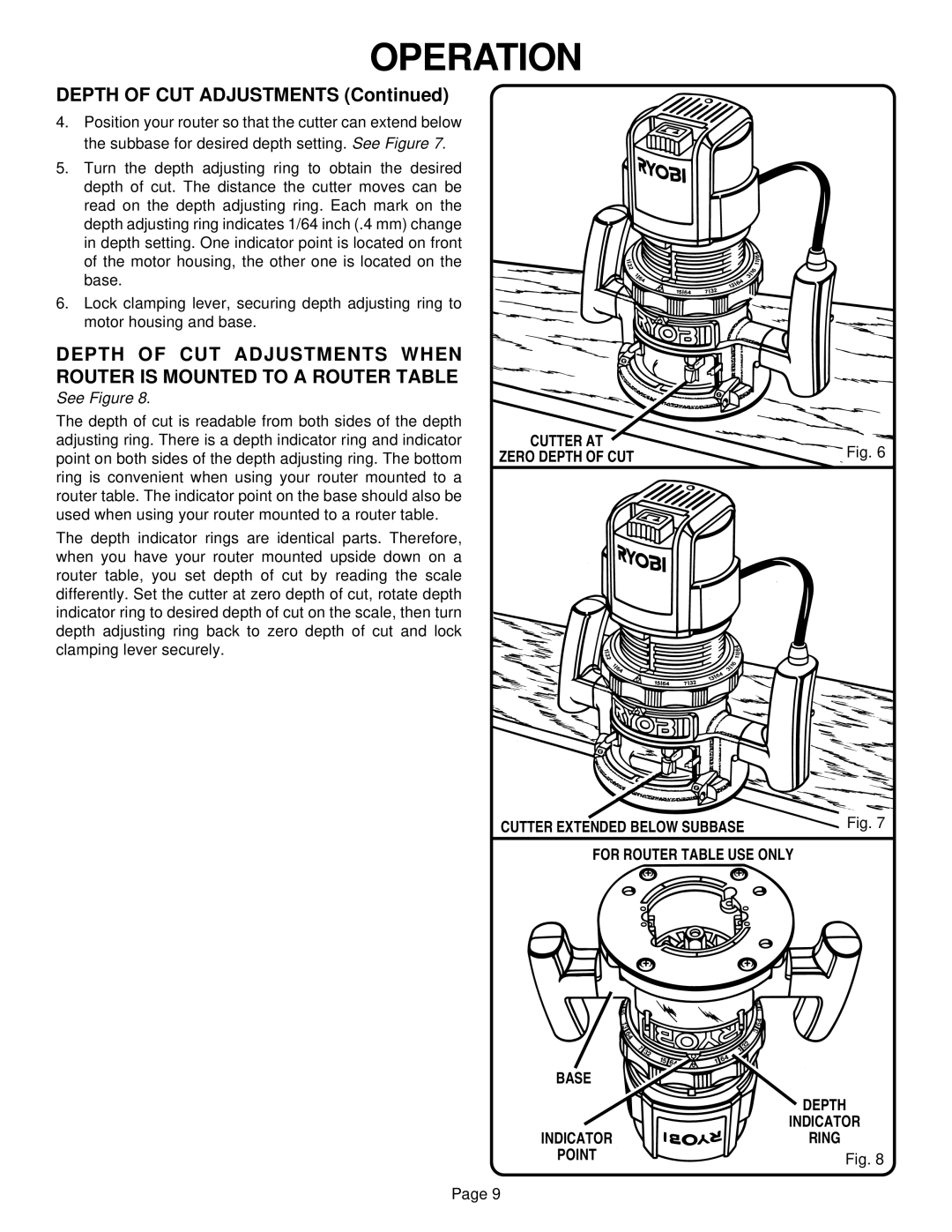OPERATION
DEPTH OF CUT ADJUSTMENTS (Continued)
4.Position your router so that the cutter can extend below the subbase for desired depth setting. See Figure 7.
5.Turn the depth adjusting ring to obtain the desired depth of cut. The distance the cutter moves can be read on the depth adjusting ring. Each mark on the depth adjusting ring indicates 1/64 inch (.4 mm) change in depth setting. One indicator point is located on front of the motor housing, the other one is located on the base.
6.Lock clamping lever, securing depth adjusting ring to motor housing and base.
DEPTH OF CUT ADJUSTMENTS WHEN ROUTER IS MOUNTED TO A ROUTER TABLE
See Figure 8.
The depth of cut is readable from both sides of the depth adjusting ring. There is a depth indicator ring and indicator point on both sides of the depth adjusting ring. The bottom ring is convenient when using your router mounted to a router table. The indicator point on the base should also be used when using your router mounted to a router table.
The depth indicator rings are identical parts. Therefore, when you have your router mounted upside down on a router table, you set depth of cut by reading the scale differently. Set the cutter at zero depth of cut, rotate depth indicator ring to desired depth of cut on the scale, then turn depth adjusting ring back to zero depth of cut and lock clamping lever securely.
CUTTER AT
ZERO DEPTH OF CUT
Fig. 6 |
CUTTER EXTENDED BELOW SUBBASE
FOR ROUTER TABLE USE ONLY
Fig. 7 |
BASE |
|
| DEPTH |
| INDICATOR |
INDICATOR | RING |
POINT | Fig. 8 |
|
Page 9