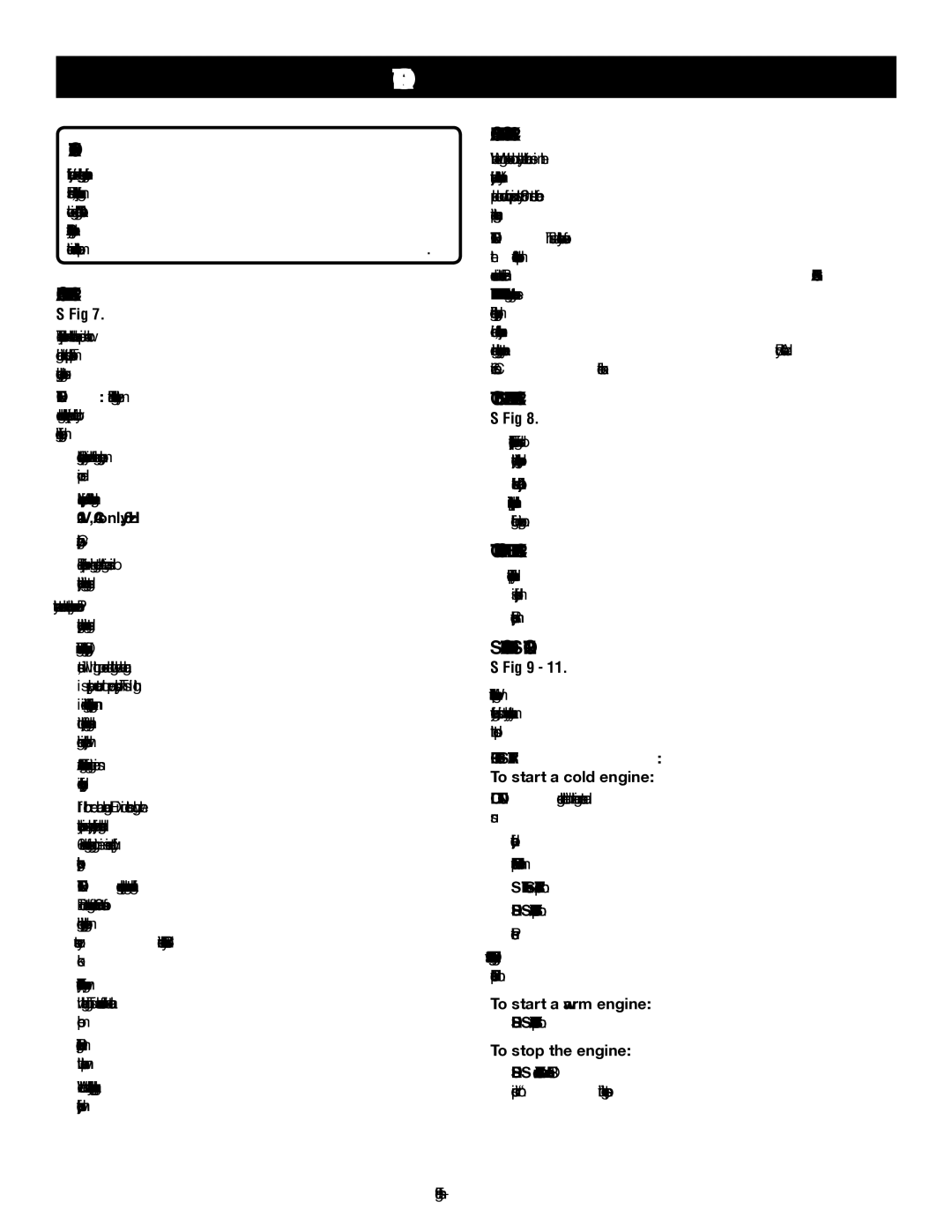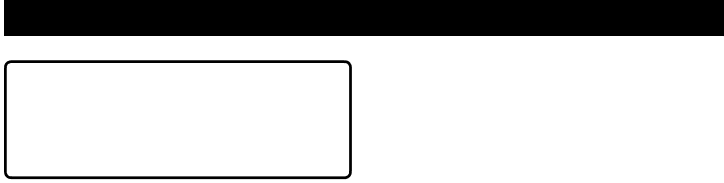
OPERATION
CAUTION:
If at any point during the charging process none of the LEDs are lit, remove the battery pack from the charger to avoid damaging the product. DO NOT insert another battery. Return the charger and battery to your nearest authorized service center for service or replacement.
CHARGING THE BATTERY PACK
See Figure 7.
The battery pack for this tool has been shipped in a low charge condition to prevent possible problems. Therefore, you should charge overnight prior to use.
Note: Batteries will not reach full charge the first time they are charged. Allow several cycles (operation followed by recharging) for them to become fully charged.
Charge battery pack only with the charging assembly provided.
Make sure power supply is normal household voltage, 120 V, AC only, 60 Hz.
Connect charger to power supply.
Place battery pack in charging stand. Align raised rib on battery pack with groove in charging stand.
Press down on battery pack to be sure contacts on battery pack engage properly with contacts in charging stand.
The charge indicator light (LED), located on the charging stand, will light up red and glow when the charger is properly connected to power supply. This light indicates the charger is operating properly. It will remain on until battery pack is removed from charging stand or charger is disconnected from power supply.
After normal usage, 3 hours or less of charging time is required to fully recharge battery pack.
If both red and orange LED indicators glow, the battery pack is deeply or completely discharged, and 6 hours or longer of charging time is required to fully recharge battery pack.
NOTE: If charger does not charge battery pack or orange LED continues to glow after more than 30 minutes of charging, return battery pack and charging assembly to your nearest Ryobi Authorized Service Center for electrical check.
The battery pack will become slightly warm to the touch while charging. This is normal and does not indicate a problem.
Do not place charger in an area of extreme heat or cold. It will work best at normal room temperature.
When batteries become fully charged, unplug charger from power supply and remove the battery pack.
CHARGING A HOT BATTERY PACK
When using the tool continuously, the batteries in the battery pack will become hot. You should let a hot battery pack cool down for approximately 30 minutes before attempting to recharge.
NOTE: This situation only occurs when continuous use of the product causes the batteries to become hot. It does not occur under normal circumstances. Refer to CHARGING THE BATTERY PACK for normal recharging of batteries. If the charging assembly does not charge the battery pack under normal circumstances, return both the battery pack and charging assembly to your nearest Ryobi Authorized Service Center for electrical check.
to install BATTERY PACK
See Figure 8.
To place the battery pack in the product, align raised rib on battery pack with groove in product’s battery port.
Make sure the latches on each side of the battery pack snap in place and that battery pack is secured in product before beginning operation.
TO REMOVE BATTERY PACK
Locate latches on side of battery pack and depress both sides to release battery pack from the product.
Remove battery pack from the product.
STARTING AND STOPPING
See Figures 9 - 11.
When starting the product for the first time or when the bat- tery voltage is low, it may be necessary to manually start this product.
For electric start:
To start a cold engine:
DO NOT engage the throttle until the engine starts and runs.
Lay the product on a flat, bare surface.
PRIME - Press the primer bulb 7 times.
SET the start lever to the START position.
DEPRESS START/STOP switch to the START position.
Push the throttle to run.
NOTE: Engaging and releasing the throttle releases the start lever to the RUN position.
To start a warm engine:
DEPRESS START/STOP switch to the START position.
To stop the engine:
DEPRESS and hold START/STOP switch in the STOP position “ ![]() ” until the engine stops.
” until the engine stops.
9 — English