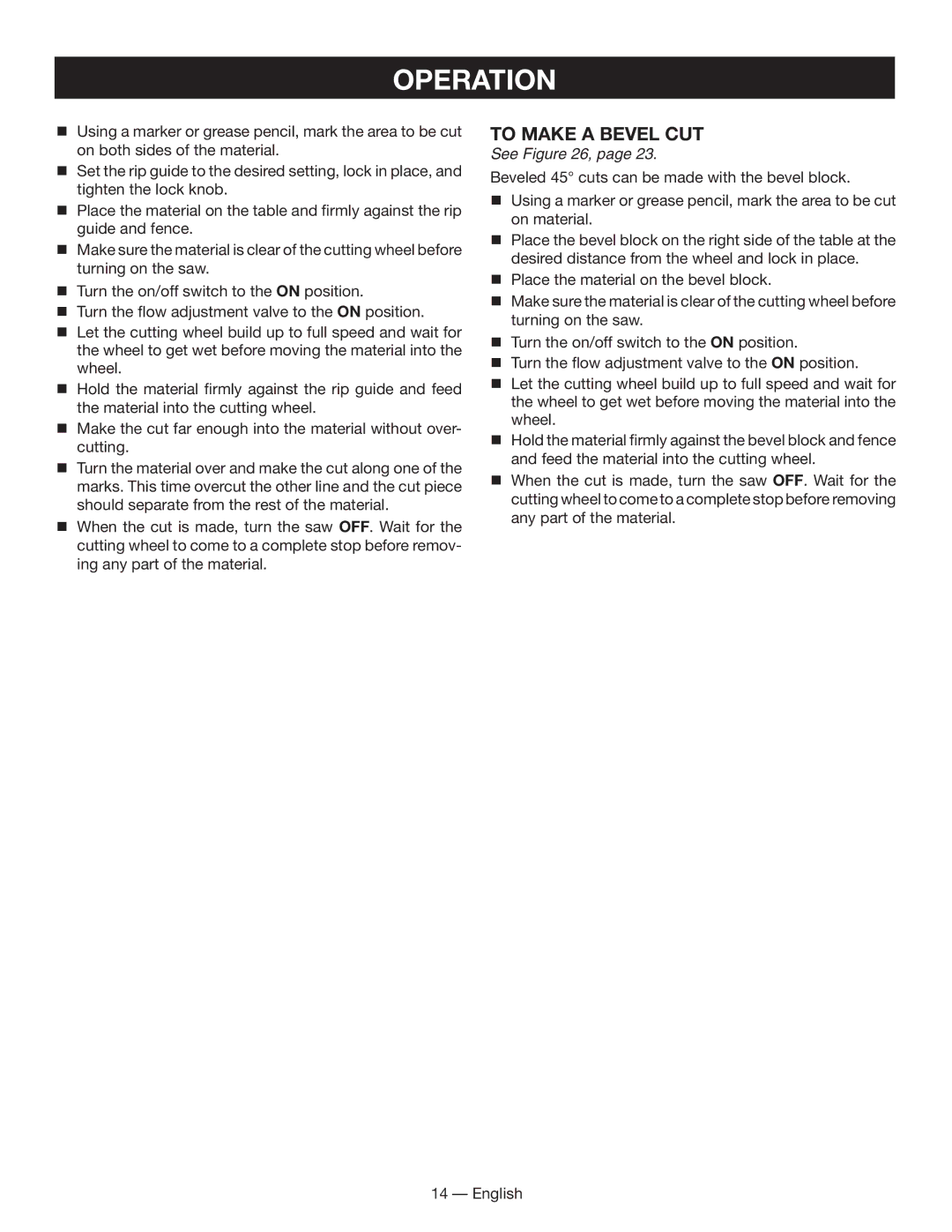OPERATION
Using a marker or grease pencil, mark the area to be cut on both sides of the material.
Set the rip guide to the desired setting, lock in place, and tighten the lock knob.
Place the material on the table and firmly against the rip guide and fence.
Make sure the material is clear of the cutting wheel before turning on the saw.
Turn the on/off switch to the on position.
Turn the flow adjustment valve to the on position.
Let the cutting wheel build up to full speed and wait for the wheel to get wet before moving the material into the wheel.
Hold the material firmly against the rip guide and feed the material into the cutting wheel.
Make the cut far enough into the material without over- cutting.
Turn the material over and make the cut along one of the marks. This time overcut the other line and the cut piece should separate from the rest of the material.
When the cut is made, turn the saw OFF. Wait for the cutting wheel to come to a complete stop before remov- ing any part of the material.
To make a bevel cut
See Figure 26, page 23.
Beveled 45° cuts can be made with the bevel block.
Using a marker or grease pencil, mark the area to be cut on material.
Place the bevel block on the right side of the table at the desired distance from the wheel and lock in place.
Place the material on the bevel block.
Make sure the material is clear of the cutting wheel before turning on the saw.
Turn the on/off switch to the on position.
Turn the flow adjustment valve to the on position.
Let the cutting wheel build up to full speed and wait for the wheel to get wet before moving the material into the wheel.
Hold the material firmly against the bevel block and fence and feed the material into the cutting wheel.
When the cut is made, turn the saw OFF. Wait for the
cutting wheel to come to a complete stop before removing any part of the material.
14 — English