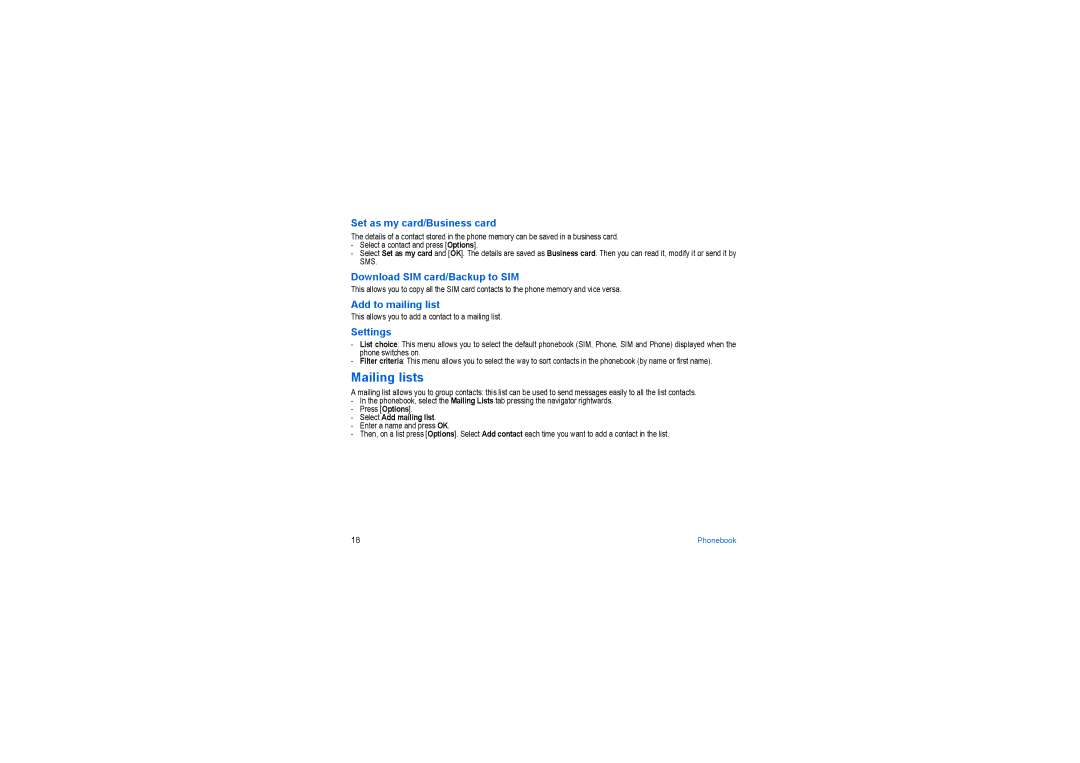my501Ci specifications
The Sagem my501Ci is a mobile phone that epitomizes the evolution of consumer technology in the early 2000s. Released as part of Sagem's lineup, this model ingrained a reputation for its user-friendly features and solid design, appealing primarily to users seeking a balance between functionality and style.One of the standout features of the Sagem my501Ci is its sleek and compact design, making it easy to hold and carry. Weighing just a modest amount, this phone featured a minimalist aesthetic that was quite popular at the time, with a vibrant color screen that enhanced the visual experience. The display offered a resolution that allowed for clear text and graphics, elevating the standard for mobile viewing at its release time.
The Sagem my501Ci also incorporated an impressive array of multimedia functionalities. Equipped with a built-in camera, it allowed users to capture moments on the go—a relatively revolutionary feature for phones of this era. The camera quality, though modest by today’s standards, provided sufficient resolution for casual photography and served as a convenient alternative to carrying a separate camera.
Another core characteristic of the my501Ci was its connectivity options. It supported GSM networks, ensuring reliable mobile communication, while also providing features like SMS and MMS for messaging. This functionality allowed users to stay connected in a world that was becoming increasingly reliant on instant communication.
In terms of storage, the device came with internal memory but also featured an expandable memory option via a memory card slot, enabling users to store additional images, messages, and ringtones. This flexibility in storage was a noticeable benefit, especially as multimedia files became more prevalent among users.
The Sagem my501Ci was powered by a user-friendly operating system that facilitated easy navigation. Its interface allowed for customization, letting users personalize their experience through themes and ringtones. Moreover, the phone supported downloadable applications, although the range was limited compared to modern standards.
Battery life was another key selling point for the my501Ci, which featured a removable battery that provided solid talk and standby time. This was particularly appealing for users who relied on their devices throughout the day without frequent access to charging.
In conclusion, the Sagem my501Ci showcased a blend of style, functionality, and user-centric features that resonated with its audience. While it may seem basic by current smartphone standards, it played a crucial role in the transition towards more advanced mobile devices, paving the way for the smartphones we use today.