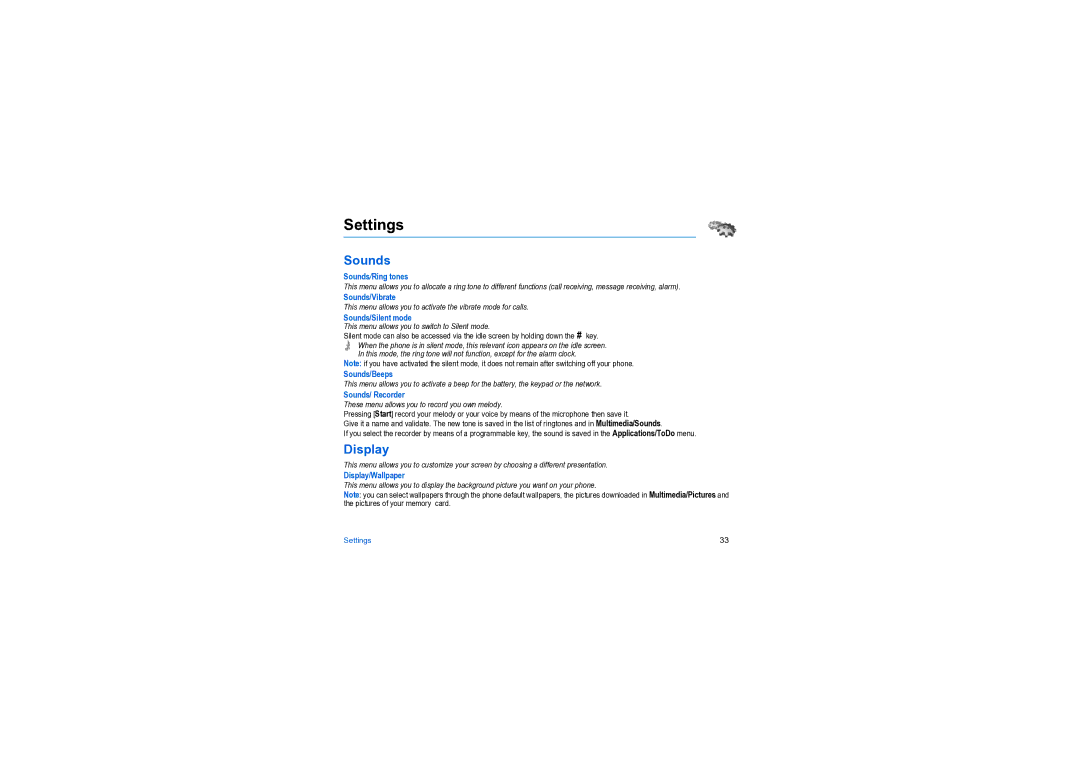Settings
Sounds
Sounds/Ring tones
This menu allows you to allocate a ring tone to different functions (call receiving, message receiving, alarm).
Sounds/Vibrate
This menu allows you to activate the vibrate mode for calls.
Sounds/Silent mode
This menu allows you to switch to Silent mode.
Silent mode can also be accessed via the idle screen by holding down the # key.
When the phone is in silent mode, this relevant icon appears on the idle screen.
In this mode, the ring tone will not function, except for the alarm clock.
Note: if you have activated the silent mode, it does not remain after switching off your phone.
Sounds/Beeps
This menu allows you to activate a beep for the battery, the keypad or the network.
Sounds/ Recorder
These menu allows you to record you own melody.
Pressing [Start] record your melody or your voice by means of the microphone then save it.
Give it a name and validate. The new tone is saved in the list of ringtones and in Multimedia/Sounds.
If you select the recorder by means of a programmable key, the sound is saved in the Applications/ToDo menu.
Display
This menu allows you to customize your screen by choosing a different presentation.
Display/Wallpaper
This menu allows you to display the background picture you want on your phone.
Note: you can select wallpapers through the phone default wallpapers, the pictures downloaded in Multimedia/Pictures and the pictures of your memory card.
Settings | 33 |