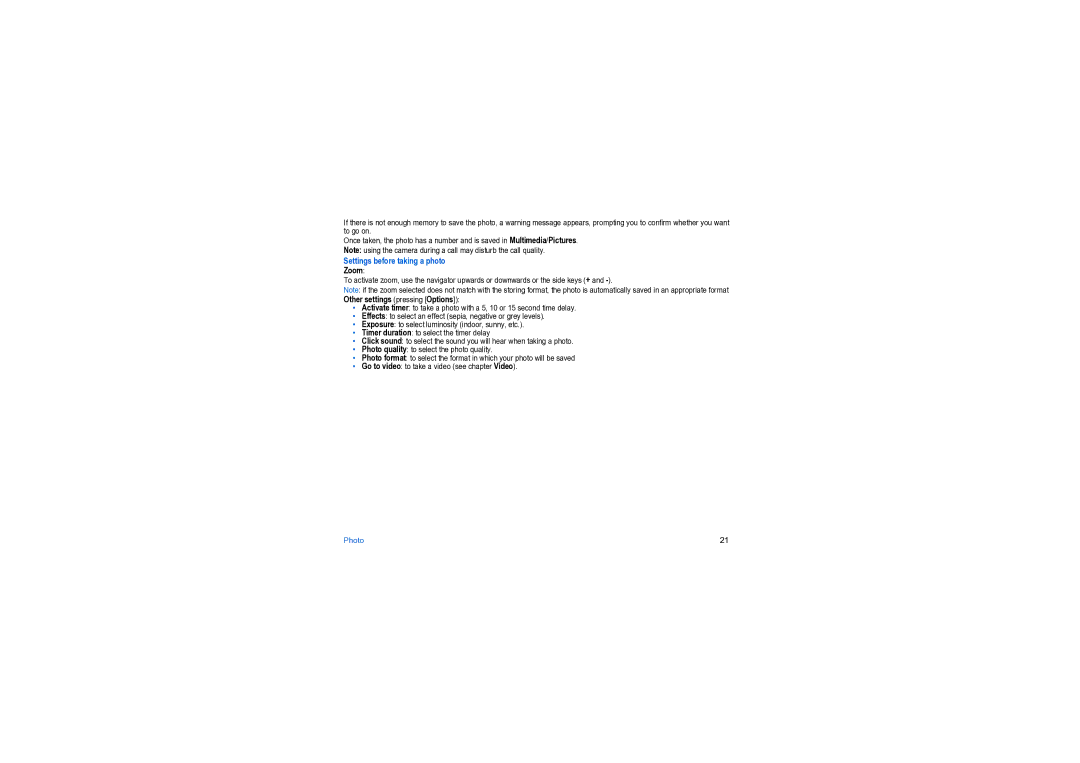If there is not enough memory to save the photo, a warning message appears, prompting you to confirm whether you want to go on.
Once taken, the photo has a number and is saved in Multimedia/Pictures. Note: using the camera during a call may disturb the call quality.
Settings before taking a photo
Zoom:
To activate zoom, use the navigator upwards or downwards or the side keys (+ and
Note: if the zoom selected does not match with the storing format, the photo is automatically saved in an appropriate format
Other settings (pressing [Options]):
•Activate timer: to take a photo with a 5, 10 or 15 second time delay.
•Effects: to select an effect (sepia, negative or grey levels).
•Exposure: to select luminosity (indoor, sunny, etc.).
•Timer duration: to select the timer delay
•Click sound: to select the sound you will hear when taking a photo.
•Photo quality: to select the photo quality.
•Photo format: to select the format in which your photo will be saved
•Go to video: to take a video (see chapter Video).
Photo | 21 |