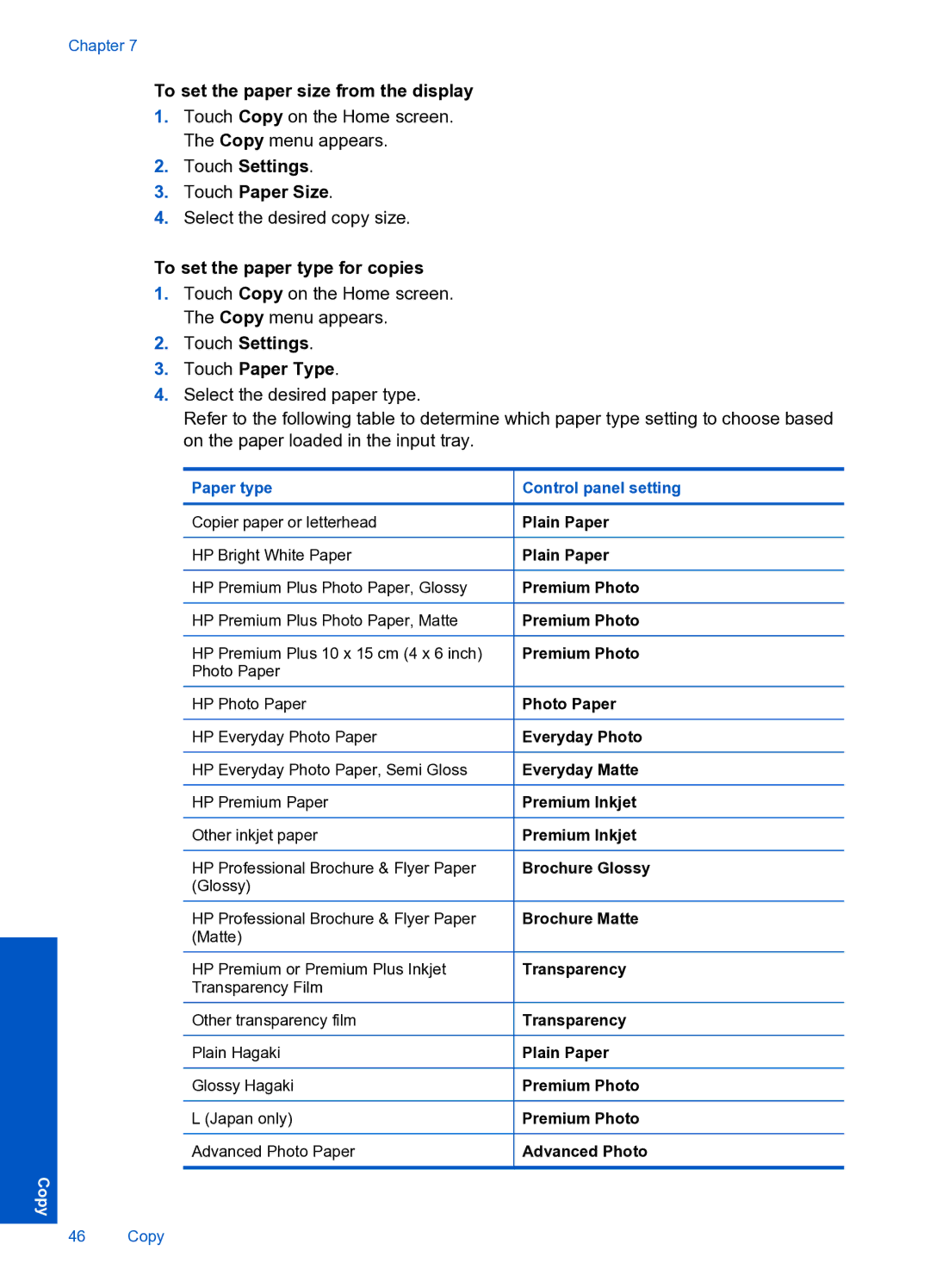Chapter 7
To set the paper size from the display
1.Touch Copy on the Home screen. The Copy menu appears.
2.Touch Settings.
3.Touch Paper Size.
4.Select the desired copy size.
To set the paper type for copies
1.Touch Copy on the Home screen. The Copy menu appears.
2.Touch Settings.
3.Touch Paper Type.
4.Select the desired paper type.
Refer to the following table to determine which paper type setting to choose based on the paper loaded in the input tray.
Paper type
Copier paper or letterhead
HP Bright White Paper
HP Premium Plus Photo Paper, Glossy
HP Premium Plus Photo Paper, Matte
HP Premium Plus 10 x 15 cm (4 x 6 inch)
Photo Paper
HP Photo Paper
HP Everyday Photo Paper
HP Everyday Photo Paper, Semi Gloss
HP Premium Paper
Other inkjet paper
HP Professional Brochure & Flyer Paper (Glossy)
HP Professional Brochure & Flyer Paper (Matte)
HP Premium or Premium Plus Inkjet
Transparency Film
Other transparency film
Plain Hagaki
Glossy Hagaki
L (Japan only)
Advanced Photo Paper
Copy
46 Copy
Control panel setting
Plain Paper
Plain Paper
Premium Photo
Premium Photo
Premium Photo
Photo Paper
Everyday Photo
Everyday Matte
Premium Inkjet
Premium Inkjet
Brochure Glossy
Brochure Matte
Transparency
Transparency
Plain Paper
Premium Photo
Premium Photo
Advanced Photo